Is it allowed to Use Amazon Affiliate Images on Your Website?

As an Amazon affiliate, one of your consistent habits aside from promoting products might be keeping yourself updated with the Amazon Associate guidelines to ensure you do not violate them for any reason. Over time, we have repeatedly seen questions like “Is it allowed to use Amazon affiliate images on your website?” These questions come from affiliates who consistently look for images to promote Amazon affiliate products on their website.
When it comes to Amazon’s associate program, using images correctly goes beyond aesthetics. It plays a significant role in complying with Amazon’s strict guidelines. This is because a breach of these guidelines could attract penalties or even lead to account suspension.
This question prompted us to create a guide that helps Amazon affiliates easily understand these policies and best practices for using Amazon affiliate images, and how to leverage tools like Amazon affiliate plugins to upload Amazon images without violating their terms.
Guidelines on How to Use Amazon Affiliate Images on Your Website
Amazon has rules that control how affiliates can and should use their product images. This is strictly to maintain quality control and prevent issues that can arise from copyright.
We have broken down some of these Amazon guidelines concerning the usage of their product images.
Amazon Product Images are Not Copyright-Free
As an affiliate, you should not make the mistake of thinking Amazon images are free from copyright. These images are copyrighted and just like other images with copyright, you need permission from the owner before you can use them.
Using Amazon images without being given permission or outside of Amazon’s terms can lead to copyright infringement or suspension from the Amazon Associate program.
The consequences of using these images without permission are not limited to the likelihood of losing your Associate account, but also affecting and reducing your website’s ranking and authority especially when your website is reported.
Don’t Download Amazon’s Images
Amazon does not permit affiliates to download images from their store and upload them to their affiliate websites. This is prohibited and once noticed, it will be tagged as copyright infringement.
Instead, Amazon recommends using images retrieved through their Amazon Product Advertising API, which can be achieved through WordPress plugins like AffiliateX. This ensures affiliates comply with Amazon’s terms of service.
If a Product isn’t Part of Amazon Associates, Don’t Use the Image
This is often tricky when you are searching online for images similar to the product you want to promote. Amazon does not support using images of products that are not part of its associate program.
These are often products by Amazon third-party sellers. Other product images like alcohol, cigarettes, Kindle eBooks, etc are not part of the associate program.
Do Not Use Amazon Images for Other Affiliate Programs
Some Amazon affiliates are often caught in this web of using Amazon images for promoting other affiliate program products. Amazon frowns at this act because its terms explicitly state that its assets are to be used exclusively in connection with the Amazon Associates program.
Web Scraping Vs. Amazon API: Which is Better for Getting Amazon Affiliate Images?
While searching for ways to add or use Amazon affiliate images on your website, you might have come across terms like web scraping and Amazon API. A New Amazon affiliate might find it a bit confusing to choose the right one especially if they are not properly oriented about what these terms are, and Amazon’s policies concerning its images.
Let’s help you understand them better:
What is Web Scraping?
Web scraping also known as data extraction, involves using code or software to extract data from websites. Even though web scrapping has been regarded to be time-saving and cost-effective, it violates trademark laws, copyright, and terms of service agreements of websites.
Amazon and its affiliate program prohibit web scraping because it is an infringement on the company’s data.
What is Amazon Product Advertising API?
Amazon product advertising API is a free application programming interface (API) and web service that allows developers and Amazon affiliates to access a variety of Amazon’s product data including product images, prices, titles, and descriptions.

The Amazon API is a seamless way to use Amazon affiliate images on your website without infringing on its copyright while maintaining its guidelines.
Which Should You Use to Add Amazon Affiliate Images on Your Website?
Having learned what these terms are, the Amazon Product Advertising API is, without a doubt, the best and official tool provided by Amazon that allows you to add and use Amazon affiliate images on your website. The API allows you to access Amazon’s product data, including images, in a seamless and organized manner that does not breach their guidelines.
Another fact that makes Amazon API a better option than web scraping is that the API ensures that you always have the most current product images, descriptions, and prices because it is automatically updated daily, which builds trust with your visitors.
Requirements to get an Amazon Product Advertising API
For you to be able to use Amazon affiliate images on your website, you would need to use the Amazon product advertising API which has some requirements you must meet.
Below are the Amazon API requirements:
- You must have an active Amazon Associates account.
- If you are a new affiliate, you must have made 3 qualifying sales within the last 180 days.
- You must follow and adhere to the Amazon Associate Program’s terms and conditions.
- You must apply for the Amazon Product Advertising API and follow its guidelines.
Once you meet these requirements, you will be able to create your Amazon API credentials and legally access its product images and other product data available for affiliates, effectively.
3 Ways to Easily Add or Use Amazon Affiliate Images on Your Website?
1. Using Amazon API in AffiliateX Plugin
How can you add or use Amazon affiliate images on your website with API? The WordPress AffiliateX plugin has made this easier for every Amazon affiliate with a website built on WordPress.
The AffiliateX blocks allow you to retrieve images, and other product data once you have integrated the Amazon API with the plugin. With product display blocks like the Single Product block, Product Comparison block, Single Product Pros and Cons, etc you can easily retrieve from Amazon using the Amazon API feature on the block.
Here is a step-wise guide to add or use Amazon affiliate images on your website with AffiliateX:
Step 1:
On a WordPress page/post editor, click on the “Add block” icon. Add a product display AffiliateX block to the page or post. This can be either a Single Product block, Product Comparison block, Single Product Pros, and Cons, etc. To add an image, click on the “Amazon icon” under the “Upload image” button.
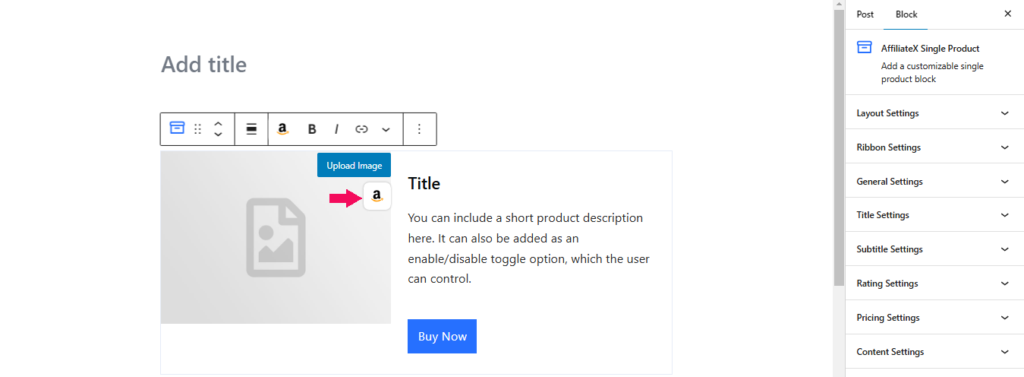
Step 2
Insert the keywords for the product and search to see different products to select from. Click on “Image” on the “Product Details” sidebar to see the different images you can select from.
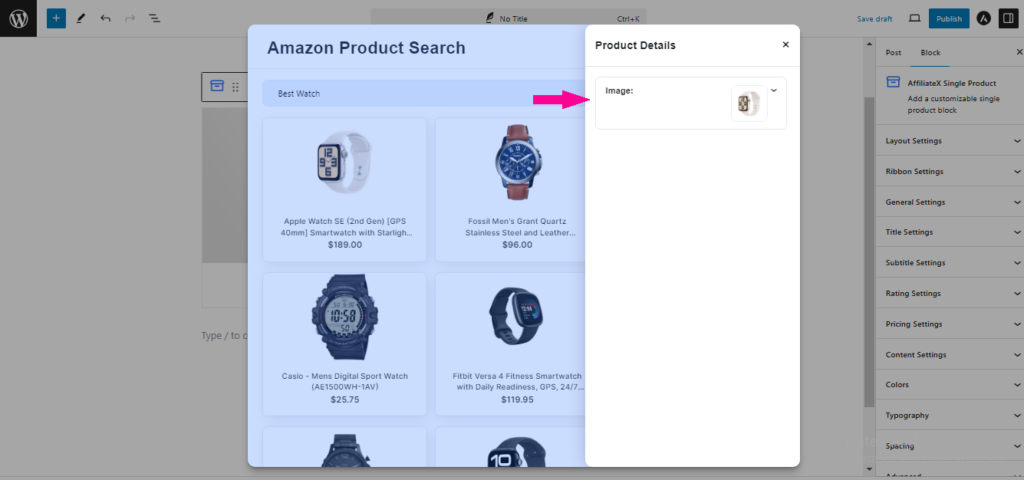
Step 3
Select your preferred image and click on “Use Field” to add it to the block.
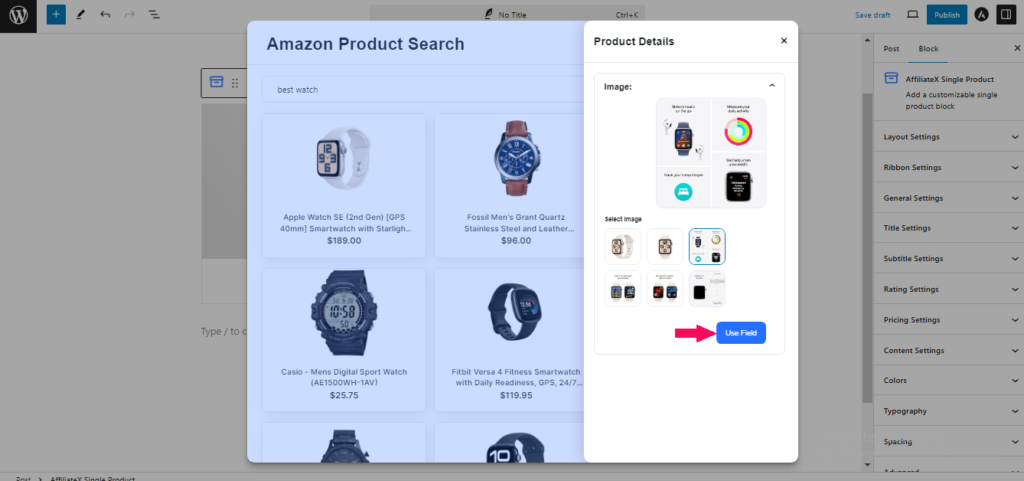
AffiliateX directly adds images to your content automatically sourced via the API, while ensuring compliance, and allowing you to create a more visually appealing and interactive product display.
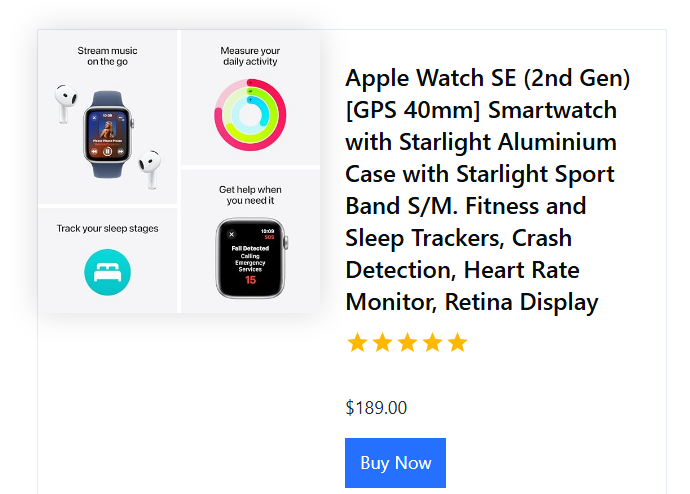
2. Shooting Your Images and Uploading with WordPress AffiliateX Plugin
Aside from using Amazon API, there are other ways you can add images that are still compliant with Amazon associates’s terms and conditions. You can shoot your unique product images and add them to your content with the AffiliateX plugin.
This is often a good way to use images to promote your affiliate product especially if you have not met the Amazon Product Advertising requirements yet. Though shooting your product images can be stressful, you can consider it a suitable option before you meet the API requirements.
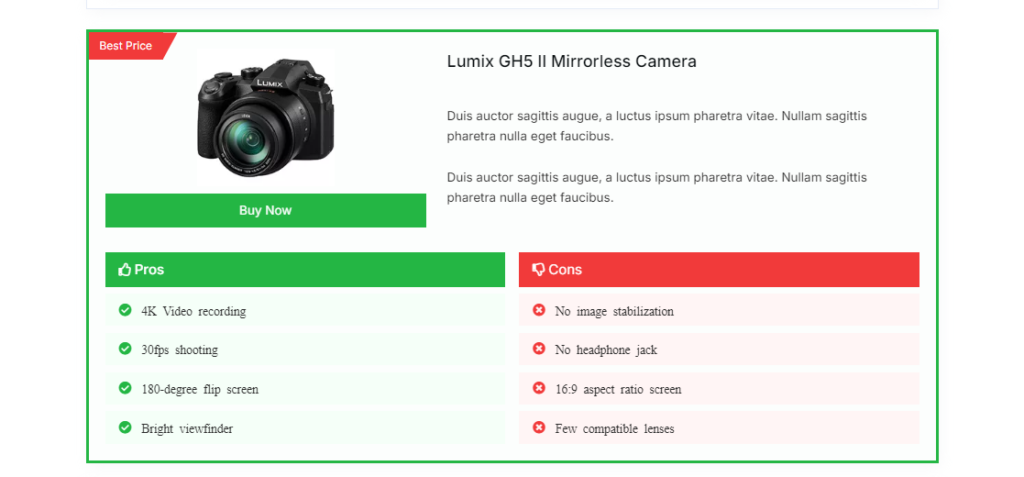
Aside from allowing you to retrieve images with API, the WordPress AffiliateX plugin allows you to upload your unique images and customize the entire product display block to suit your preference.
3. Using Paid Stock Images and Uploading with WordPress AffiliateX Plugin
If you do not have the tools you need to shoot product images, you can consider using stock photos. These images are paid for and can be purchased from brands like Dreamstime, Shutterstock, and Adobe, to upload to your affiliate website when you are promoting Amazon products.
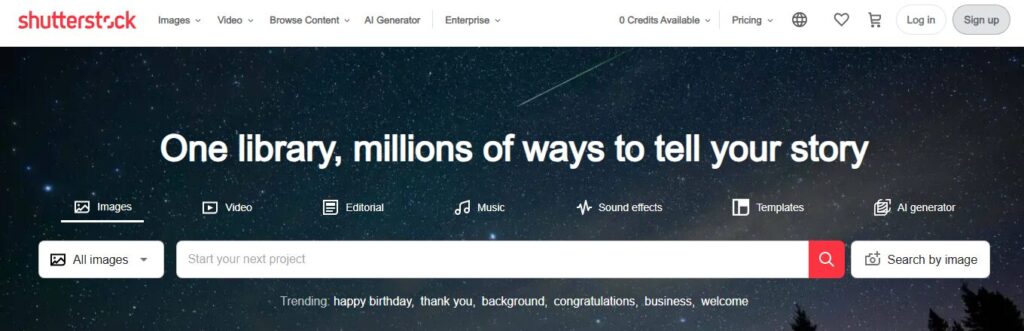
Even though using stock images is a good idea, there are downsides to using them. Below are some of the downsides:
- They are mostly generic.
- Because they are generic, they may not represent the product, or show the needed features of the product which should be detailed enough.
- It costs more compared to using Amazon API which is entirely free.
Advantages of Using Amazon API to Add Images to Your Affiliate Website
It Complies with Amazon’s Terms of Service
One of the major advantages of using the Amazon Product Advertising API is that it complies with Amazon guidelines, which protects you from any penalties or suspension for using their data, such as copyright infringements.
It Offers a Range of Image Options to Pick From
With the Amazon API integrated with your AfiliateX blocks, you can retrieve any product image of your choice, from Amazon’s extensive product data available to affiliates.
This way, you are not forced or limited to using images that do not emphasize the product features you want to show your visitors. It also allows you to display different kinds of images for single or multiple products so that your visitors can see the product in different dimensions.
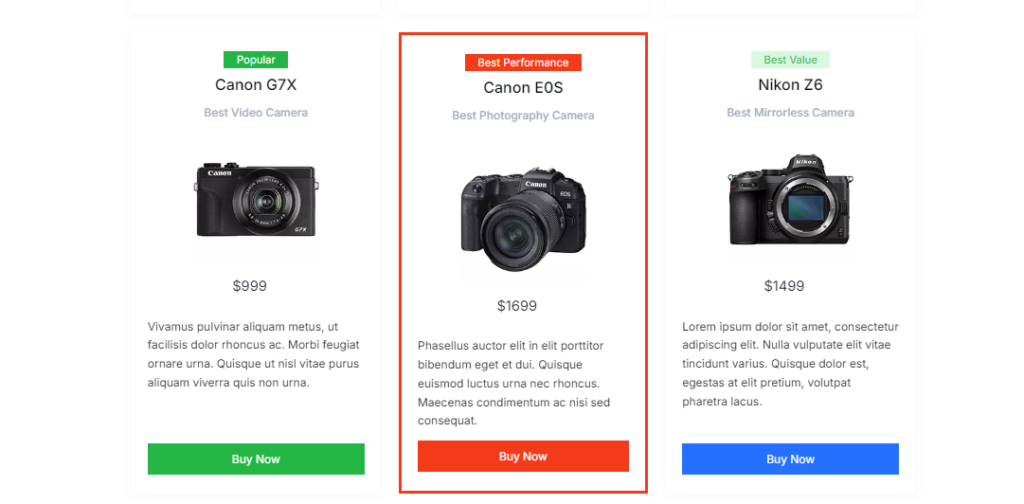
It Offers an Automated Product Image & Details Update
What if you use Amazon affiliate images on your website and the images get updated or changed on Amazon? You do not have to worry because any changes made to the images on Amazon will automatically reflect on your website. This is because the images and other product details are updated daily automatically. This way, you are sure you are displaying up-to-date product details to your visitors.
It Enhances the User Experience
When product images are displayed engagingly and interactively, it enhances the overall user experience of your visitors on your website because they can easily find the information they need to know about the product and take the necessary actions.
Amazon AffiliateX plugin has been helping affiliates achieve this with its various product display blocks with elements like a call-to-action button, image, description, specifications, verdict, pros and cons, etc.
It Builds Your Affiliate Website’s Credibility
If your affiliate website visitors know that your product images show the true state, and dimensions of the product, and the other product details you display are always up-to-date, they will effortlessly bookmark your website, consistently visit it, and refer people to it.
When they do this, it means they consider your website a credible source of information. The Amazon API daily automatic product updates help you achieve this even while you are asleep. This effort increases your likelihood of getting more click-through rates and conversions.
Conclusion
We understand that it can be a struggle to get the right images that show the needed features of the product or use Amazon affiliate images on your website that do not violate their policies. This is why we recommend using Amazon Product Advertising API.
The Amazon AffiliateX plugin makes integrating Amazon API with your WordPress website even more seamless and offers you a variety of product display blocks to retrieve Amazon data and display them engagingly and interactively to increase conversions.
Even if you are yet to meet the Amazon API requirements, you can also upload your desired images and display the product more interactively with the AffiliateX product display blocks. However, you must ensure the images you upload do not violate Amazon Associates guidelines.
Frequently Asked Questions
1. Are images on Amazon copyrighted?
Yes, Amazon owns the copyright to its product images. These images cannot be used without permission but through an approved method like the Amazon Product Advertising API.
2. What kind of images can you use for Amazon affiliate marketing?
The kind of images you can use for Amazon affiliate marketing include those retrieved through the Amazon Product Advertising API with a WordPress-approved plugin like WordPress AffiliateX. Other images you can use include stock images, and your shot product images.
3. When I use Amazon API to add images to my website, must I manually change them when an Amazon seller changes the image?
No, you do not need to change the images manually. The Amazon API ensures that any changes or updates made by the Amazon seller on the images are automatically updated and reflected on your website.
4. What is the best way to add Amazon images to my affiliate website?
The best way to add or use Amazon affiliate images on your website is to use the Amazon Product Advertising API along with a compatible Amazon product displaying plugin like AffiliateX.
5. What Amazon Affiliate plugin can I easily integrate my Amazon API with?
An ideal Amazon affiliate plugin compatible with any WordPress theme and integrates seamlessly with the Amazon API is AffiliateX. The plugin also has customizable product display blocks that enhance your content engagement and conversions.
Start boosting your Affiliate income today!
Increases CTR and boosts your income with our lighting-fast Affiliate blocks 💪
