Best WordPress Page Builders for Affiliate Marketers

A responsive website, high click-through rates and conversion, a user-friendly interface, and good website speed are some of the advantages and influences of creating a website with any of the best WordPress page builders for affiliate marketers.
As an affiliate marketer, it is profitable to have a website with beautifully displayed affiliate products, optimized elements for conversions, and a seamless user experience. With so many options for landing page builders, which ones are truly the best WordPress page builders for affiliate marketers?
This guide focuses on helping you identify the best landing page builder for affiliate marketing or the best affiliate website builder. You will learn what to look out for when selecting WordPress page builders, helping you narrow your options to page builders that are user-friendly, lightweight, and with conversion-optimized features
What is a WordPress Page Builder?
Before we go further, let’s touch down on the basics: what exactly is a WordPress page builder plugin? Traditionally, customizing the interface of your WordPress pages beyond what your affiliate WordPress theme offers means creating code (HTML, CSS, PHP) or employing a web developer. For many affiliate marketers, that may be too time-consuming or too expensive.
A WordPress landing page builder is a drag-and-drop, visual interface that allows you to easily design or customize the layout of your web pages, whether you know how to code or not. These WordPress page builders come with a variety of pre-designed elements or “blocks” such as image galleries, text boxes, testimonials, buttons, contact forms, and much more. All you would need to do is simply drag these elements/blocks onto your page, arrange them as you like, and customize their appearance as you would want.
There are many page builders for affiliates; some are specifically designed for adding contact forms, designing page layouts, or adding affiliate product details (images, prices, descriptions, affiliate links, titles, etc.), while others are generic but may lack some features. It is essential to determine how you want your website or landing page to appear before selecting your preferred page builder. But as a general rule, every affiliate website needs an affiliate page builder specifically for adding affiliate product details.
How to Assess the Best WordPress Page Builders
The WordPress page builder you choose will influence your website performance, click-through rates, and affiliate income. Here are what you should check to help asses and find the best landing page builder for affiliate marketing:
1. Availability of Essential Features (Especially for Affiliates)
A page builder must offer essential features that allow you to customize web pages to suit your preferences. For affiliate-focused page builders, it must have essential affiliate features like:
- Product blocks: To display products interactively.
- Comparison tables: This is essential for comparing multiple products on a landing page.
- Pros and Cons blocks: To share quick, digestible product summaries.
- Call-to-Action (CTA) buttons: To easily direct your readers to act.
- Star ratings: To add social proof.
- Coupon/deal display elements: If you promote deals.
A generic page builder might have buttons, but a builder focused on affiliates will have these specialized elements/blocks ready to go. These elements are essential to creating high-converting affiliate pages.
2. Ease of Use
Not everyone has a background in web design. That’s why the best affiliate website builder should have a user-friendly interface, drag-and-drop editing, and easy customization features that even beginners can use with ease. It is also necessary that the WordPress page builder has clear navigation to find the settings you need, and it should also have good documentation and support so that if you do get stuck, there is help readily available.
3. Lightweight
A website’s speed is a significant factor in your website’s performance, and Google’s core web vitals prioritize performance; hence, users might likely leave your site because it loads slowly. This generally affects user experience, bounce rates, and your SEO rankings. You can test pages built with the page builder using tools like Google PageSpeed Insights.
4. SEO-Friendly
It is also necessary that your affiliate page builder does not hinder your SEO efforts because, as an affiliate marketer, you depend on organic traffic. In summary, the WordPress page builder should:
- Be compatible with SEO plugins: It should work seamlessly with popular plugins like Yoast SEO or Rank Math.
- Have the right HTML structure: It supports schema markup for rich snippets using correct heading tags (H1, H2, H3, etc.), and outputs clean HTML.
- Be responsive on all devices: The pages should be functional perfectly on all devices (desktops, tablets, mobiles), also because Google prioritizes mobile-friendly sites.
5. Availability of Free Version or Affordable Pricing
This is necessary, especially when you’re just starting as an affiliate marketer or scaling to build a high-converting affiliate site. While some page builders offer free versions with considerable numbers of features or affordable lifetime pricing plans, others are a bit too expensive. The plugin should:
- Have a free version: This allows you to test the core functionality before committing to a premium subscription.
- Have transparent and reasonable pricing: If it’s a premium plugin, are the features worth the cost? Are there different tiers to suit various needs?
Having these criteria in mind when selecting an affiliate WordPress website builder will have you well-equipped to choose a page builder that genuinely supports your affiliate marketing efforts.
Overview of the Top WordPress Page Builders for Affiliate Sites: Type of Plans, Affiliate Focus & Prices
| Page Builder | Type of Plan | Affiliate Focus | Starting Price (Yearly) |
|---|---|---|---|
| Gutenberg Block Editor | Free | Low-focus | Free |
| AffiliateX Blocks | Free/Premium | Highly-focused | $59 |
| Beaver Builder | Premium only | Slightly-focused | $89 |
| Elementor Pro | Free/Premium | Slightly-focused | $60 |
| Divi | Premium only | Low-focused | $89 |
What are the Best WordPress Page Builders for Affiliate Marketers?
1. Gutenberg Block Editor
One of the best WordPress page builders for affiliate marketers is the Gutenberg block editor, which is the default content editor on WordPress. It replaced the classic WordPress TinyMCE editor a few years back. It is popularly known as the WordPress Block Editor.
Gutenberg block editor has become one of the most easily customizable and popularly used affiliate page builders. Instead of one large content field, Gutenberg block editor separates each piece of content, such as a heading, a paragraph, an image, a video, or a button, as individual “blocks.”
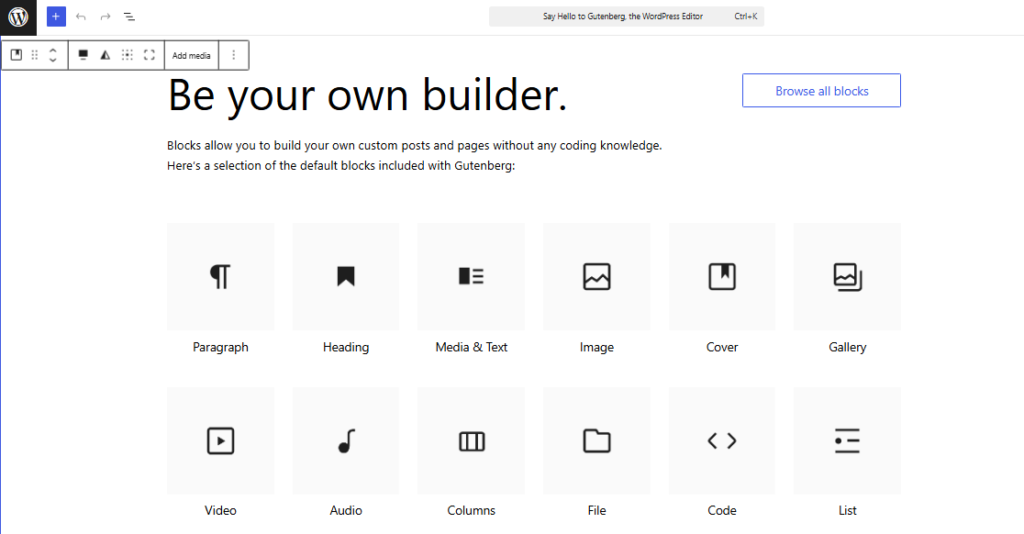
One of the things that makes this WordPress builder stand out is how easy it is to use and how beginner-friendly it is. The drag-and-drop features of the elements enable you to easily create and customize product pages to suit your preferences.
For affiliate marketers, this block-based approach simply means you have more control over your page or website’s content layout directly within WordPress without necessarily needing an extra plugin, at least for simpler designs. Gutenberg block editor is the baseline, and understanding it is key because many newer, specialized top WordPress page builders (like AffiliateX blocks) are often used with it to further enhance your page design, making it more professional.
Features of Gutenberg Block Editor WordPress Page Builder
Highly Customizable Blocks
The Gutenberg block editor comes with its own set of highly customizable options. You can easily change colors, typography, alignment, add drop caps to text, set image widths, and even much more, often on a per-block basis.
Drag-and-Drop Functionality
The Gutenberg block editor page builder allows you to easily rearrange the blocks by dragging them up or down the page, or placing them anywhere you want on the page or within a post to achieve your desired design layout. This makes it easier to build your affiliate landing page.
Patterns (Reusable Blocks)
This is one of the unique features of the Gutenberg block editor. If you create a specific design that combines multiple blocks, which you use frequently (like an affiliate disclosure or a specific CTA layout), you can save it as a “Pattern” (or “Reusable Block”). You can resume it anytime by inserting it into any page or post with a single click.
You can access the patterns you created by clicking on the “Add block” icon. Select “Patterns” and search for the pattern you created, and add it to the page. This makes reusing frequently customized blocks effortless.
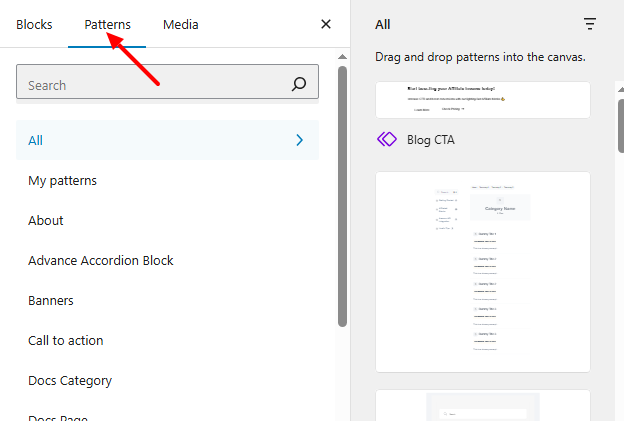
Pre-Built Block Patterns
WordPress, just like many other themes, often comes with pre-designed sections made of multiple blocks, called Block Patterns. The difference between these ones and the reusable blocks is that these ones are predesigned which are also customizable. These can be anything from a two-column text and image layout to a more complex call-to-action section, giving you a head start for such sections.
Compatibility with Themes and Third-Party Plugins
As the native editor, Gutenberg block editor is designed to work seamlessly with all modern WordPress themes and virtually all plugins, like the AffiliateX blocks. Well-coded themes usually inherit the Gutenberg block editor’s styling, which ensures consistency.
Pros and Cons of Gutenberg Block Editor WordPress Page Builder
Pros
- It is free and in WordPress
- It is lightweight
- Gutenberg block editor is continuously being improved, and new features are added regularly
- SEO-friendly
- Compatible with various themes and third-party plugins
- The blocks are responsive across all devices
Cons
- Limited styling options
- It lacks specialized affiliate marketing blocks
- It’s a basic-level page builder
- The learning curve may be steep for users who have never used a page builder before.
How to Use Gutenberg Block Editor Page Builder
Using the Gutenberg block editor page editor is pretty simple. Here is how to navigate it:
- When you create a new post or page, you’ll see a clean writing canvas.
- Click the “+” icon to insert content blocks like paragraphs, headings, images, & buttons.
- Customize the block using the options on the “Block” tab at the right-hand sidebar.
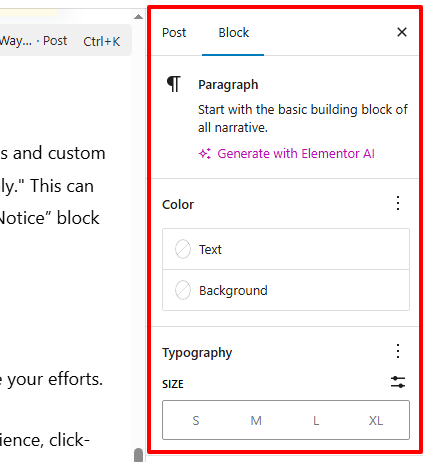
- You can drag blocks to reorder them or use the up/down arrows.
- Use “Columns” and “Group” blocks to build side-by-side content and apply a common styling
2. AffiliateX Blocks + Gutenberg Block Editor
We’ve touched on Gutenberg block editor as the native top WordPress page builder, and we also highlighted the fact that to build an affiliate marketing landing or web page efficiently, Gutenberg block editor alone does not offer all the features you need, especially when you want to promote affiliate products.
The AffiliateX blocks, often regarded as the best landing page builder for affiliate marketing, come with a specialized suite of highly customizable, conversion-focused blocks designed specifically for affiliate marketers. Creating features on a page or post, like product comparison tables and multiple or single product boxes, can be a struggle for affiliates. The AffiliateX blocks with the standard Gutenberg block editor allow you to promote and add affiliate products to your website seamlessly, even if you do not know how to code.

Pairing the Gutenberg block editor + AffiliateX blocks offers a modern, efficient, and highly effective approach to building affiliate marketing websites on WordPress. The philosophy here is to leverage the strengths of the Gutenberg block editor, which provides the core block-based editing foundation, such as paragraphs, headings, images, columns, and groups. On the other hand, AffiliateX blocks come with a suite of highly specialized, conversion-focused blocks specifically for affiliate content, which seamlessly integrate into the Gutenberg block editor.
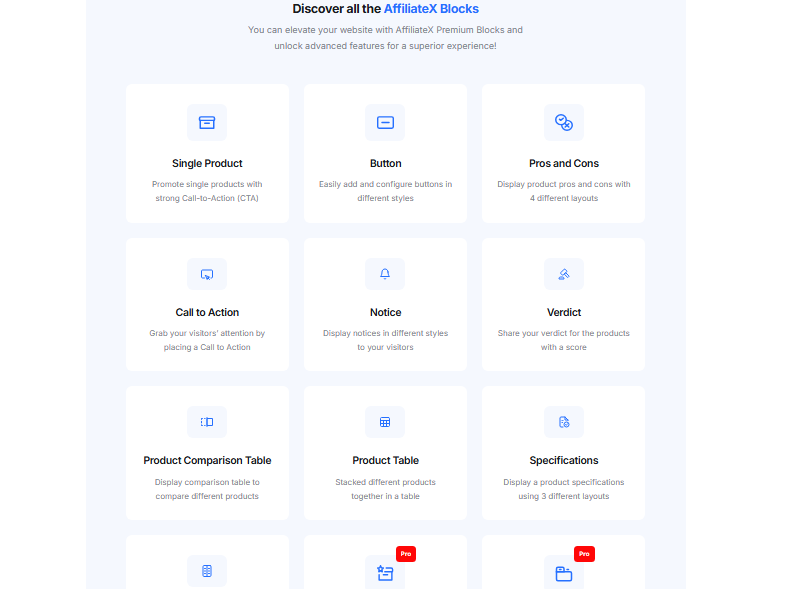
Generally, this combination is like having a standard, high-quality toolkit (Gutenberg block editor) and then adding a set of specialized page builders (AffiliateX blocks) for your most important tasks.
Features of the AffiliateX Blocks
- Specialized affiliate blocks (Single Product, Comparison Tables, Pros & Cons, CTAs, Notice, Specification, etc.).
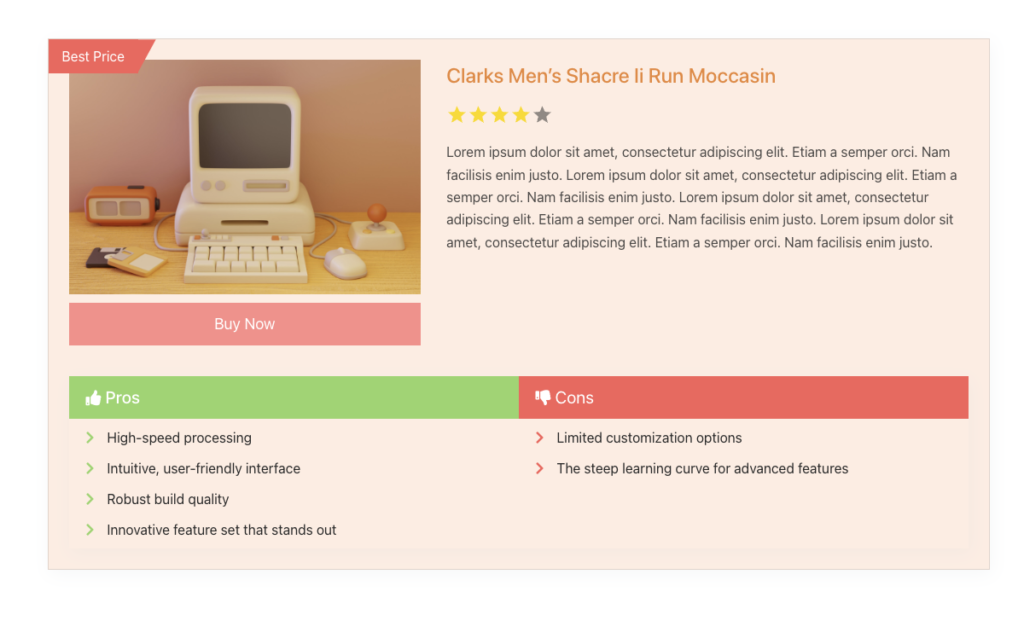
- Multiple pre-designed layouts for most affiliate blocks.
- Lightweight blocks that allow for faster load times on your website.
- Highly customizable options for affiliate elements.
- Amazon Product Advertising API, which allows Amazon affiliates to directly add product details like pricing, title, description, and their unique tracking link to pages automatically.
- The blocks are responsive across all devices, increasing click-through and conversion rates.
Pros and Cons of Using AffiliateX Blocks with Gutenberg Block Editor
Pros
- AffiliateX blocks work perfectly within the Gutenberg block editor.
- Specialized affiliate marketing blocks like product comparisons, CTAs, pros & cons, etc.
- Gutenberg block editor & AffiliateX blocks are built with lightweight code to improve site performance and user experience.
- The Amazon Product Advertising API feature in the pro version, allows you to automatically add product details and your unique tracking link to the blocks on the page.
- All blocks (AffiliateX blocks and Gutenberg block editor) are responsive across all devices.
- Both blocks offer advanced styling controls, multiple layouts, and flexible design options.
- Both Blocks are beginner-friendly.
- AffiliateX blocks are compatible with any WordPress theme.
- AffiliateX blocks offers a free plan with 8 blocks & the option to upgrade for more advanced blocks.
Cons
- Currently, AffiliateX blocks work only with the Gutenberg block editor, but compatibility with Elementor is being developed and will be available soon.
- AffiliateX blocks’ features are designed specifically for promoting products.
- Limited block/template options compared to other standalone page builders.
How AffiliateX Blocks + Gutenberg Block Editor Work Together
- You create or edit a post/page using the standard WordPress Gutenberg block editor.
- For regular content (text, basic images, headings), you use the standard Gutenberg block editor block editors.
- When you need to insert an affiliate-specific element (like a top product block, comparison table, or pros/cons list), click the “+” block inserter and search for or select the desired AffiliateX blocks (e.g., “AffiliateX Single Product,” “AffiliateX Product Comparison”).
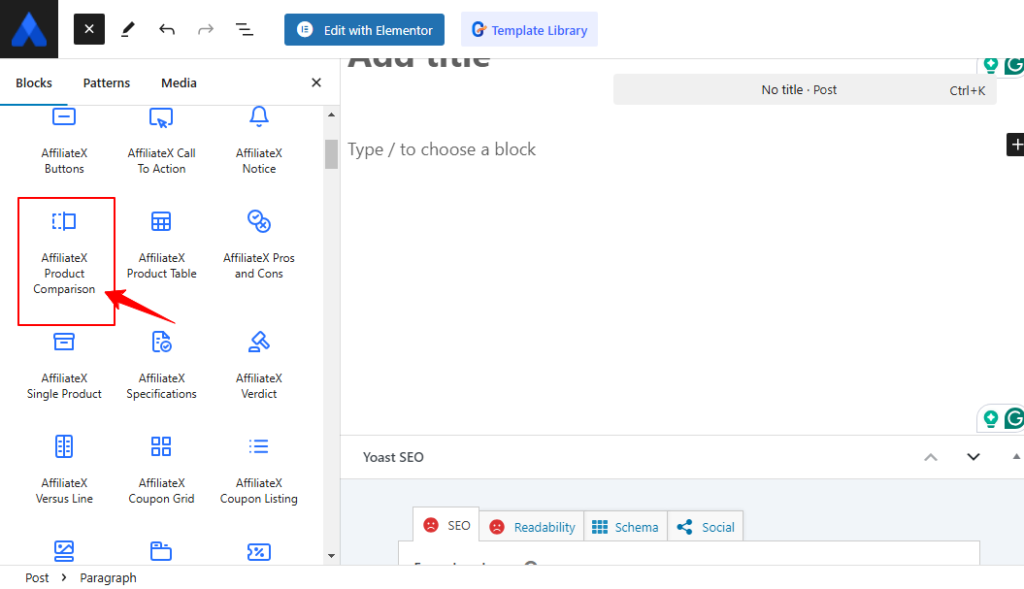
- Then customize the AffiliateX blocks using its specific options in the Gutenberg block editor sidebar, just like any other block.
- The result is a page or post that combines standard content with highly optimized, professional-looking affiliate marketing elements.
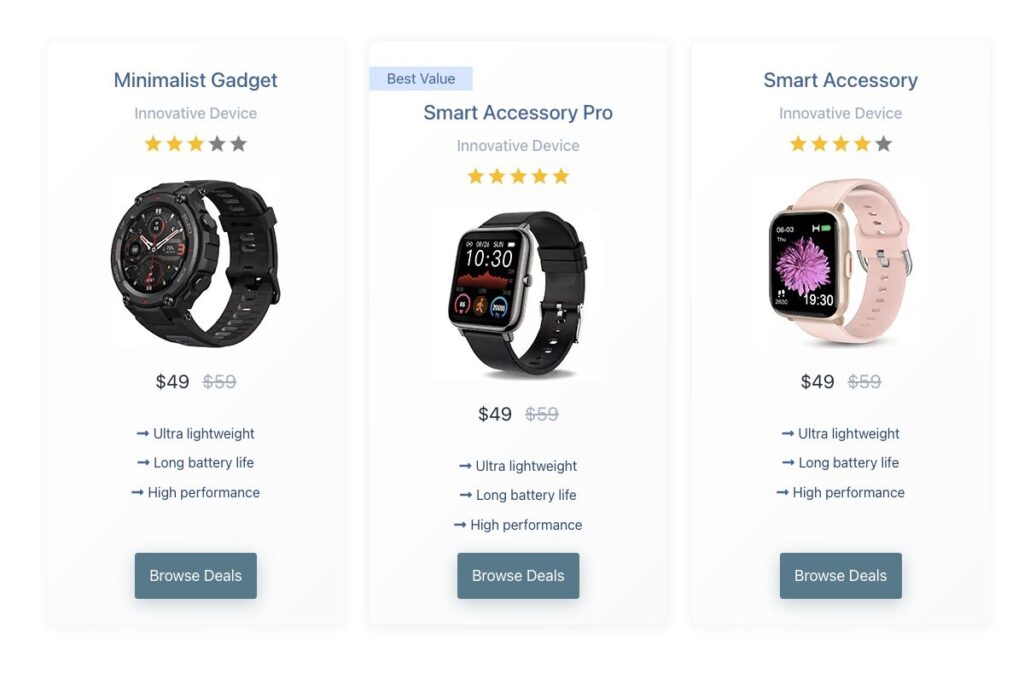
This combination is powerful and effective because it allows affiliate marketers to create posts and pages efficiently within the native WordPress editor while leveraging specialized blocks designed to enhance conversions and increase their affiliate commission earnings. For many affiliate marketers, especially those who value performance and a streamlined workflow focused on conversions, the AffiliateX blocks + Gutenberg block editor pairing is rapidly becoming the best affiliate website builder for better affiliate marketing success.
3. Beaver Builder
Beaver Builder is one of the best WordPress page builders for affiliate marketers, due to its reliable drag-and-drop WordPress landing page builder, used by thousands of professionals. It’s a premium plugin (with no free version) and is also known for its developer-friendly features. For affiliate marketers, Beaver Builder offers a stable and efficient way to create custom landing pages and content layouts.
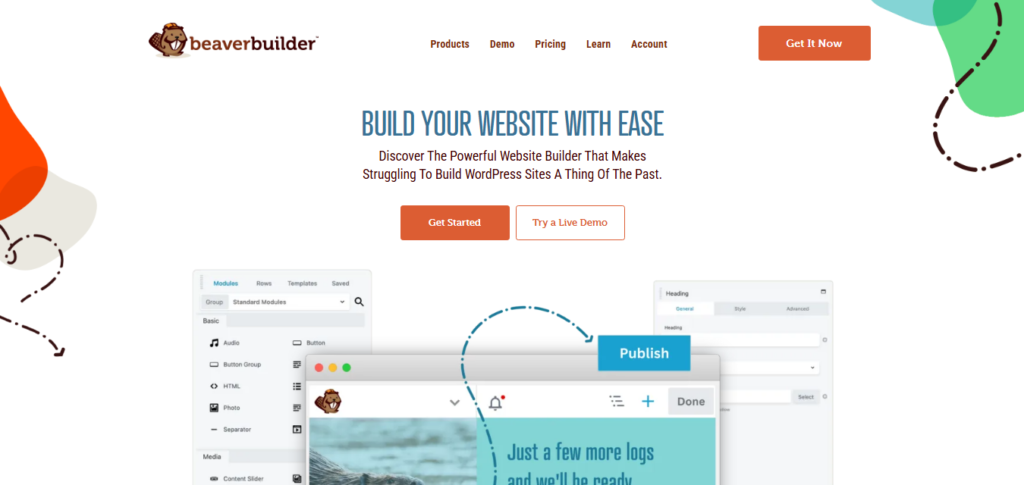
Features of Beaver Builder WordPress Page Builder
- It includes essential modules like text editor, headings, photos, videos, buttons, icons, HTML, audio, and layout elements like columns.
- It has pre-built layout templates that offer a variety of high-quality, professionally designed templates for different types of pages (landing pages, content pages, etc.) that you can use as a starting point.
- It is developer-friendly
Pros and Cons of Beaver Builder WordPress Page Builder
Pros
- It has a user-friendly interface compared to more complex builders.
- It is lightweight and has clean code.
- It mostly has no shortcode lock-in, which means that if you deactivate Beaver Builder, your content (like text and images) generally remains, though the layout will break.
- It is good for creating landing pages
Cons
- It does not have a free version.
- The number of unique design modules is smaller than some competitors’ unless you use third-party add-ons.
- The premium versions are quite expensive, especially for beginners.
- Complex designs may require custom CSS, a challenge for non-coding affiliates.
- If you deactivate the page builder, your content and the layout will break.
How Beaver Builder Works
- To use the Beaver Builder, purchase a subscription and install the plugin.
- You can install the plugin either from their website or from the WordPress plugin directory.
- Choose a page, and start designing in a live front-end environment.
- Drag modules like “Call to Action” or “Testimonial,” drop them into place, and tweak the styling.
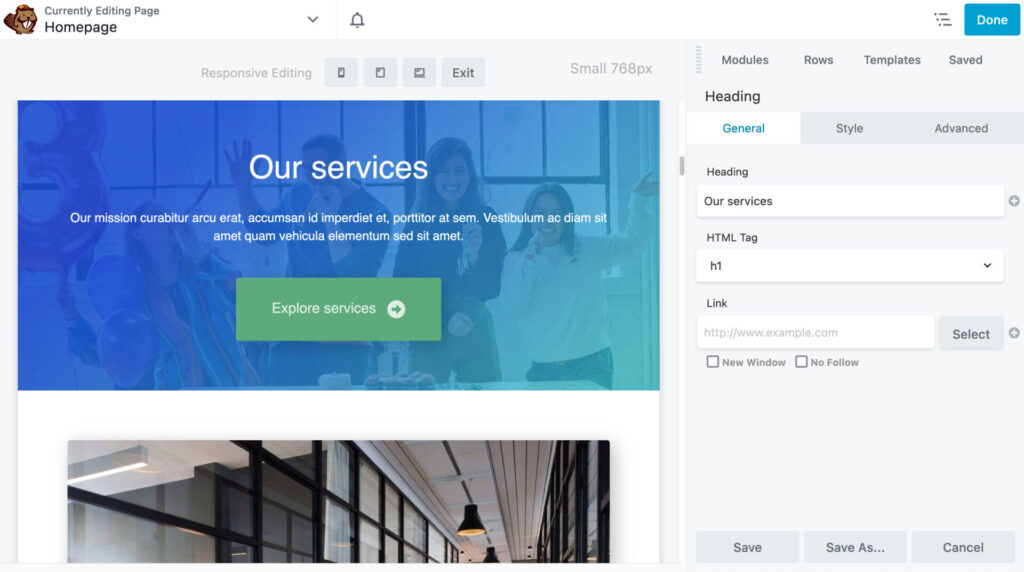
4. Elementor Pro
Elementor is one of the most popular and best WordPress page builders for affiliate marketers and non-affiliated websites for good reason. It offers an intuitive drag-and-drop interface with a vast number of widgets, templates, and great design capabilities. It comes in a free version with quite versatile features and a “Pro” version that unlocks a wealth of advanced features, including theme building, a popup builder, a form builder, and advanced WooCommerce integration.

Features of Elementor Pro
- The free version has many essential widgets for building generic pages.
- The Pro version adds more widgets, including posts, portfolios, price tables, countdowns, share buttons, forms, and WooCommerce widgets.
- It has a wide template and block library that can be inserted within a page or post and customized.
- It has a theme builder that allows you to design your entire WordPress theme, including features like headers, footers, single post templates, archive pages, and 404 pages.
- You can also create various types of popups (lightboxes, fly-ins, notification bars) with advanced targeting rules (e.g., exit intent, time on page).
- It has a global styling feature that allows you to set global colors and fonts to maintain consistency across your site.
Pros and Cons of Elementor Pro
Pros
- The free version is feature-rich and accessible.
- It is generally considered very user-friendly and beginner-friendly
- It makes it easier to create high-converting landing pages.
- Elementor Pro’s page builder gives you full design control over your entire WordPress site.
Cons
- It can slow down your site speed, especially if you use too many unoptimized widgets.
- The Pro features require an ongoing annual subscription.
- With so many widgets available (especially with third-party add-ons), the editor can sometimes feel crowded.
- Users who are new to visual editors may find their editing capabilities limited.
How Elementor Pro Works
- Install the plugin either from their website or from the WordPress plugin directory.
- The free version offers you some essential elements and widgets, while the pro version offers more advanced features.
- Select a blank canvas, and drag in elements like “Call to Action” or “Star Rating.”
- Style them to your satisfaction and connect them with dynamic fields or links.
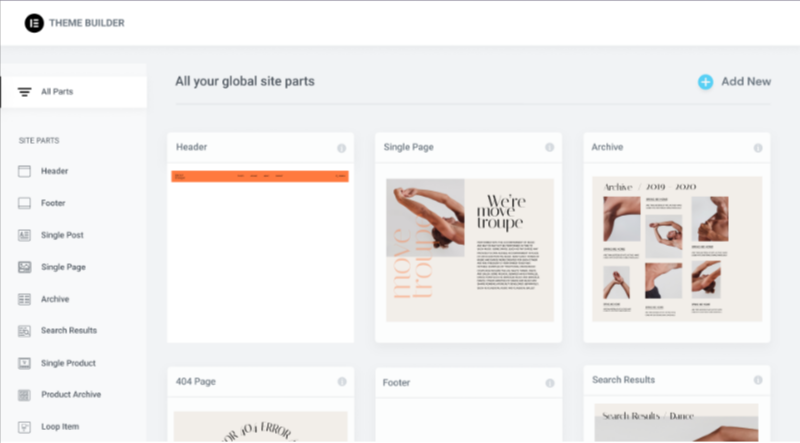
Elementor Pro is one of the best landing page builders for affiliate marketing due to its performance and functionality.
5. Divi
Divi, created by Elegant Themes, is one of the most popular premium WordPress landing page builders on the market. It comes as both a theme with a built-in builder and a standalone Divi Builder plugin that can be used with other themes. It’s packed with design options and modules, allowing you to create highly customized and attractive websites.
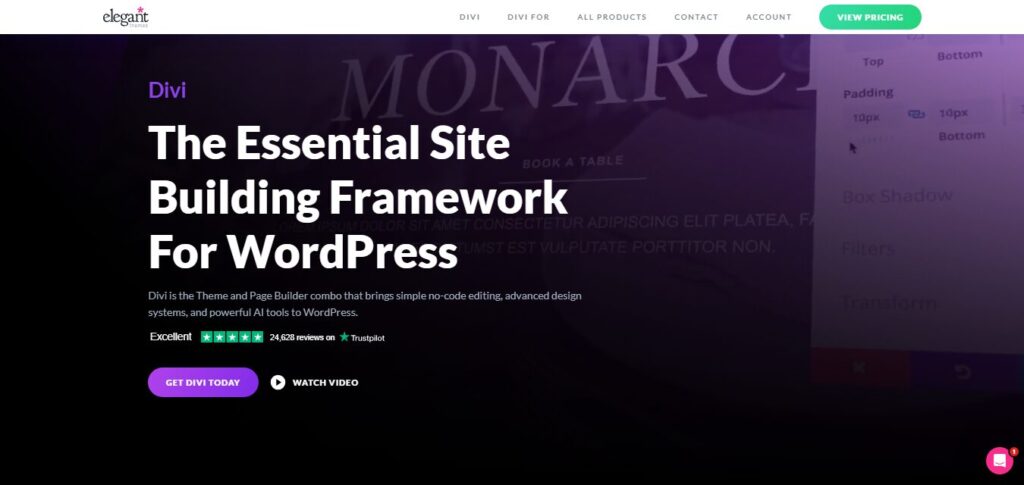
For affiliate marketers, Divi’s strength lies in its ability to create virtually any design, which can be great for landing pages and branded content. Its vast library of pre-made layouts is also a significant time-saver.
Features of Divi Builder
- It offers a wide range of content modules, including sliders, galleries, testimonials, social media follows, and more.
- It comes with WooCommerce widgets for promoting products.
- It has extensive design options allowing you to customize the page with features like typography, colors, spacing, borders, shadows, animations, and custom CSS.
- It gives you access to hundreds of designed, full-page layouts.
- It has an A/B split testing feature, which is a built-in feature that allows you to test different versions of your pages or modules to see which performs better
- It also has WooCommerce integration.
Pros and Cons of Divi Builder
Pros
- It is highly versatile and can build almost any type of website or layout.
- It has a wide variety of templates and modules,
- It has an A/B split testing feature.
- It integrates with WooCommerce
Cons
- It can be heavy since it is resource-intensive, potentially impacting site speed if not optimized carefully.
- If you build extensively with Divi and then decide to switch themes or disable the Divi Builder plugin, your content will often be left as a mess of Divi-specific shortcodes, making migration difficult.
- While the basics are easy, mastering all of Divi’s deep customization options can take time.
- The sheer number of options can sometimes feel overwhelming for users who prefer a simpler interface.
How Divi Builder Works
- You can install the Divi plugin either from their website or from the WordPress plugin directory.
- Once installed, use Divi’s visual builder to drag in rows, columns, and modules.
- Select from product grids, text blocks, and CTAs to build compelling affiliate content.
- With the A/B testing and global styling, it allows for the customization of your affiliate website.
Divi is indeed one of the best WordPress page builders for affiliate marketers, and its A/B testing is a strong pull for affiliates who are serious about optimization. However, the potential for shortcode lock-in is something to weigh carefully.
Which WordPress Page Builder is Best for Affiliate Sites?
Selecting the best WordPress page builder for affiliate marketers like yourself isn’t just about design. Factors like performance, conversions, and ease of use are important to consider.
Each builder we covered offers unique strengths. However, for affiliate marketers who want a lightweight, SEO-friendly, and affiliate marketing-built solution, AffiliateX blocks + Gutenberg block editor stands out because, at the end of the day, your success as an affiliate depends on how well you present your content, build trust with your audience, and guide them to take action. With the right page builder in your toolkit, you’re not just building pages; you’re building a business.
Download the AffiliateX blocks plugin to start building high-converting pages designed to increase your affiliate earning potential.
Frequently Asked Questions About Page Builders for Affiliate Sites
Do you need a website to do affiliate marketing?
While technically you can do affiliate marketing without a website (e.g., through social media, email lists, or YouTube), having a website (especially a WordPress site) is highly recommended for long-term success and control. A website acts as your central hub, allowing you to build an audience, collect emails, publish detailed reviews, and leverage SEO to get organic traffic.
How can I create an affiliate website for free?
You can get started on a very low budget. While a completely free professional setup isn’t realistic, you can use the free self-hosted WordPress.org software as your foundation. Your only essential costs will be a domain name (approx. $10-20/year) and web hosting (which can start from $3-10/month). From there, you can use a free theme and free page builders like the native Gutenberg block editor and the free versions of affiliate-focused plugins like AffiliateX blocks to build out your content without any further software costs.
Which website builder is best for affiliate marketing?
Gutenberg block editor is widely considered one of the best website page builders. When you combine the Gutenberg block editor with an affiliate-focused block plugin like AffiliateX blocks, you get the best affiliate website builder setup. This combination offers the content management power of WordPress and the specialized conversion tools for affiliate marketing.
How do I start an affiliate program with Amazon?
The steps to start Amazon affiliate marketing with Amazon are straightforward:
- Add these links to your content and make sure you disclose that you are an Amazon Associate and earn from qualifying purchases, as this is a requirement.
- First, you need an active website, blog, or YouTube channel with original content.
- Go to the Amazon Associates homepage and complete the application, providing details about your website.
- Amazon will review your site to ensure it’s suitable and meets their policies.
- Once approved, you can create special affiliate links for any product on Amazon.
Which platform is best for affiliates?
WordPress.org stands out as the best all-around platform for building a successful affiliate marketing business. It gives you complete ownership and control over your data and design. Its flexibility with thousands of themes and plugins (like AffiliateX blocks), powerful SEO capabilities, and the ability to scale from a small blog to a large authority site make it the top choice for marketers who are serious about growth and performance.
Start boosting your Affiliate income today!
Increase CTR and boost conversions with our lightning-fast AffiliateX blocks?

