Which Type of Amazon Affiliate Block Converts Best? Comparison of Single Product, Comparison Table, and Other Blocks

The truth is, readers are not just looking for information; they’re looking for solutions, presented clearly and engagingly. With over 900,000 new Amazon affiliates joining the program annually and the growing competition, your affiliate product presentation largely influences your success; hence the reason why the question, “Which type of Amazon affiliate block converts best?” is consistently being asked by most Amazon affiliates.
Simply embedding a link in a word or phrase can often get lost or hardly be converted. This is where using effective Amazon affiliate blocks plays a significant role. These product review blocks are not just fancy design elements for affiliate products. They are high-converting affiliate blocks, designed to highlight products, present key information, and guide your readers seamlessly toward making a purchase.
Studies show that the average conversion rate for Amazon affiliates is around 1 to 3%, but top-performing affiliates may consistently achieve up to 5 to 10% conversion rates. What’s their secret? Understanding and consistently using the type of blocks that convert better for their Amazon affiliate products.
What are these product review blocks, and how can you use or create them? This article covers everything you need to know.
Which type of Amazon affiliate block converts best?
What Makes Certain Amazon Affiliate Blocks More Effective?
Firstly, let’s understand what makes certain Amazon affiliate blocks more effective than others. Research from affiliate marketing studies reveals that visitors spend an average of 15 seconds deciding whether to engage with your content. During this window, visual elements process much faster than text. This makes your choice of block important in influencing readers’ conversion.
The top successful Amazon affiliate websites use a strategic combination of blocks that address different stages of the buyer’s journey while guiding readers to take the desired action. While product comparison tables are most effective in helping readers make informed decisions, single product blocks provide guided information, create urgency, and focus. Top product blocks showcase product ranking, among similar products, while verdict blocks provide social proof needed for conversion.
Let’s have a look at these product image blocks by ranking to know which type of Amazon affiliate block converts best.
#1 Product Comparison Table Block
Product comparison tables are structured product image blocks that display multiple products side by side, allowing your readers to quickly compare product features, prices, and specifications. These tables allow you to transform complex product information into digestible, scannable formats for your readers, facilitating easy decision-making. This block is best used within content about buyer guides, product category reviews, product category pages, etc.
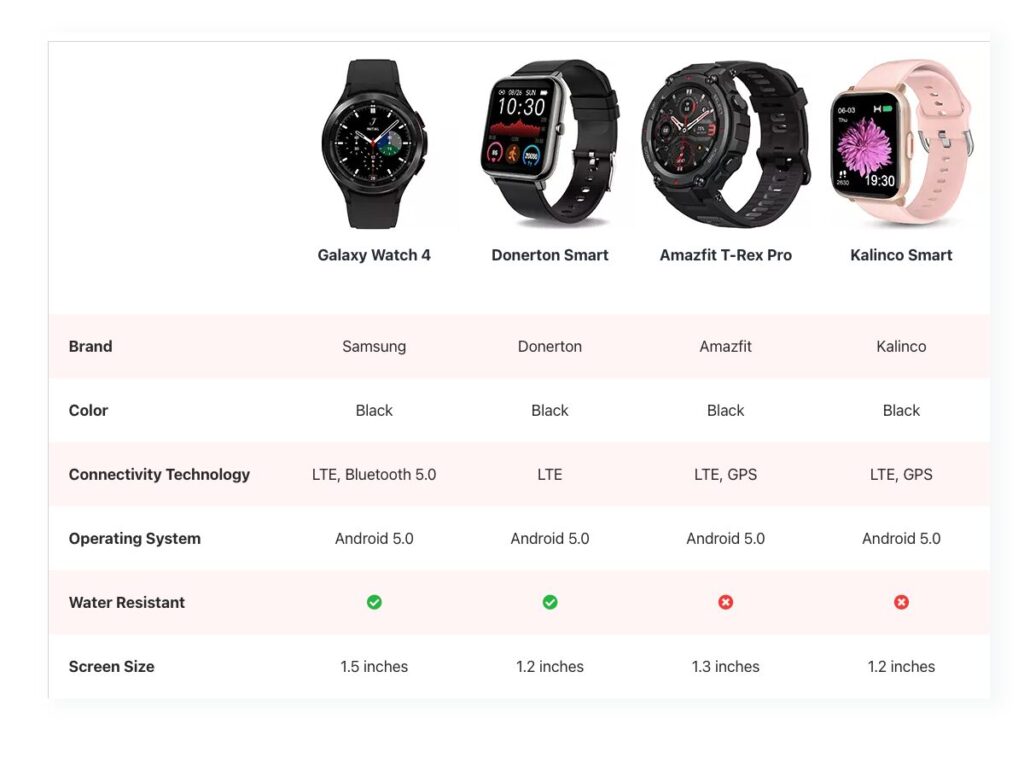
Product comparison tables have continuously ranked as the highest-converting block type for Amazon affiliates. They work because they mirror the natural shopping behavior of consumers who typically compare multiple options before purchasing. These tables also position you as a helpful guide rather than a pushy salesperson, building trust that converts your customers more.
What are the Key Features of the Product Comparison Table Block?
- Free Amazon affiliate block
- Side-by-side product comparison
- Amazon API integration
- Highly customizable layouts
- Star ratings and review scores
- Price comparison with affiliate links
- Mobile-responsive design
- CTA buttons
How to Create Product Comparison Tables on WordPress
This gives you an overview of how to create a product comparison table using the AffiliateX blocks plugin:
- On a page/post editor, click on the “Add block” icon
- Search for AffiliateX Product Comparison and click on the block to add it
- You will get a default block design, which you can modify via the provided Block Settings
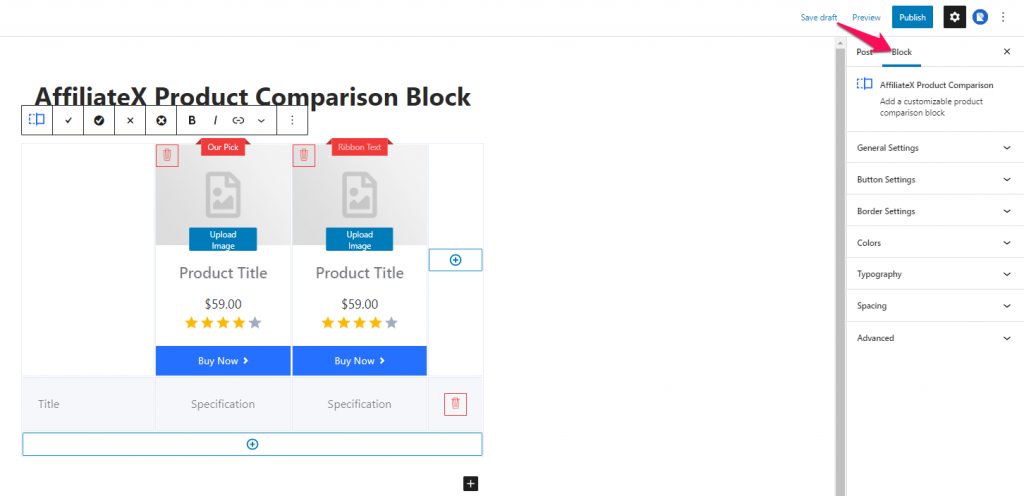
- Customize the block’s layout, show/hide product descriptions and images with alignment options, and control the visibility and styling of the product title, rating, and pricing (including marked and sale prices).
- Embed the button’s URL, add specific attributes, and customize it to suit your preference.
- Enhance the block’s aesthetics with border settings, comprehensive color choices for various elements and the background, and precise typography for all text.
Here is a more detailed post on how to create Product Comparison Tables on WordPress.
#2 Single Product Block or Single Product Pros and Cons Blocks
The second most converting product image block is the Single Product block. It is a more focused product block compared to the Comparison Tables block because it showcases a single product with all the essential information contained in an interactive format. These blocks are best used in content about a product roundup, a single product review, or a product recommendation.
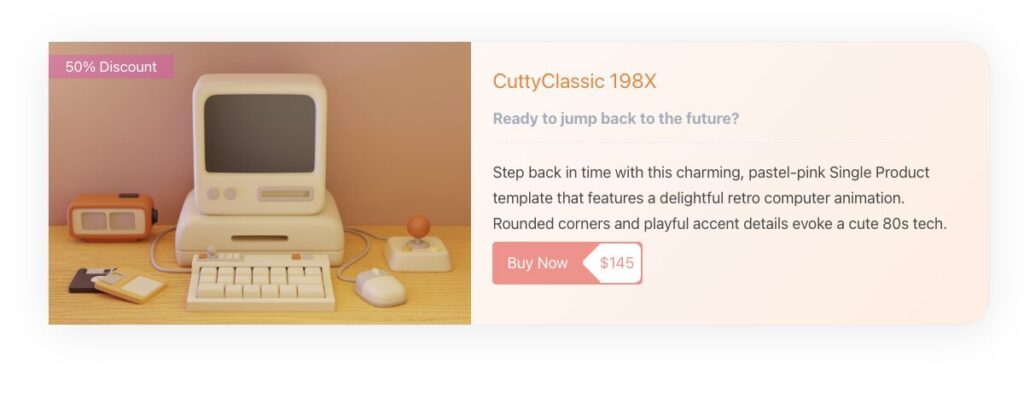
The specific difference between the Single Product block and the Single Product Pros and Cons block is the “Pros and Cons” feature, which is available on the latter, being a premium block. These blocks also come with CTA buttons and the Amazon PA API, allowing you to easily retrieve product details from Amazon while being compliant.
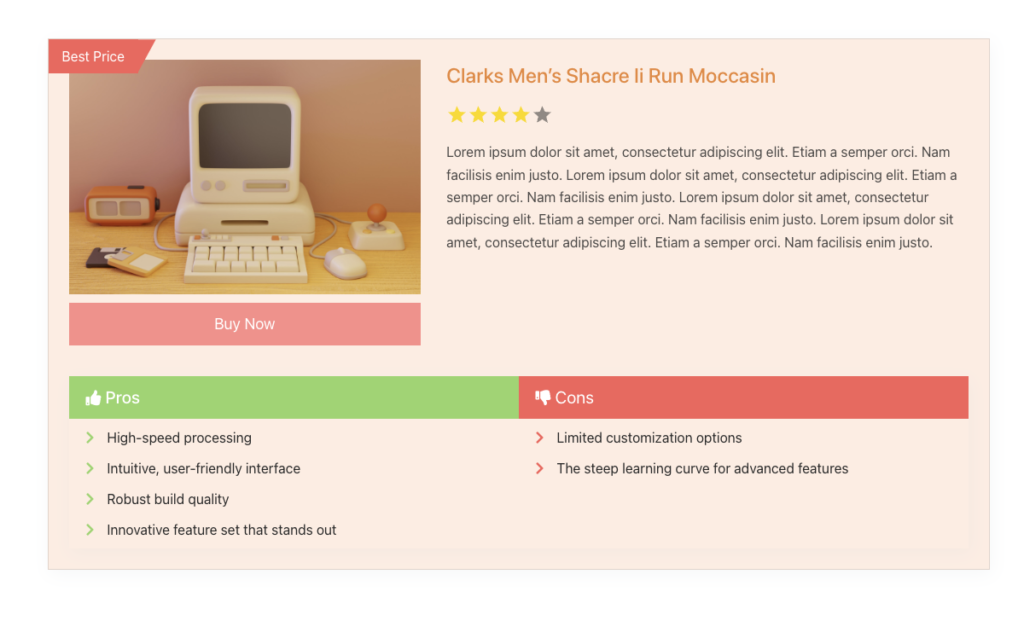
They act as a mini-advertisement within your content, providing all the essential details potential buyers need to make quick buying decisions. This is a fundamental element of effective Amazon affiliate blocks to encourage immediate clicks.
Lastly, these blocks are placed strategically within a blog post, often after a detailed review, or as a standalone recommendation in an introductory or concluding section. Their purpose is to simply grab attention and direct it toward a specific product offer.
What are the Key Features of Single Product or Single Product Pros and Cons Blocks?
- Star ratings and review count
- Amazon PA API integration
- Current price with discount indicator
- Multiple highly customizable layouts
- Ribbon/badge feature
- Call-to-action button
- Pros and cons feature
- Mobile-responsive design
How to Create AffiliateX Single Product Block or Single Product Pros and Cons Block on WordPress
This gives you an overview of how to create a Single Product block or Single Product Pros and Cons block using the AffiliateX blocks plugin:
- On a page/post editor, click on the “Add block” icon
- Search for AffiliateX Single Product or AffiliateX Single Product Pros and Cons, and click on the block to add it
- You will get a default block design, which you can modify via the provided Block Settings
- Customize the block’s layout, show or hide product descriptions and images with alignment options, and control the visibility and styling of the product title, rating, and pricing (including marked and sale prices).
- Embed the button’s URL, add specific attributes, and customize it to suit your preference.
- Enhance the block’s aesthetics with border settings, comprehensive color choices for various elements and the background, and precise typography for all text.
This AffiliateX’s drag-and-drop interface allows you to customize every element while maintaining consistent branding across your site.
#3 Top Product Block
There are times when your readers are looking for the absolute best of the best products in a particular category. Instead of making them go through countless options, why not present your top recommendations? This is where Top Product blocks are valuable. They are best used in product comparison reviews, product category round-ups, and product category pages.
Top Product blocks are specialized product review blocks designed to showcase a curated list of the best products within a particular niche or category. It’s about providing your audience with your expert-vetted selections. This is a type of high-converting affiliate block that directly addresses a reader’s desire for quick, reliable recommendations.
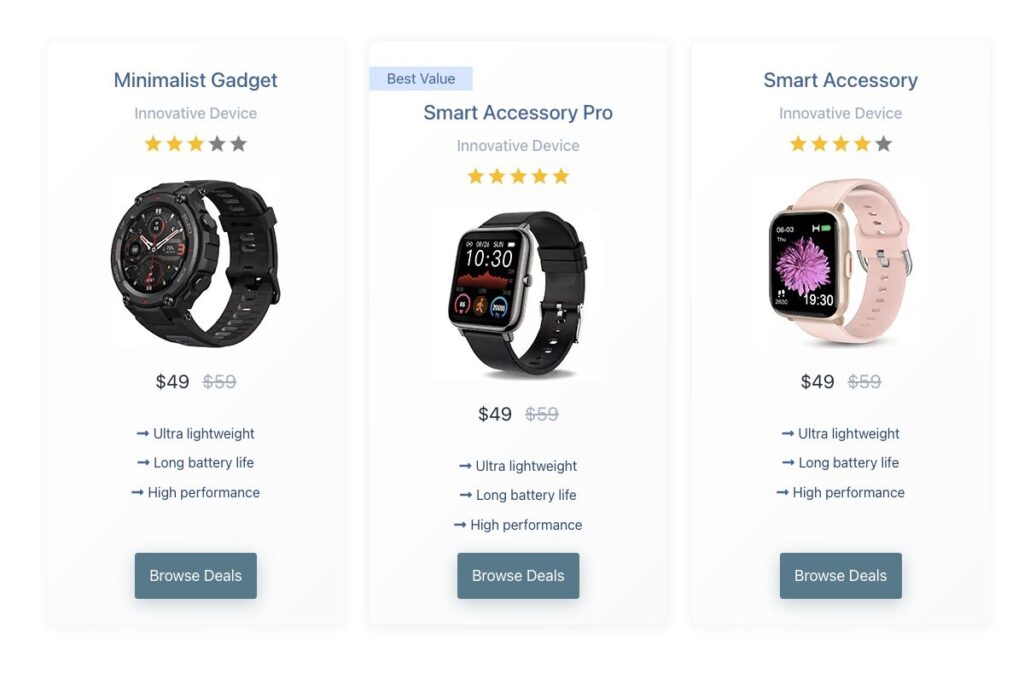
These blocks are particularly effective at the beginning of a long review article or on dedicated “Best Of” pages. They serve as a quick reference guide for users who want to see your ultimate recommendations without browsing every single detail of every product. They come with the ribbon feature that allows you to tag each product added to the block to further emphasize its relevance.
Further, this establishes your authority as a trusted expert who evaluates and recommends quality products while satisfying readers’ desire for quick, actionable information.
What are the Key Features of Top Product Block?
- Amazon PA API integration
- Thumbnail images for each product
- Brief descriptions and key features
- Call-to-action button for each item
- Ribbons/badges
- Current price with discount feature
- Multiple highly customizable layouts
- Premium block
How to Create a Top Product Block on WordPress
This gives you an overview of how to create a Top Product block using the AffiliateX blocks plugin:
- On a page/post editor, click on the “Add block” icon
- Search for AffiliateX Top Products and click on the block to add it
- You will get a default block design, which you can modify via the provided Block Settings
- Customize the block’s layout, show/hide product descriptions and images with alignment options, and control the visibility and styling of the product title, rating, and pricing (including marked and sale prices).
- Embed the button’s URL, add specific attributes, and customize it to suit your preference.
- Enhance the block’s aesthetics with border settings, comprehensive color choices for various elements and the background, and precise typography for all text.
#4 Verdict Block
Social proof, being one of the most effective product marketing strategies, allows you to share your final judgment of the product, especially after using it. The Verdict block makes sharing your judgment more engaging, interactive, and visually appealing.
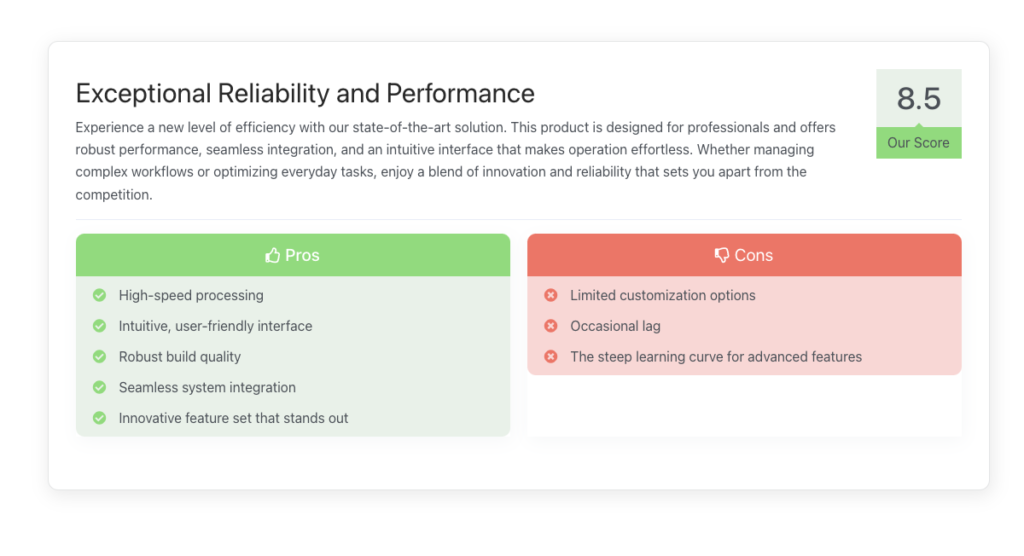
Verdict blocks are unique Amazon affiliate blocks, essential components of a persuasive product review that provide clear, decisive conclusions about products. They summarize key points and provide comprehensive recommendations that help undecided buyers make final purchasing decisions. This block is best used in single-product reviews, product description pages,
These high-converting affiliate blocks answer questions like: “Is this product worth it?” And they usually appear at the end of detailed reviews. They are also accompanied by features like “pros and cons,” rating, a call-to-action button, and Amazon PA API integration for embedding your unique tracking link in the cta button.
What are the Key Features of the Verdict Block?
- Available for free
- Clear recommendation title and statement
- Overall rating or score feature
- Multiple highly customizable layouts
- Pros and cons section
- Call-to-action button
- Amazon PA API integration
How to Create a Verdict Block on WordPress
This gives you an overview of how to create a Verdict block using the AffiliateX blocks plugin:
- On a page/post editor, click on the “Add block” icon
- Search for AffiliateX Verdict and click on the block to add it
- You will get a default block design, which you can modify via the provided Block Settings
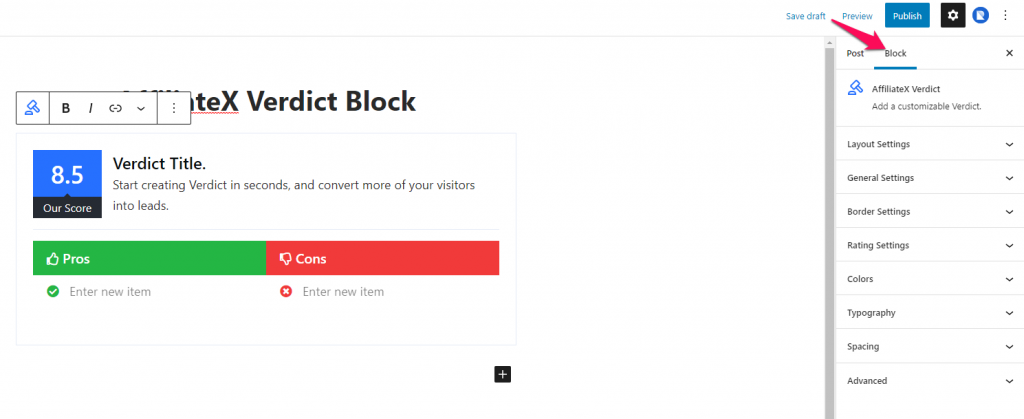
- Customize the block’s layout, with alignment options, and control the visibility and styling of the product title, rating, verdict, and the pros and cons.
- Embed the button’s URL, add specific attributes, and customize it to suit your preference.
- Enhance the block’s aesthetics with border settings, comprehensive color choices for various elements and the background, and precise typography for all text.
#5 Coupon or Discount Block
Who doesn’t love a good deal? Often, a discount can be the final push a hesitant buyer needs. This is why Coupon or Discount Blocks are effective for Amazon affiliates.
To answer the question, “Which type of Amazon affiliate block converts best? The Coupon or Discount blocks emerged 5th in the ranking. These high-converting affiliate blocks are designed to highlight special offers, coupon codes, or limited-time deals/discounts on the affiliate products you’re promoting. They are best used on your website’s home page, product pages, and within blog posts, while the promotion is still on.

They are particularly effective when added to product reviews or dedicated deals pages, and they create a sense of urgency and provide additional value to your audience while potentially increasing your affiliate commissions.
The AffiliateX Coupon or Discount blocks come in three block types (Single, Grid, and Listing). The Coupon Grid block allows you to showcase multiple coupons or discount offers side-by-side.
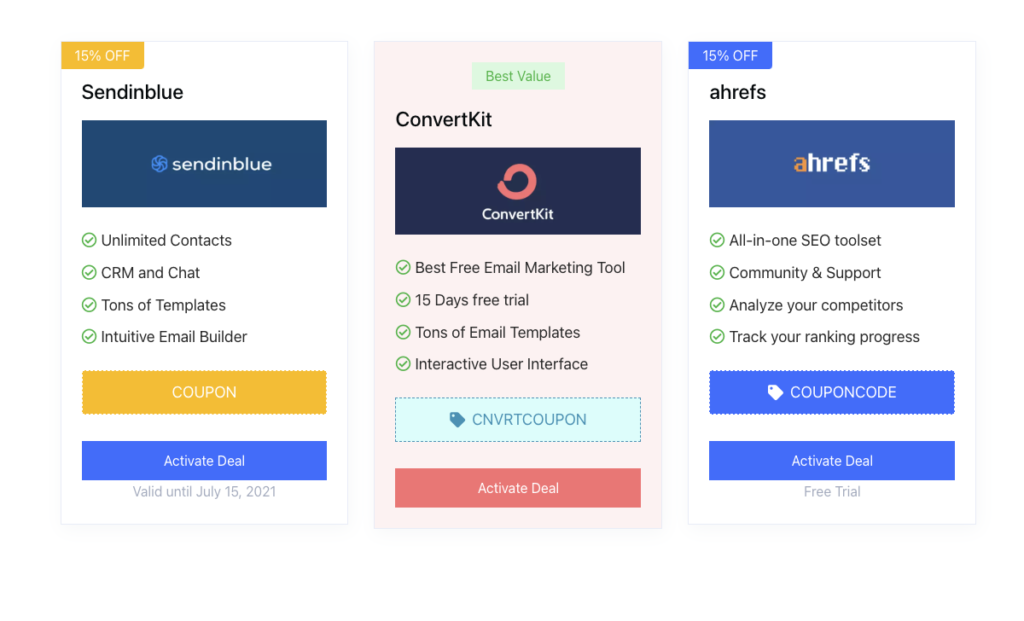
The Coupon Listing block, on the other hand, allows you to display multiple discount offers horizontally in a list format. Lastly, the Single Coupon block allows you to display only a single discount offer.
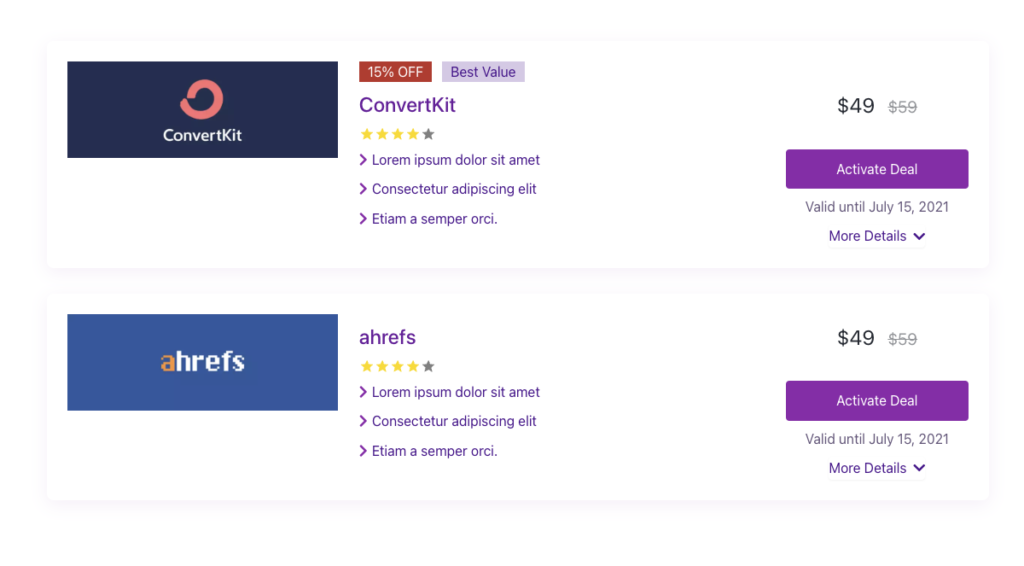
These blocks come in multiple layouts, giving you the liberty to customize the layout to suit your preference. For example, some layouts have the “coupon code” feature while others have the price slash feature. They also come with the Amazon PA API feature, making it easier to retrieve product details like image, price, or your unique tracking code from Amazon automatically.
The Coupon blocks can significantly increase conversion rates when used strategically, particularly during holiday seasons or special promotional periods.
What are the Key Features of the Coupon or Discount Blocks?
- Coupon code display feature
- Expiration dates and timers feature
- More details feature (e.g, terms & conditions)
- Price & discount indicator features
- Exclusive offer badges
- Call-to-action button
- Amazon PA API integration
- Multiple highly customizable layouts
- Premium blocks
How to Create a Coupon or Discount Block on WordPress
This gives you an overview of how to create a Coupon or Discount block using the AffiliateX blocks plugin:
- On a page/post editor, click on the “Add block” icon
- Search for “AffiliateX Single Coupon,” “AffiliateX Coupon Grid,” or “AffiliateX Coupon Listing,” and click on the block to add it.
- You will get a default block design, which you can modify via the provided Block Settings.
- Choose your preferred block layout.
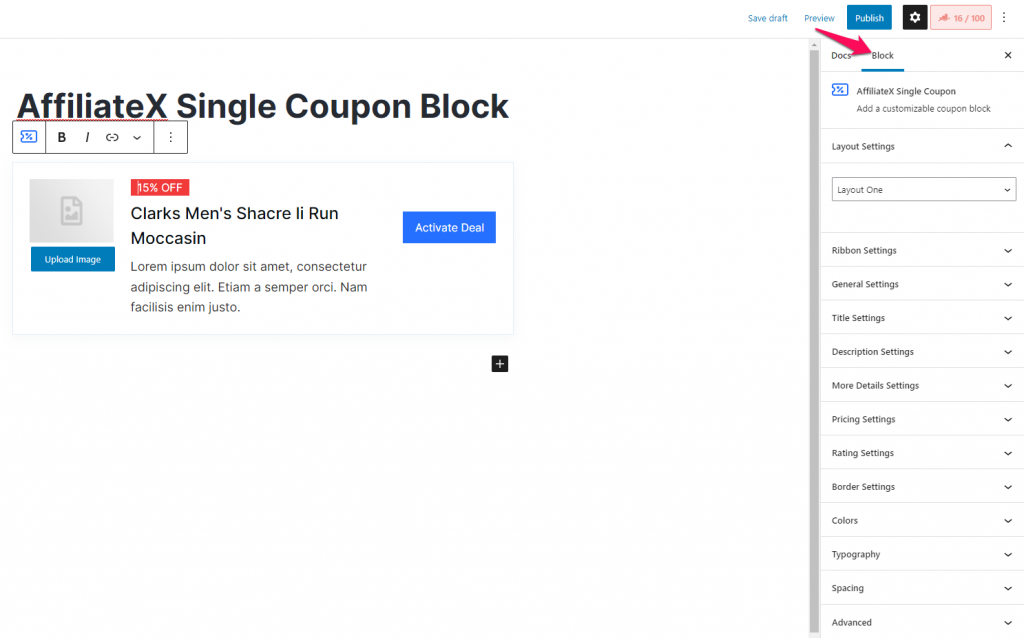
- Customize the block’s layout, with alignment options, and control the visibility and styling of the product title, rating, coupon code, discount indicator, and other features.
- Embed the button’s URL, add specific attributes, and customize it to suit your preference.
- Enhance the block’s aesthetics with border settings, comprehensive color choices for various elements and the background, and precise typography for all text.
#6 Call to Action Block
All the great content, product reviews, and helpful comparisons ultimately lead to one goal: getting your audience to take the needed action, hence the need for a Call to Action block. The Call to Action is a strategic block used mostly by top Amazon affiliate marketing websites to serve as conversion catalysts at strategic positions within or at the end of their content.
Call to Action blocks are prominent blocks designed to prompt readers to perform a specific action, most commonly clicking an affiliate link to make a purchase, checking current prices, or reading full reviews. According to statistics, well-designed Call to Action blocks can increase conversion rates by up to 161%.

These blocks are strategically placed throughout your content, like after a strong recommendation or at the end of a review. They reduce guesswork about what the potential buyer should do next. The block has essential features like the Amazon PA API, multiple layouts to choose from, and call-to-action buttons.
What are the Key Features of the Call to Action Blocks?
- Available for free
- Action-oriented button text
- Call-to-action button
- Amazon PA API integration
- Image option
- Multiple CTA button options
- Multiple highly customizable layouts
How to Create a Call to Action Block on WordPress
This gives you an overview of how to create a Call to Action block using the AffiliateX blocks plugin:
- On a page/post editor, click on the “Add block” icon
- Search for AffiliateX Call to Action and click on the block to add it
- You will get a default block design, which you can modify via the provided Block Settings
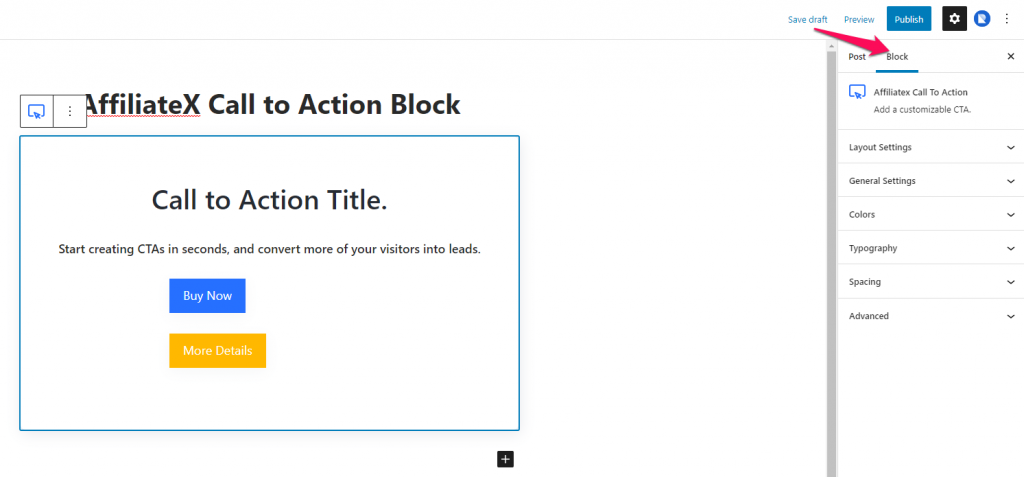
- Choose the layout for the CTA block and the alignment of the block elements.
- Customize the block’s layout, with alignment options, and control the visibility and styling of the product title, button, and other features.
- Embed the button’s URL, add specific attributes, and customize it to suit your preference.
- Enhance the block’s aesthetics with border settings, comprehensive color choices for various elements and the background, and precise typography for all text.
In summary, the Product Comparison Table block typically achieves the highest conversion rates for Amazon affiliates, especially for buyer’s guide content. Single Product Review blocks work best for focused reviews or final recommendations. As an affiliate, you can use both, alongside other affiliate blocks when necessary for the best results.
Factors that Enhance the Conversion of Your Affiliate Product Recommendations
1. Unbiased Product Review
Research shows that 88% of consumers trust online reviews as much as personal recommendations, but only when they perceive them as genuine. This further emphasizes the need for transparency when writing product reviews.
The basis for building credibility that can easily increase conversion as an Amazon affiliate marketer lies in writing honest, unbiased product reviews. One of the reasons is that today’s consumers are meticulous, making them easily spot overly promotional content. When you honestly discuss both pros and cons, acknowledge limitations, and recommend products only when they truly provide value, your audience will develop confidence in your judgment.
2. Interactive Product Display
The interactivity of your Amazon product review blocks can greatly influence your conversion because buyers expect interactive and engaging experiences that allow them to explore products before purchasing.
Unlike before, static images, unresponsive designs, or buttons, and basic descriptions no longer turn prospects into buyers. There is a need for 360-degree product views when available, comparison or verdict boxes to show before/after scenarios of using the product, updated price, and availability status, among other interactive elements. These features keep visitors engaged longer and provide the information they need to feel confident about making a purchase.
3. Fast Loading Website
A slow-loading website will increase the bounce rate and lower conversion because website speed directly impacts both user experience and conversion rates. We can see this playing out in the research by Google, showing that pages that load in 2 seconds have an average bounce rate of 9%, while web pages taking 5 seconds to load have bounce rates that jump to 38%.
This emphasizes the need for using lightweight plugins and themes on your website to ensure speedy load time, like AffiliateX’s React-based architecture, which ensures that even content-rich affiliate blocks load quickly without slowing down your website.
4. Up-to-Date Product Details/Data
Nothing damages credibility faster than outdated product information. Product prices, availability, and features change frequently on Amazon, and your content should reflect these changes to maintain user trust with your audience.
Successful affiliates use the Amazon Product Advertising API to pull updated product information directly from Amazon to keep this information updated automatically. This attention to detail demonstrates professionalism and ensures that your readers don’t experience unpleasant surprises like hiked product prices, changed product versions, etc, when they click through to Amazon.
5. Clear Call-to-Action
Don’t just assume your audience or readers know what you want them to do; clearly state it because your affiliate content should guide users toward a specific action, whether that’s checking current prices, reading full specifications, or making a purchase.
Here is a highlight of what effective CTAs should be:
- Visually unique from the surrounding content
- Compelling and action-oriented
- Strategically placed
- Optimized for all devices
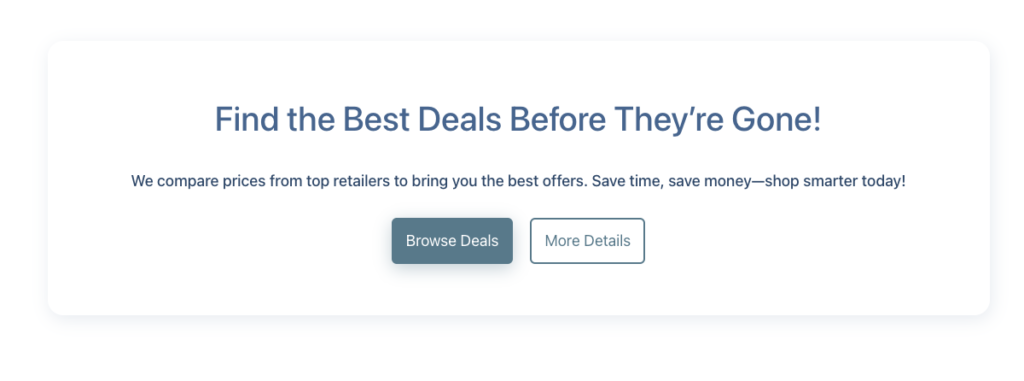
Choosing Smart Affiliate Blocks for Long-Term Success
Now you know which type of Amazon affiliate block converts best. But remember, it’s about more than just placing a block or embedding a link; it’s about building trust, providing clarity, and guiding your readers with confidence with honest product reviews to ensure long-term affiliate marketing success.
To further improve your conversions, ensure your Amazon affiliate blocks are not only interactive but also lightweight, like the AffiliateX blocks, which are compatible with any WordPress theme, lightweight, come with Amazon PA API integration, and are highly customizable.
Frequently Asked Questions About Amazon Affiliate Blocks
What is the highest-converting Amazon affiliate block?
There isn’t one single “highest-converting” block for all situations, as effectiveness depends on context. However, Product Comparison Tables often perform exceptionally well for users with commercial intent, as they allow for quick, informed decision-making. Call to Action Blocks are also crucial as they directly prompt the final click to Amazon.
Should I use a product comparison table or a single product block?
It depends on your content’s goal. Use a Product Comparison Table when you’re helping users choose between multiple similar products or need to highlight differences at a glance. Opt for a Single Product block when you’re focusing on an in-depth review of one specific product and want a prominent, concise summary for purchase. Often, a combination of both in different parts of an article yields the best results.
How do affiliate blocks impact Amazon affiliate earnings?
Affiliate blocks significantly impact earnings by increasing Click-Through Rates (CTR) and conversion rates. They achieve this by making product recommendations more visually appealing, providing organized and concise information, building trust through transparency (e.g., pros/cons), and guiding users to the Amazon product page, thereby overcoming friction in the buying journey.
What is important to increase the conversion rate of a product?
Increasing conversion rates requires focusing on user psychology and experience optimization. Key elements include building trust through social proof and honest reviews, reducing friction in the purchasing process, creating urgency through limited-time offers or scarcity indicators, providing comprehensive product information, and using compelling visual presentations. The blocks discussed in this article address each of these elements, providing a comprehensive toolkit for conversion optimization.
Start boosting your Affiliate income today!
Increase CTR and boost conversions with our lightning-fast AffiliateX blocks?

