How To Become An Amazon Affiliate

Is turning your passion for recommending and reviewing products into a revenue stream something you’ve thought of? The Amazon Associates program might be your much-awaited gateway. The Amazon Affiliate program, allows you to earn commissions by promoting a vast range of products.
With $80,242 being the estimated average salary of an Amazon affiliate per year, it’s easier to suggest that people find it more credible if a product is recommended to them hence the continuous increase in the number of Amazon affiliates yearly.
Here is where the question pops up: “How can I become an Amazon Affiliate?” This guide will walk you through all you need to know to become one and give you insight into the best practices, and essential tools you need to maximize your earnings and enhance your overall affiliate marketing efforts.
What is the Amazon Affiliate program?
The Amazon Affiliate Program is an affiliate marketing program that allows participants to earn commissions by referring customers to Amazon products. This commission is earned when someone clicks on your affiliate link and makes a purchase. As an affiliate, you earn a percentage of the product sales.
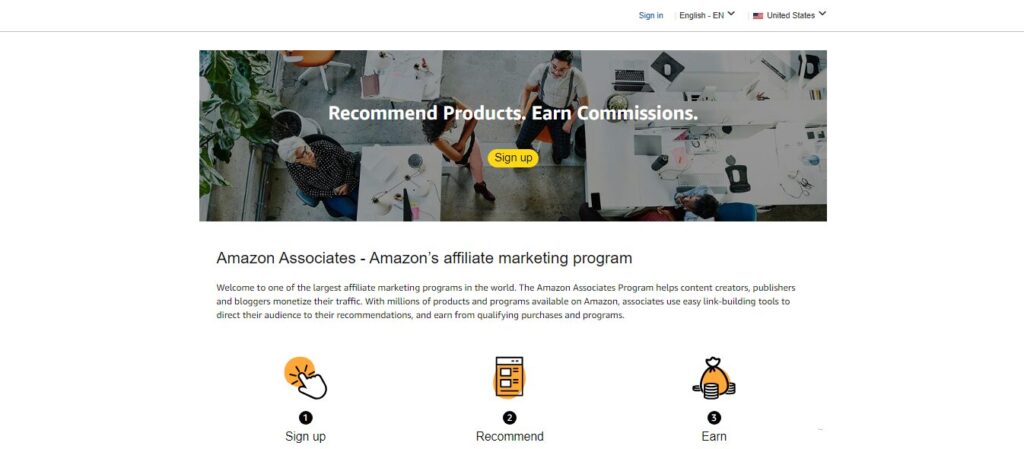
Given Amazon’s reputation, and vast product selection, it has become one of the most popular affiliate programs worldwide, with over 900,000 members as of recent statistics.
The program’s commission rate typically ranges from 1% to 20%, depending on the product category. This makes it a worthwhile option for various niches, allowing you to diversify.
Key Things to Know About Amazon Affiliate Program
- The program is open to anyone including bloggers, YouTubers, social media influencers, and affiliate marketers.
- It’s a performance-based marketing program, which means the more sales you make, the higher your affiliate commission.
- To sign up, there is no restriction on your level of experience in affiliate marketing.
- You can reside anywhere in the world to participate in the program.
Guidelines for Eligibility to Sign Up for Amazon Associate Program
To sign up for the Amazon affiliate program, you must ensure you meet certain requirements to qualify. Below are the key eligibility guidelines:
- You must be 18 years of age or older.
- You must have a website, blog, YouTube channel, social media account, or mobile app where you can promote Amazon products.
- For the blog, you must have at least 10 original blog posts on the website.
- If you want to promote through a mobile App, the App must be available for free in the Google Play, Apple, or Amazon app stores.
- To use a social media account, it must be active and if you are choosing to use a Facebook or Instagram account, they are required to be a business account.
- Your website or platform should have a focus that aligns with products sold on Amazon. For example, if you have a fitness blog, promoting athletic wear or workout equipment from Amazon would be a good fit.
- You must comply with Amazon’s Operating Agreement, which outlines detailed program rules and guidelines.
How to Become an Amazon Affiliate
Step 1: Identify Your Preferred Promotion Channel
It is important to choose your preferred channel of promotion; whether it is a website or blog, YouTube, mobile App, or social media account. At this point, it’s not compulsory to have high traffic to your channel. The most important thing is that it exists online and has legitimate content.
If your preferred channel is a website or blog and you do not have one, you can consider building a dedicated Amazon Affiliate website. A website or blog is considered one of the best channels for affiliate marketing.
In this how-to guide, we will subsequently narrow it to using a blog or website as your affiliate marketing channel.
Step 2: Visit the Amazon Associates Website & Sign Up
After you have identified your preferred channel, visit the Amazon Associates website and sign up for free. If you already have an account, sign in with your details.
Below is the information you will provide to get your account ready:
Provide Your Contact Information
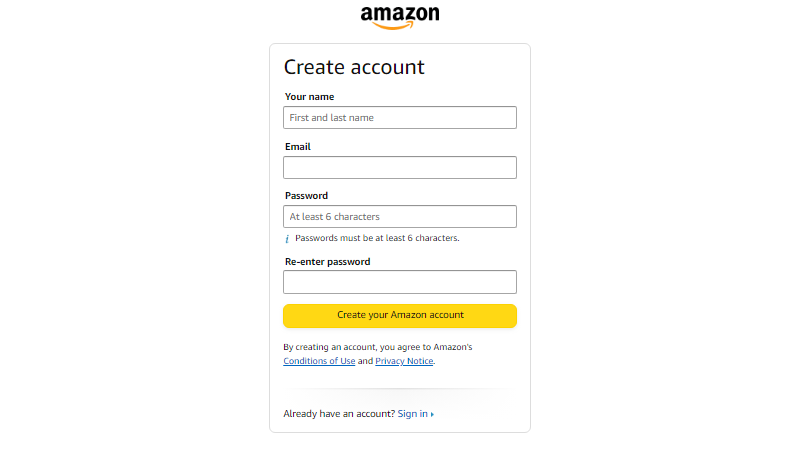
Once you sign up, you will be prompted to provide your address and other contact information. If you already have an Amazon account, after you sign, your details will be automatically filled. What you will only need to do is to confirm you are the primary account contact.
Add Your Website & Apps
Here, you will add the links to your website and the Apps you will use to promote the products. Adding these websites is easy; simply copy and paste the URL then click on the “Add” button.
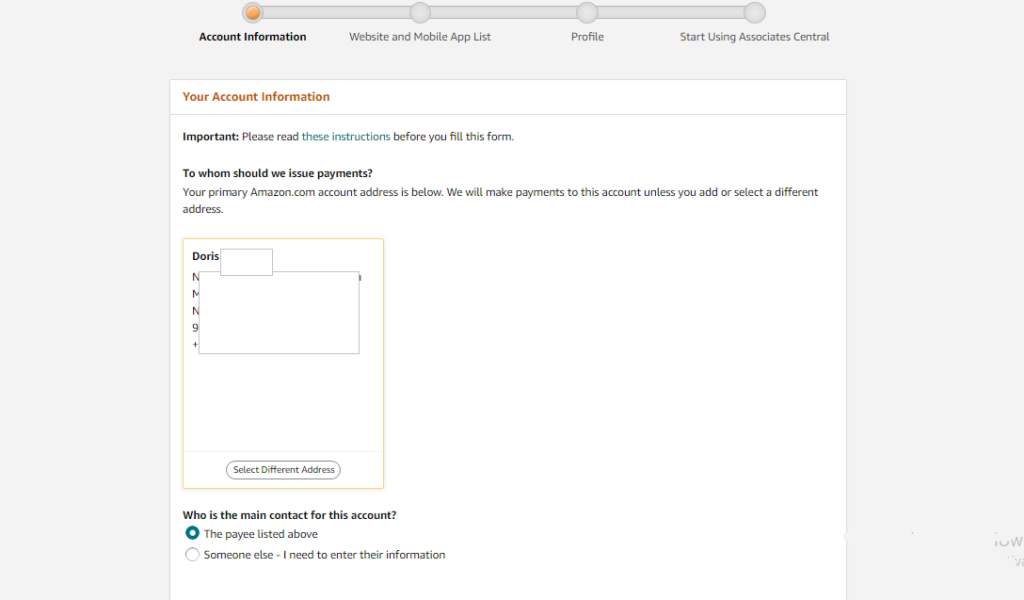
Add An Associate ID and Provide Info
You will be required to add your preferred associate ID. Amazon uses the ID you provide to create your Amazon Associates Store ID.
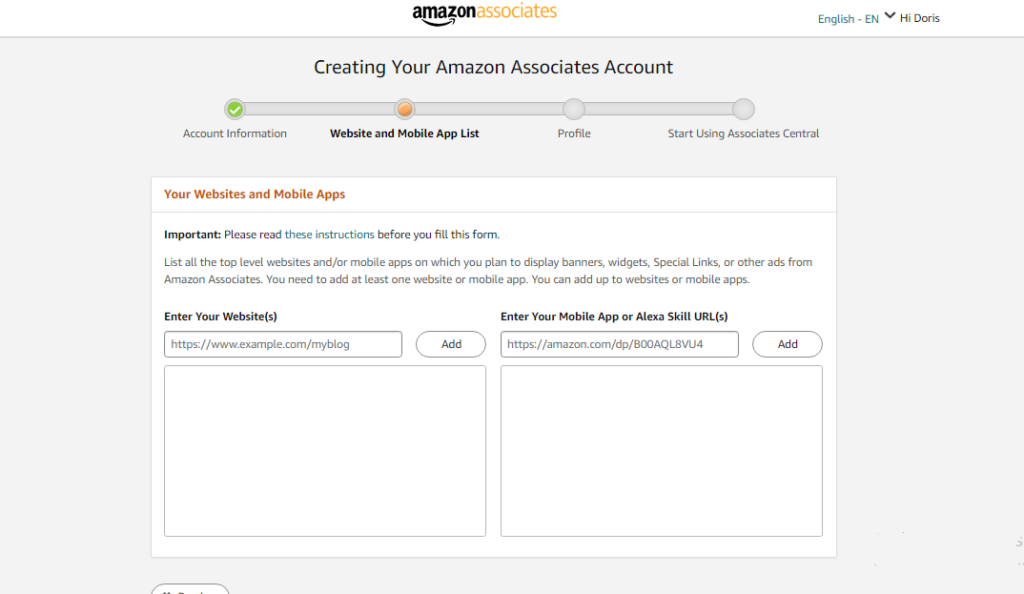
You will also be required to provide more information about your website and describe the kind of content you publish. After providing that information, you will need to read the Amazon Associates operating agreement if you haven’t read it and tick the “agree” button if you are okay with it.
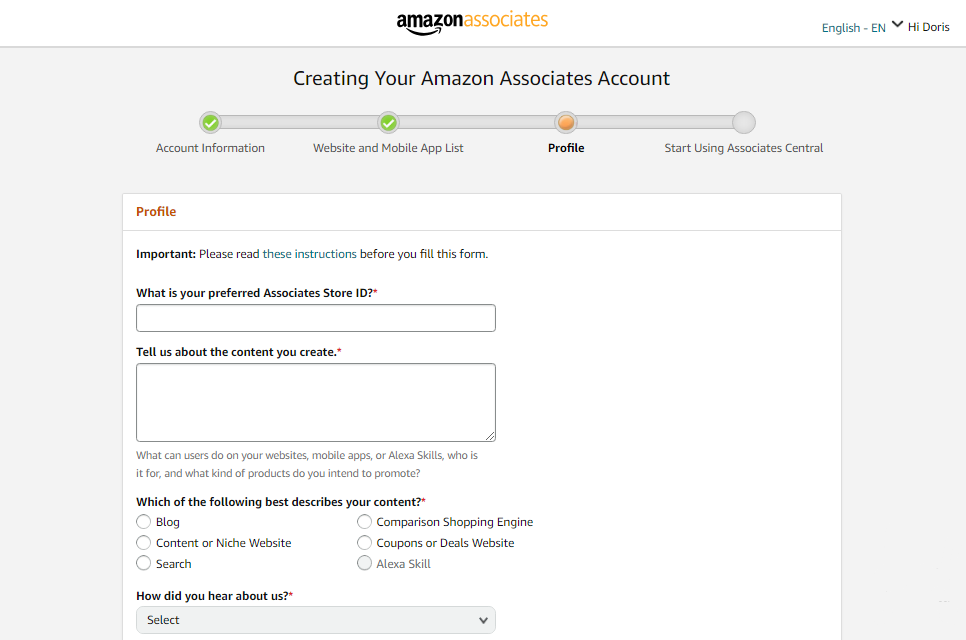
Once these steps are completed, You will get a congratulatory message and email displaying your Amazon unique Associate ID. You will be required to verify your identity and your phone number by sending a code to your email and phone number to complete the entire process.
Step 3: Add Your Preferred Payment Method
Here, you can choose how you would like to receive your payments. Amazon offers payment options such as direct deposit, Amazon gift cards, or checks.
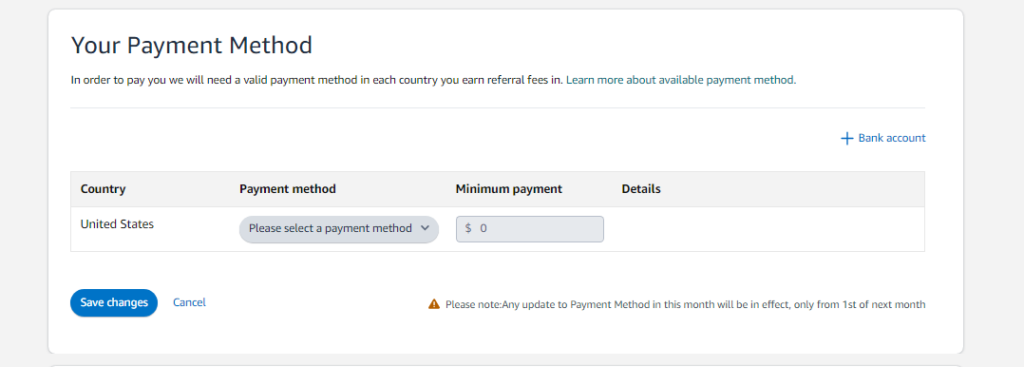
You can also decide your minimum threshold, which varies for different payment options. For direct deposit, it’s $100 while for Amazon gift cards, it’s from $10.
Step 5: Start Using Your Affiliate Links
Once your account is ready, head on to start promoting products using your Amazon affiliate links. Make sure to integrate them into your content naturally to provide valuable context for your audience and avoid search engine bots identifying them as spam.
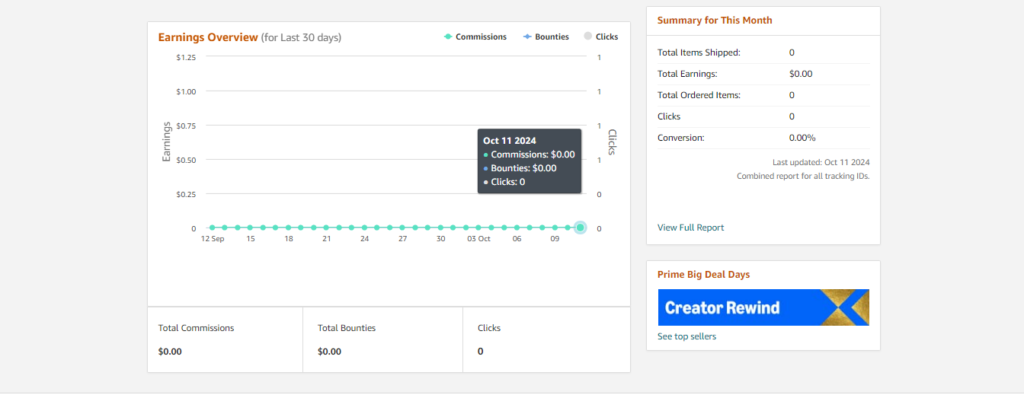
How to Create an Amazon Affiliate Link
There are various ways to create Amazon affiliate links. We will consider two, which include:
- SiteStripe
- Mobile GetLink
Using The SiteStripe Tool to Generate Amazon Affiliate Link
Using the Sitestripe tool is one of the easiest ways to generate Affiliate links. It’s always automatically enabled. Here are the steps to follow to create an affiliate link with it:
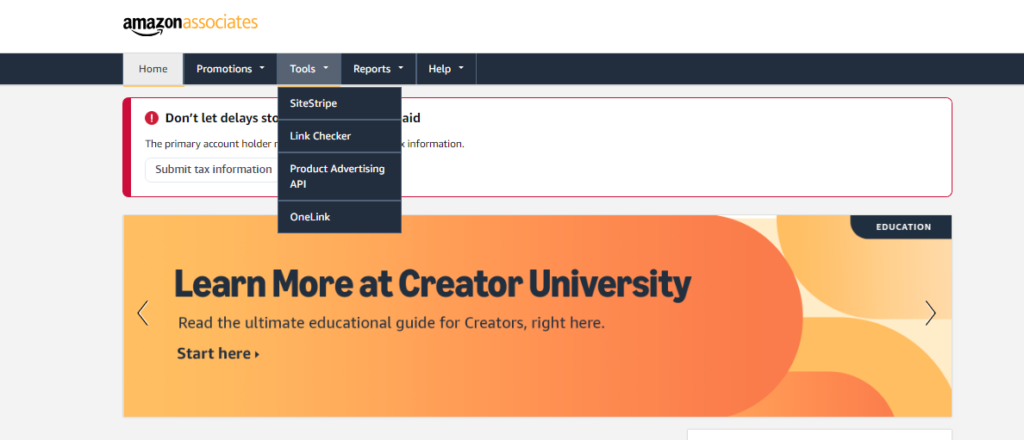
Step 1: Log in to Your Amazon Associates Account
Visit the Amazon Associates dashboard and log in.
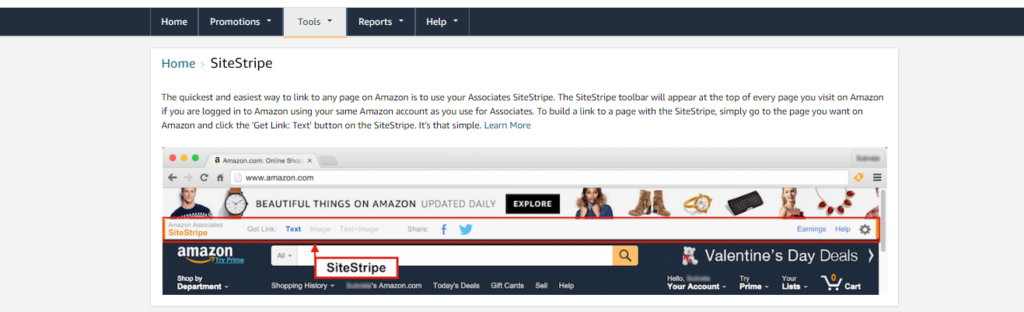
Step 2: Use the SiteStripe Toolbar
Browse any product on Amazon, and you’ll notice the SiteStripe toolbar at the top of the page. Click on “Get Link” and choose between “Text,” “Image,” or “Text + Image.”
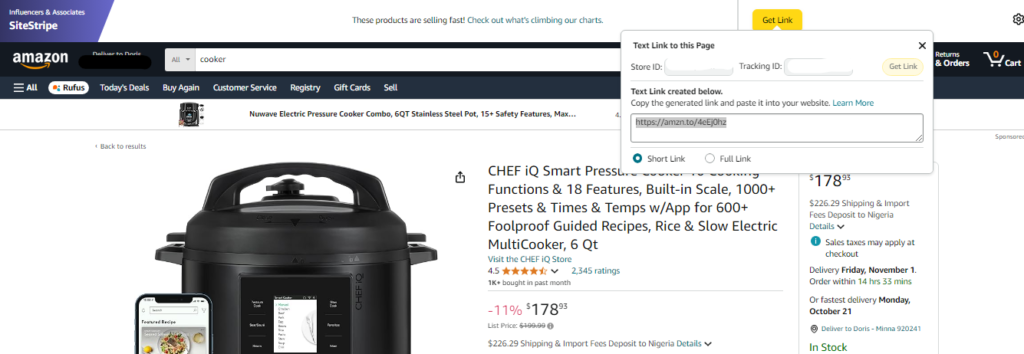
Step 3: Copy and Use the Link
After selecting the link type, copy the link and paste it into your website content, social media, or email campaigns. With the WordPress AffiliateX blocks, you can seamlessly add/embed these links to your website or blog content while writing about the product. It’s important to include a disclosure stating that your post contains affiliate links.
Pro Tip: If you are using a mobile browser and the SiteStripe toolbar may not appear at the top of the page, use the “Desktop Site” feature on your mobile browser settings. This enables the SiteStripe bar to show up, allowing you to generate a text link.
How to Make Money with the Amazon Affiliate Program
After setting up your Amazon associates account, it’s important to start promoting products and earning commissions. Here are some effective strategies to help you make sales:
1. Create High-Quality Content and Build Trust
When it comes to generating organic traffic for your affiliate website, ranking high on search engines, and getting high chances of clicks on your affiliate links, creating valuable and relevant content for your target visitors can not be overstated.
Aside from blog posts, these highly valuable content could also be videos, reviews, or social media posts. The goal is for the content to be valuable, and to get your audience to trust you and find you credible enough to purchase through your affiliate links.
Building trust with honest and helpful content can further establish you as an authority in your niche. When your audience trusts you, they’re more likely to follow your recommendations.
A pro tip for creating high-quality content that gets you the result you need is being consistent. This is where creating an affiliate content marketing strategy that helps you stay consistent in creating content is necessary. This effort can enhance your SEO performance, generate traffic, and boost your click-through rates and sales.
2. Promote Products Relevant to Your Niche
It’s easier to promote content in your niche that is relevant to your audience compared to a product that rarely piques their interest. This way, you can make more sales than promoting what you are not sure they would want to consider purchasing.
Create a Niche-Based Website
To enhance your effort, it is recommended that you create a niche-based affiliate website where you can seamlessly promote niche-based products relevant to a targeted audience.
When it comes to SEO, sharing different niches of products for instance beauty, furniture, lighting, and wedding can hurt your SEO performance instead of enhancing it. You can consider having multiple affiliate websites that target specific niches.
This strategy has been shown to achieve better results, examples of niche-focused affiliate websites are Coffee Affection, ThisIsWhyImBroke, and Four Minute Books among others.
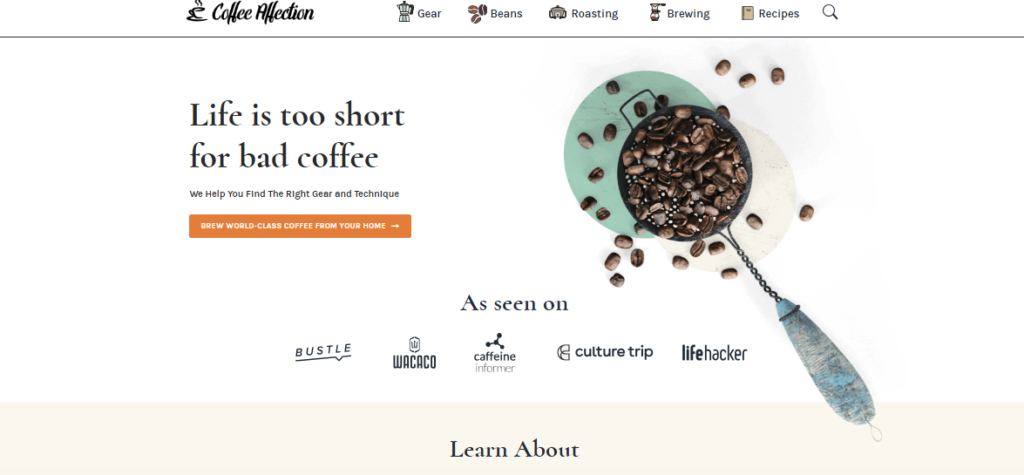
How to Create an Amazon Affiliate Website/Blog
Creating your own dedicated Amazon affiliate website will enhance your organic traffic and affiliate income. To create your website, follow the process below:
- Pick a domain name for your website. The best practice is to keep your name short and easy to spell. You can also decide your preferred URL’s top-level domain (TLD) e.g. “.com,” or “.store”
- Choose a website management platform also known as a content management system (CMS). The most popular and easily manageable CMS is WordPress.
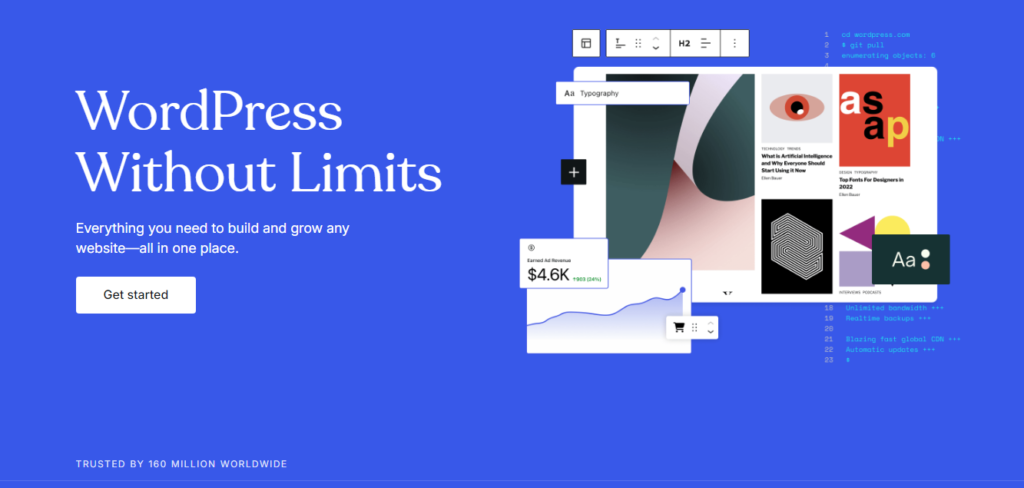
- Choose a good website hosting service provider because it determines your website’s overall performance including load time and security. One of the recommended Website hosting providers that is supported by WordPress CMS is Hostinger.
- Decide your website’s design. Worpress-supported hemes make this easier. Themes like Astra, Sierra are among the few WordPress themes you can use to design or customize your website design to suit your preference.
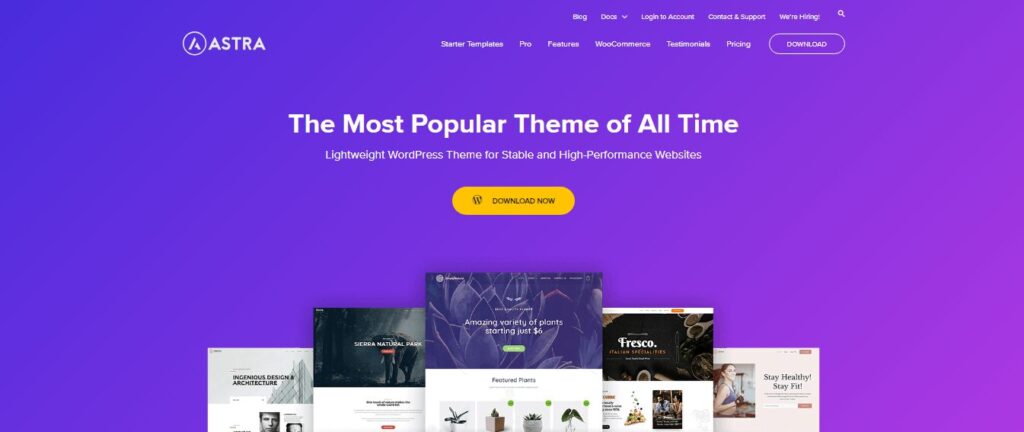
- Install the important plugins you need. As an Amazon affiliate marketer, you need to install some lightweight plugins that enhance user experience, the decision-making process for your visitors, and the overall presentation of the products you are promoting. AffiliateX WordPress plugin is a lightweight and easy-to-use plugin with a variety of blocks you can use to structure your content and product presentation to enhance clicks and sales.
- Start creating your content to get conversions.
4. Promote Your Amazon Affiliate Links
To promote your Affiliate links, here are some effective strategies you can use:
1. Write Product Reviews
Share your honest opinions and experiences with products you’ve tried in your content. This can be your verdict on the product, or sharing their pros and cons. This is a great way to build trust with your audience and drive more sales.
For website or blog content, you can consider using the affiliate Verdict block or Pros and Cons block to provide a comprehensive review of the product.
2. Create Comparison Guides
You can consider comparing two different products in your niche and highlight their pros and cons. With the comparison block, creating product comparisons is even easier as it offers interactive and customizable elements to display the various features of the products you want to compare.
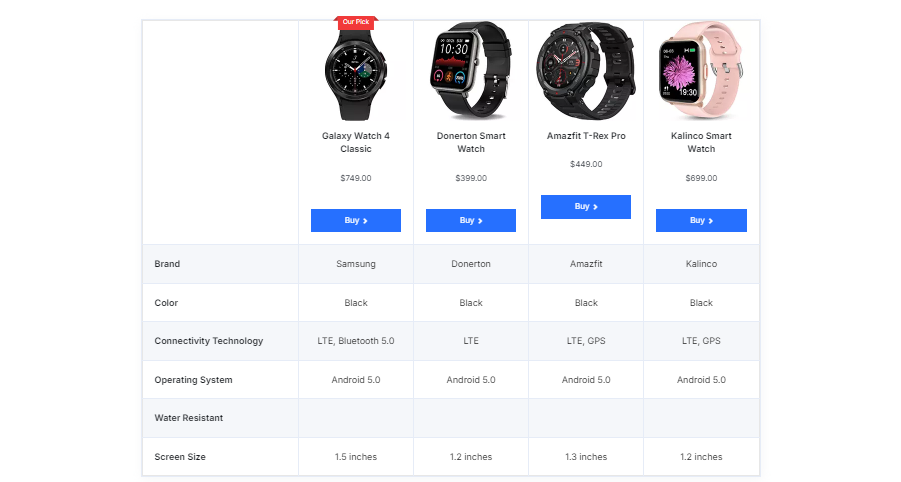
This can help your audience make informed decisions and increase the chances of them clicking on your affiliate links.
3. Offer Coupons and Discounts
If Amazon is running promotions or offering coupons, ensure to share this information with your audience. You can easily add and display coupons more appealingly and interactively with either the Single Coupon block for individual coupons, or multiple coupons with the Coupon Listing or Coupon Grid blocks.
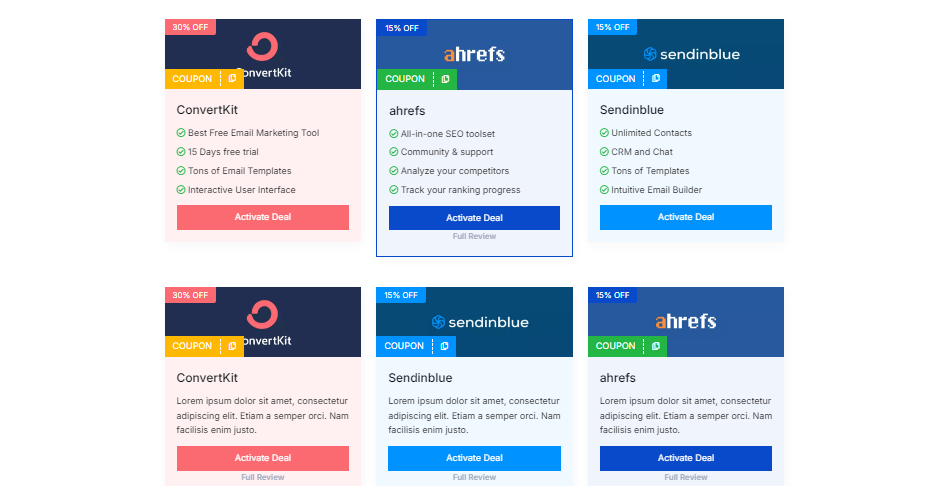
You can also add discount offers to your website pages and posts with the Notice block in the AffiliateX WordPress plugin. Adding discount offers and coupons can incentivize your visitors to purchase through your affiliate links.
4. Collaborate with Other Amazon Affiliates or influencers
Partnering with other Amazon affiliates or influencers in your niche to cross-promote each other’s content and affiliate links is another way to boost your reach and increase your earnings.
Should-Have Tools for Amazon Affiliates
To make your Amazon affiliate marketing journey more efficient and effective, consider using these tools:
AffiliateX
AffiliateX is a WordPress plugin with a suite of vast customizable affiliate blocks that enhance the appearance of affiliate websites and content. It provides a suite of customizable blocks that allow Amazon affiliates to create engaging and visually appealing content, such as product comparison tables, showcasing single products, pros and cons lists, and call-to-actions.
These blocks help present product information in a structured and user-friendly format, easing your visitors’ purchasing decisions. One of the primary benefits of AffiliateX blocks is its ability to enhance user experience and conversion rates.
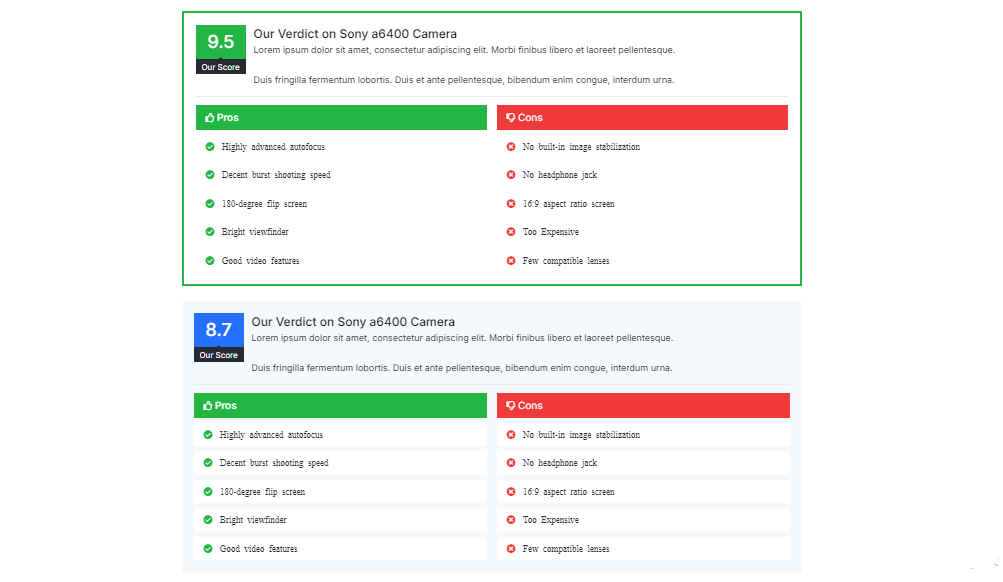
AffiliateX’s customizable blocks allow Amazon affiliate bloggers to present products in various layouts that look appealing and guide users toward clicking on affiliate links.
AffiliateX offers advanced affiliate blocks that significantly streamline the process of creating high-quality, conversion-focused affiliate posts that drive traffic and generate more sales.
Affilimate
Affiliatemate is a comprehensive Amazon affiliate marketing tool that offers you analytics support including content insights and optimization features. Its features allow you to monitor your affiliate content performance, highlighting which element in your content generates the most conversions, and helping you optimize your link placement better.
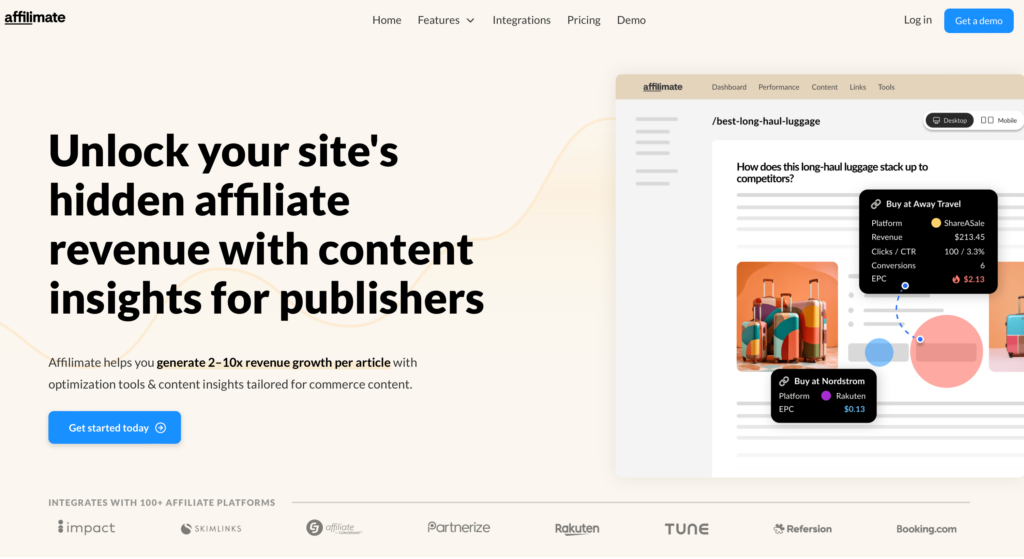
After making changes to your content, you can also evaluate if the changes have boosted your click-through rates with Affiliatemate. It features stripe-integrated customized checkout links, streamlined link management, broken links detection, several redirect options, and a QR code generator to help affiliate marketers make the most of their efforts by generating more sales.
AMZ Watcher
The AMZ Watcher is a link’s health monitor that essentially helps detect and repair broken Amazon links, ensuring all your affiliate links function correctly. It features a unified dashboard where you view your entire portfolio, an affiliate lost revenue calculator, a HealthScore for a more detailed analysis, and daily page checks.
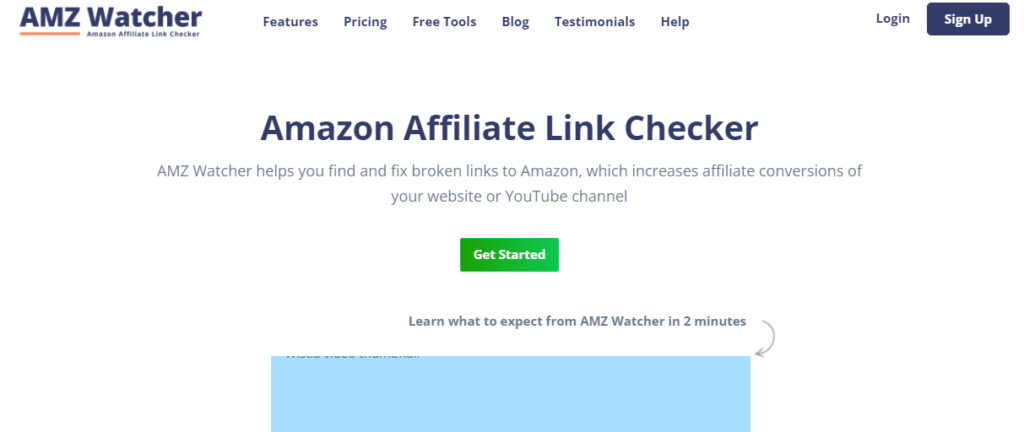
The AMZ Watcher also checks for missing Amazon affiliate tags and suggests alternative affiliate programs, making it a valuable tool for those looking to expand their affiliate marketing efforts beyond Amazon.
Kit.co
Kit.co is a platform that serves as a valuable tool for marketing Amazon affiliate links by allowing creators to curate shoppable collections of products, known as “kits.” It automatically supports Amazon affiliate links and product matching across multiple regions, while also integrating with other affiliate programs.
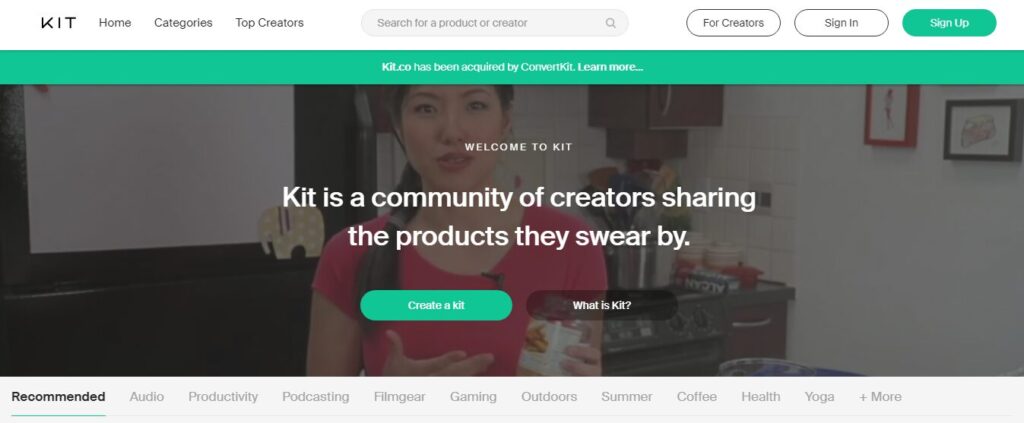
One of Kit. co’s unique features is its automatic country detection, powered by Geniuslink, which directs international visitors to their local Amazon store. This functionality maximizes revenue opportunities from global traffic without requiring any manual intervention. It ensures a seamless experience for visitors and enhanced affiliate earnings for associates.
Conclusion
Joining the Amazon Associates program and becoming an Amazon affiliate using a website to promote products is easier and more profitable with easy-to-manage content management systems(CMS) like WordPress and lightweight affiliate content plugins like AffiliateX blocks. It offers you a great opportunity to monetize your online presence or channels and earn passive income. This guideline helps you utilize the right strategies to get started, and successfully promote Amazon products and generate sales.
Frequently Asked Questions
1. How much does it cost to start an Amazon affiliate program?
The Amazon Affiliate program is completely free to join. There are no upfront costs or membership fees.
2. How much does a beginner Amazon affiliate make?
The amount you earn as an Amazon affiliate depends on various factors, including the products you promote, your traffic, and your conversion rate. Beginners typically start with lower earnings but can increase their income over time with experience and effective promotion strategies.
3. Can I become an Amazon affiliate without social media followers?
Yes, you can become an Amazon affiliate even if you don’t have a large following. Your followership can increase over time as you publish valuable and informative content and promote your affiliate products.
Start boosting your Affiliate income today!
Increases CTR and boosts your income with our lighting-fast Affiliate blocks 💪