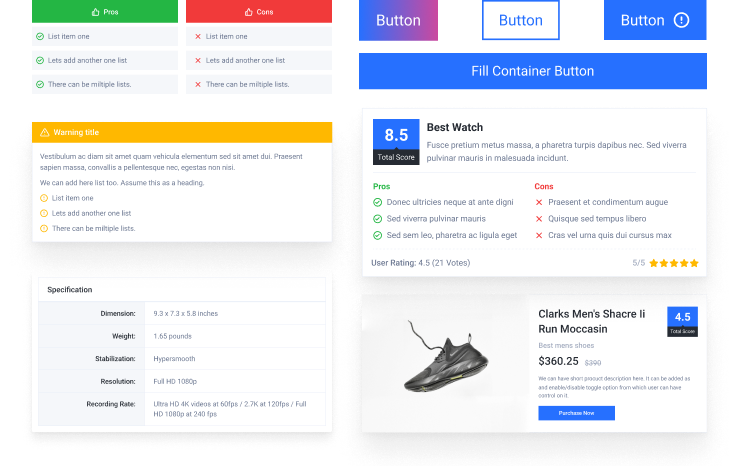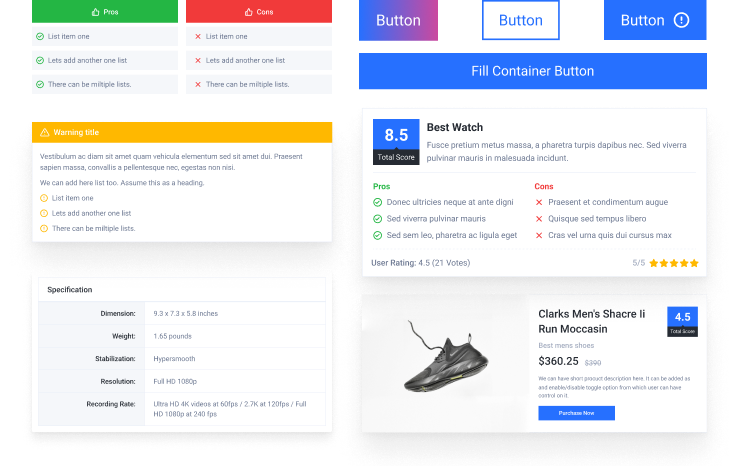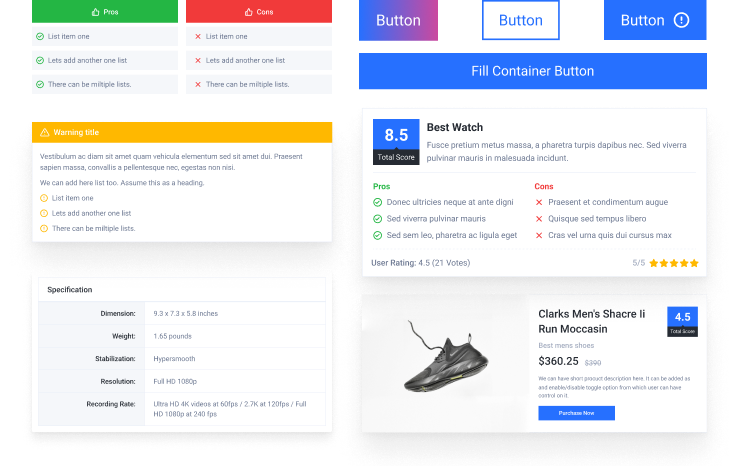Coupon Grid
Increase engagement, click-through rates, & retention with multiple coupon offers in grid display.
Introduction
The Coupon Grid Block in AffiliateX displays coupon offers in a sleek, grid-style format. This block enhances the visual appeal of your post or page while making it easier for users to find relevant coupon deals. The grid layout provides a clear, organized way to highlight your best offers, and increase conversions. Whether you’re showcasing exclusive discounts or time-limited offers, the Coupon Grid block helps to achieve such results.
Why Use the Coupon Grid Block?
- Improves User Experience: The grid format allows for clearer display of the coupons making it easy for visitors to browse through multiple deals at once.
- Boosts Engagement: The visually appealing design draws attention, encouraging users to explore the available coupons.
- Increases Conversions: By showcasing the top offers in a structured way, the block enhances the chances of visitors clicking through and redeeming the coupons.
- It’s Flexible and Customizable: You can easily customize the grid’s design to match your website’s theme or preferred design.
Unique Features of the Coupon Grid Block
- Customizable Grid Layouts: You can choose from different grid styles to fit your site’s design and make it easy for visitors to browse through offers
- Responsive Design: The block automatically adjusts to fit all screen sizes, to ensure a good user experience whether it’s on a desktop, tablet, or mobile device.
- Coupon Details Display: Each coupon in the grid can show essential details like the offer description, discount percentage, expiration date, and terms of use.
- Interactive Elements: It also features interactive elements like CTA buttons, images, coupon codes, and links to product pages.
- Tagging and Badges: You can easily highlight special deals with custom badges such as “Exclusive” or “Limited Time Offer” to draw attention to your best promotions.
- It’s Light Weight and Loads Fast: It is designed to load quickly, to ensure that your visitors get a smooth browsing experience.
How to Use the Coupon Grid Block
- Insert the Block: In the Gutenberg editor, search for “Coupon Grid” under AffiliateX blocks and insert it into your desired location.
- Add Coupons: Fill in the details for each coupon, including the discount offer, expiration date, coupon code, call to action, and other necessary information.
- Customize, Save & Publish: Customize the Coupon Grid block’s design as per your preference, save, and publish the page or post.
Best Practices for Showcasing Coupon Grid
- Highlight Top Deals: Use badges or other visual elements to emphasize your best offers, especially those that are exclusive or time-limited.
- Keep It Simple: Avoid overwhelming visitors with too much information. Focus on key details like the discount percentage, coupon code, and expiration date. The grid layout ensures that even with minimal information, the deals remain clear and appealing.
- Use Strong CTAs: Make sure every coupon includes a clear and compelling call to action.
To get the most out of the Coupon Grid block, explore the detailed guide.
Try Free 🚀
Showcase coupon offers in appealing grid formats to increase CTR🚀
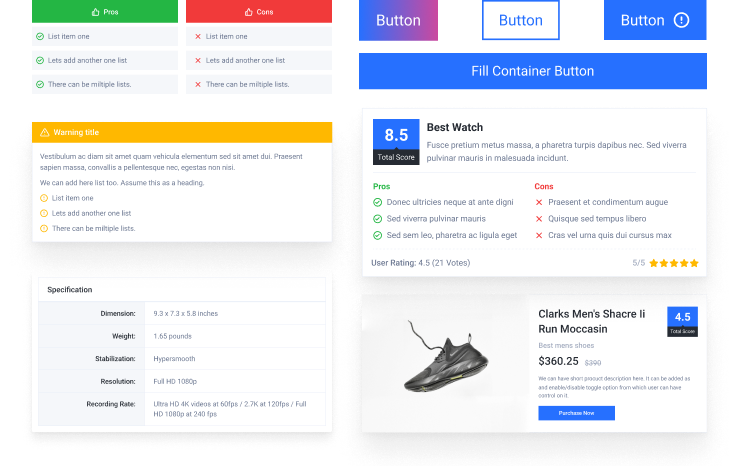
Layout 1







Sendinblue
- Unlimited Contacts
- CRM and Chat
- Tons of Templates
- Intuitive Email Builder







ConvertKit
- Best Free Email Marketing Tool
- 15 Days free trial
- Tons of Email Templates
- Interactive User Interface







Sendinblue
- Unlimited Contacts
- CRM and Chat
- Tons of Templates
- Intuitive Email Builder







ConvertKit
- Best Free Email Marketing Tool
- 15 Days free trial
- Tons of Email Templates
- Interactive User Interface






ahrefs
- All-in-one SEO toolset
- Community & support
- Analyze your competitors
- Track your ranking progress







ConvertKit
- Best Free Email Marketing Tool
- 15 Days free trial
- Tons of Email Templates
- Interactive User Interface






ahrefs
- All-in-one SEO toolset
- Community & support
- Analyze your competitors
- Track your ranking progress







Sendinblue
- Unlimited Contacts
- CRM and Chat
- Tons of Templates
- Intuitive Email Builder







ConvertKit
Lorem ipsum dolor sit amet, consectetur adipiscing elit. Etiam a semper orci. Nam facilisis enim justo.







Sendinblue
Lorem ipsum dolor sit amet, consectetur adipiscing elit. Etiam a semper orci. Nam facilisis enim justo.






ahrefs
Lorem ipsum dolor sit amet, consectetur adipiscing elit. Etiam a semper orci. Nam facilisis enim justo.
Layout 2
ConvertKit







- Best Free Email Marketing Tool
- 15 Days free trial
- Tons of Email Templates
- Interactive User Interface
ahrefs






- All-in-one SEO toolset
- Community & support
- Analyze your competitors
- Track your ranking progress
Sendinblue







- Unlimited Contacts
- CRM and Chat
- Tons of Templates
- Intuitive Email Builder
ConvertKit







Lorem ipsum dolor sit amet, consectetur adipiscing elit. Etiam a semper orci. Nam facilisis enim justo.
Sendinblue







Lorem ipsum dolor sit amet, consectetur adipiscing elit. Etiam a semper orci. Nam facilisis enim justo.
ahrefs






Lorem ipsum dolor sit amet, consectetur adipiscing elit. Etiam a semper orci. Nam facilisis enim justo.
Try Free 🚀
Showcase coupon offers in appealing grid formats to increase CTR🚀