How to Build an Amazon Affiliate Website

Building an online business doesn’t have to mean creating your own products or managing complicated logistics. You can earn commissions by linking to Amazon’s huge product catalog on your site. Every time someone clicks and makes a purchase, you get paid. It’s one of the simplest and most accessible ways to start earning passive income online.
The best part is that you don’t need advanced technical skills to set up your store. You can quickly set up a polished, high-converting Amazon affiliate store using WordPress with an Amazon affiliate plugin like AffiliateX.
In this guide, we’ll walk you through the entire process of building your Amazon affiliate store with WordPress.
By the time you’re done reading, you’ll know exactly what you need to do to launch your own affiliate site and start earning commissions.
Understand How Amazon Affiliate Marketing Works
Before diving into the setup, it’s essential to understand how Amazon’s affiliate program works. The Amazon Associates program lets you earn a commission whenever someone clicks your affiliate links and buys something on Amazon.
Instead of handling payments, shipping, or customer service, your role is simply to connect shoppers with products. Once you join Amazon Associates, you’ll receive unique affiliate links for the products you promote.
When someone clicks through your link, a tracking cookie is stored in their browser. If they buy that product or anything else on Amazon within 24 hours, you’ll earn a commission. Depending on the category, commission rates typically range from 1% to 10%.
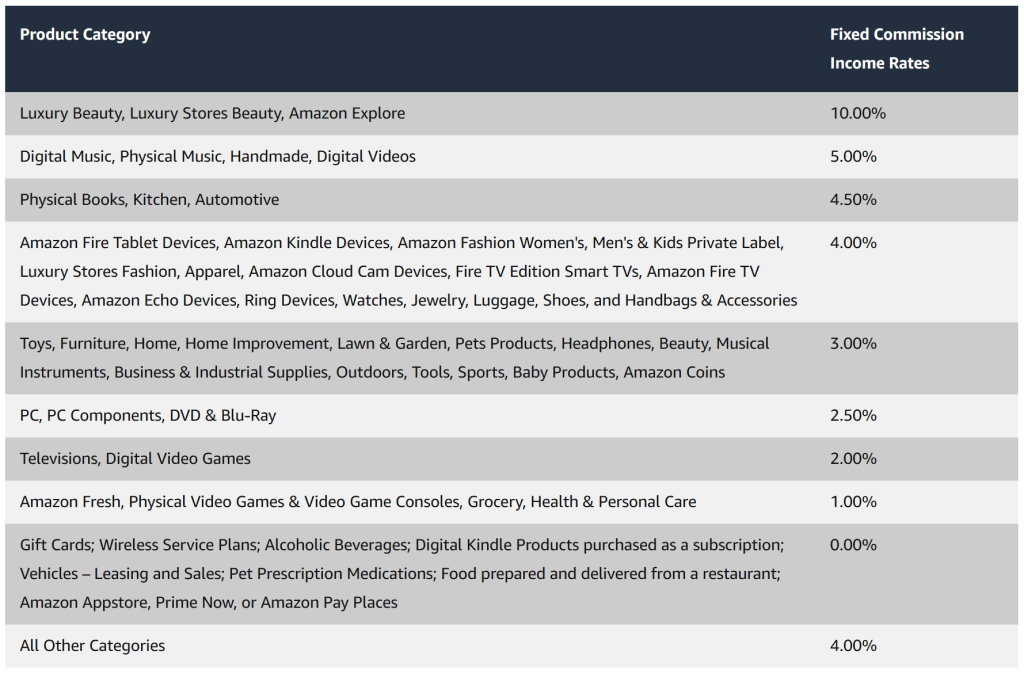
To stay compliant, Amazon has strict guidelines. For example, you can’t manually copy product images or list static prices. Instead, you must use their Product Advertising API (PA-API) or approved plugins (like AffiliateX). These help you automatically pull accurate product data, pricing, and images directly from Amazon.
By understanding these rules upfront, you’ll avoid common pitfalls and ensure your store is both profitable and compliant.
Before You Begin
If you haven’t done so already, you need to sign up for the Amazon Associates Program, decide on a niche for your affiliate site, and choose a domain name.
1. Become an Amazon Associate
Before you build an Amazon affiliate website, the first and most important step is to become an Amazon affiliate by signing up on the Amazon Associate Program homepage. This process involves providing Amazon with information about yourself, your website(you can always add it later), your niche, and your intended audience.
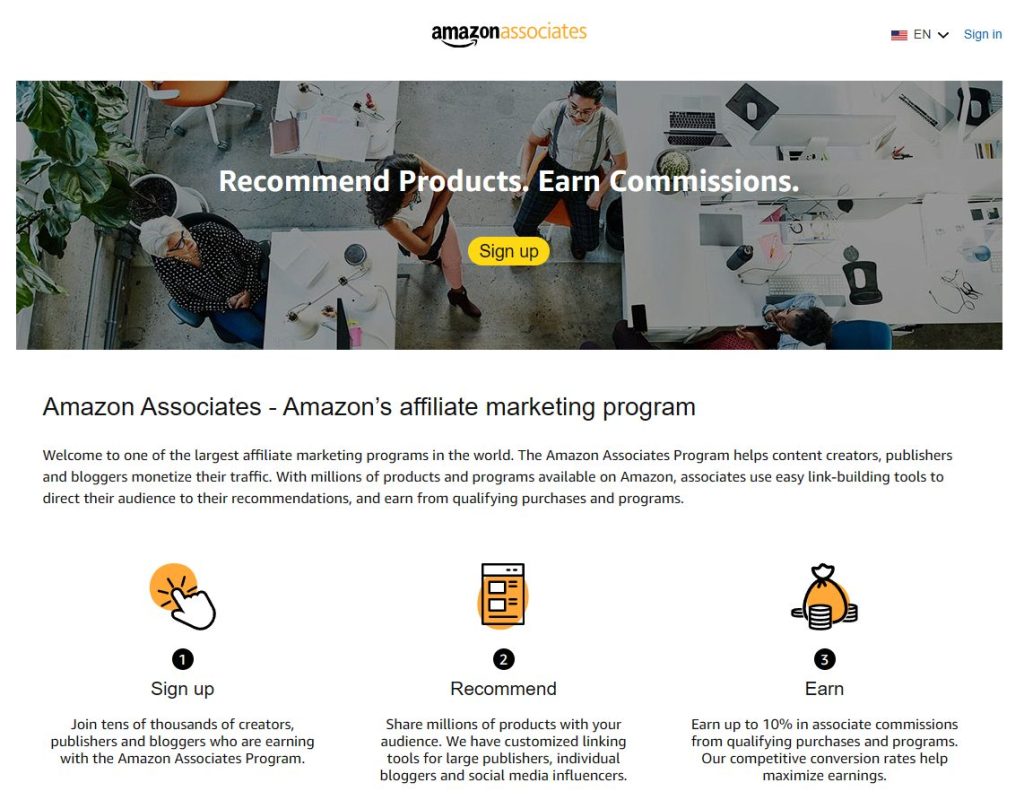
Here is a detailed step-by-step guide on how to become an Amazon affiliate.
Guidelines for Amazon Affiliate Marketing
Amazon affiliate program just like any other program, has guidelines on the types of content and practices allowed. Hence you must familiarize yourself with these to stay compliant. Here are a few guidelines to help you get started:
- You must be 18 years and above.
- You must have a website, blog, YouTube channel, social media account, or mobile app where you can promote Amazon products.
- Avoid promising discounts when the product you are promoting is not offering any discount. This why it is advised to use notice blocks to display time-limited offers when a product is on discount for a period.
- Avoid link cloaking because Amazon frowns at it. This is because they require transparency with all affiliate links.
- Do not incentivize readers to click on links to get the reward. Amazon policies prohibit this.
- In summary, you must comply with Amazon’s Operating Agreement, which outlines detailed program rules and guidelines.
2. Decide Your Niche
Choosing a niche directly influences your success as an affiliate marketer. You must focus on a niche that you are most familiar with, and address your target audience’s points.
Once you decide on a niche, it will influence your performance on search engines because a niche-focused website offers a higher ranking opportunity due to its specificity in keywords.
This also gives you the advantage of positioning yourself as an expert compared to those whose websites are not niche-focused. It is also encouraged to perform keyword research after you have decided on a niche. This gives you an insight into what people are searching for around the niche.
You can use keyword research software like SEMRush or Ahrefs To have a direction in the kind of content you create for your affiliate website. You can also consider searching for bestsellers on Amazon to help you decide the products you should promote.

Examples of Amazon affiliate Marketing Niches
Here is a list of some popular and profitable niches for Amazon affiliate marketing:
- Tech Gadgets and Accessories
- Health and Wellness
- Outdoor and Sports Gear
- Children and Family Products
- Pets and Pet Care
- Home and Garden
- Fashion and Beauty
- Kitchen and Cooking Equipment
- Arts and Crafts Supplies
3. Select a Domain Name
A domain name is a website address and identity. Because of its significance, it is essential to keep the domain name short, easy to spell, and memorable. Instead of using a long domain name like “Livestreamingandphotographygadgets” you can go for a shorter name that is clear and not confusing like “Mediagadgets”
After you have chosen a domain name, the next step is to decide on the top-level domain extension you want to use. There are various top-level domain extensions you can pick from, ranging from “.com” to “.store” and “.shop.”
Before you further purchase the domain name with its extension, it’s necessary to check if the URL is available. Sometimes, some URLs may have already been bought, which requires you to modify it or change the domain name. You can check the availability of the URL on name.com
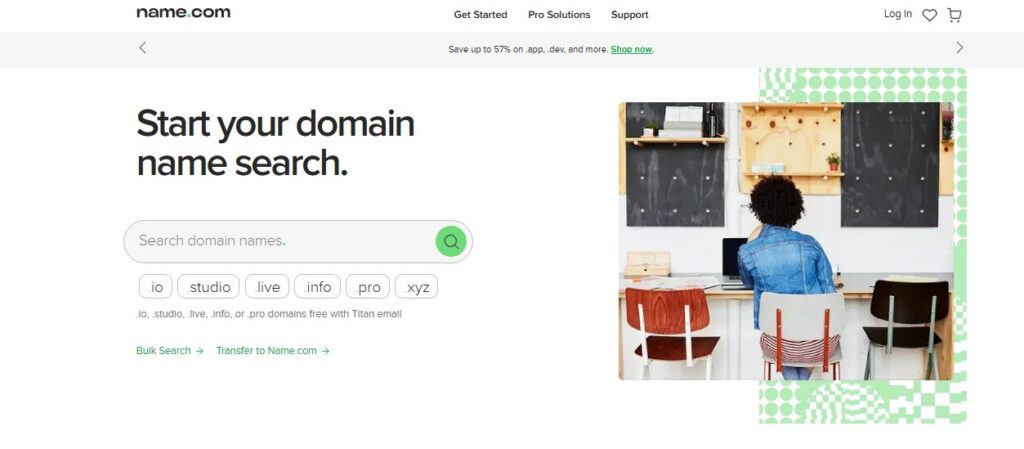
Here is an example of how a website URL looks with the domain name and extension:
“www.mediagadgets.com” or “www.mediagadgets.shop”
How to Build an Amazon Affiliate Store with WordPress
Now that you know how the Amazon Associates program works, let’s dive into the practical steps.
Here’s a complete walkthrough to building your affiliate store with WordPress and AffiliateX.
Step #1: Choose a WordPress Hosting Plan and Install WordPress
The foundation of your Amazon affiliate store starts with reliable web hosting.
A good hosting provider ensures your site loads quickly and stays secure. It also delivers a smooth shopping experience. These factors directly affect conversions. Slow or unstable hosting can cause visitors to bounce before they ever click your affiliate links.
For affiliate websites, we recommend easy-to-use but high-performance options. Bluehost is perfect for beginners on a budget, or Kinsta if you’re looking for top-tier speed and scalability.
Both providers make it easy to install WordPress with just one click from your hosting dashboard.
After installation, you’ll log into your WordPress admin panel, where you can customize and build your store.
Once you have hosting and WordPress set up, you’ve laid the foundation for adding themes, plugins, and affiliate products.
Step #2: Pick a Lightweight, Responsive Theme
Your theme sets the tone for your Amazon affiliate storefront, so it’s important to choose one that’s fast, mobile-friendly, and easy to customize.
A lightweight theme helps visitors browse products smoothly without distractions or slow load times. This boosts user experience and conversions.
Blocksy, for example, is a modern WordPress theme that pairs perfectly with AffiliateX. It’s responsive across all devices, SEO-friendly, and designed to handle affiliate-focused layouts.
To get started, navigate to Appearance → Themes from your WordPress admin panel.
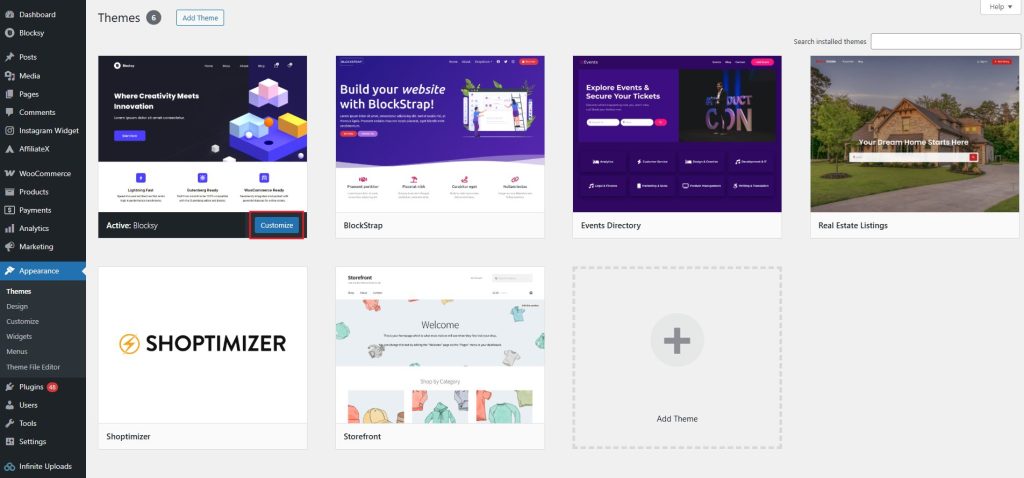
Once you install and activate a new theme, you can customize colors, fonts, and layouts to align with your brand identity.
The goal here is to create a store that builds trust and encourages clicks. With the right theme, your site will look polished and professional from the start.
Step #3: Install and Configure AffiliateX
With your theme ready, it’s time to install the AffiliateX plugin to transform your WordPress site into a powerful affiliate store.
This plugin is designed for affiliate marketers. It comes with ready-to-use product blocks, comparison tables, pros and cons sections, and call-to-action buttons to boost clicks.
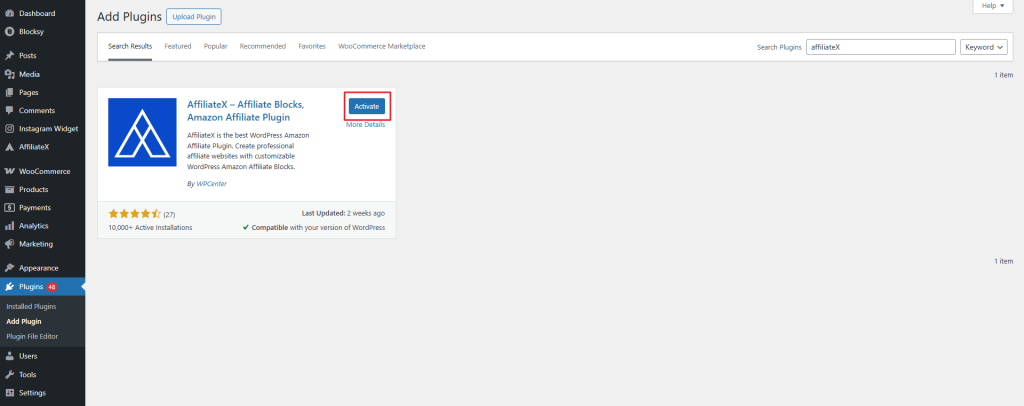
To get started, navigate to Plugins → Add New from the WordPress admin panel, search for AffiliateX, and click Install Now.
Once activated, navigate to AffiliateX → Customization to start configuring basic plugin settings.
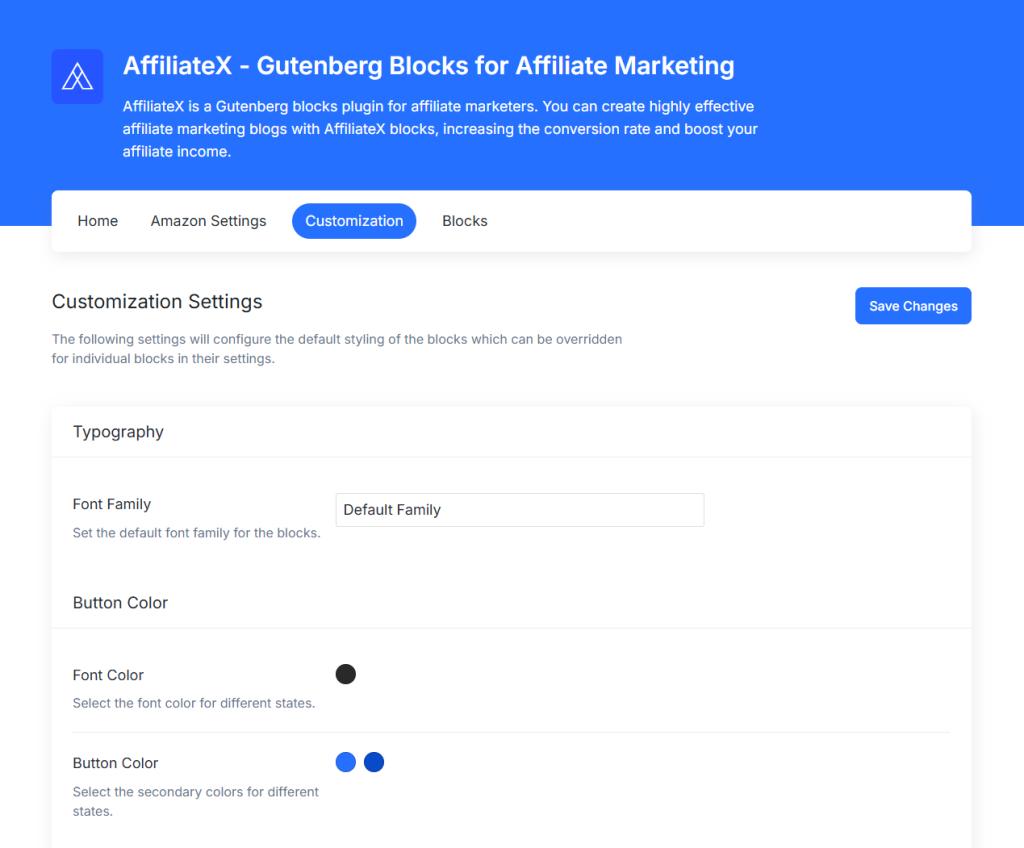
AffiliateX integrates smoothly with your theme, allowing you to easily add product blocks to posts and pages.
In just a few clicks, your site goes from a standard blog to a sleek, conversion-focused affiliate store.
Step #4: Connect Your Amazon Associates Account
To start earning commissions, you’ll need to connect your WordPress site with your Amazon Associates account.
If you haven’t already, sign up for the program at the Amazon Associates website. It’s free and just takes a few minutes.
Once approved, you’ll gain access to your account dashboard, where you can generate affiliate links and get your API keys.
These keys allow AffiliateX to pull real-time product data like titles, images, and prices directly from Amazon. This helps ensure your store remains compliant with Amazon’s guidelines.
In WordPress, head to the AffiliateX settings, enter your API credentials, and click on the Save Changes button to continue.
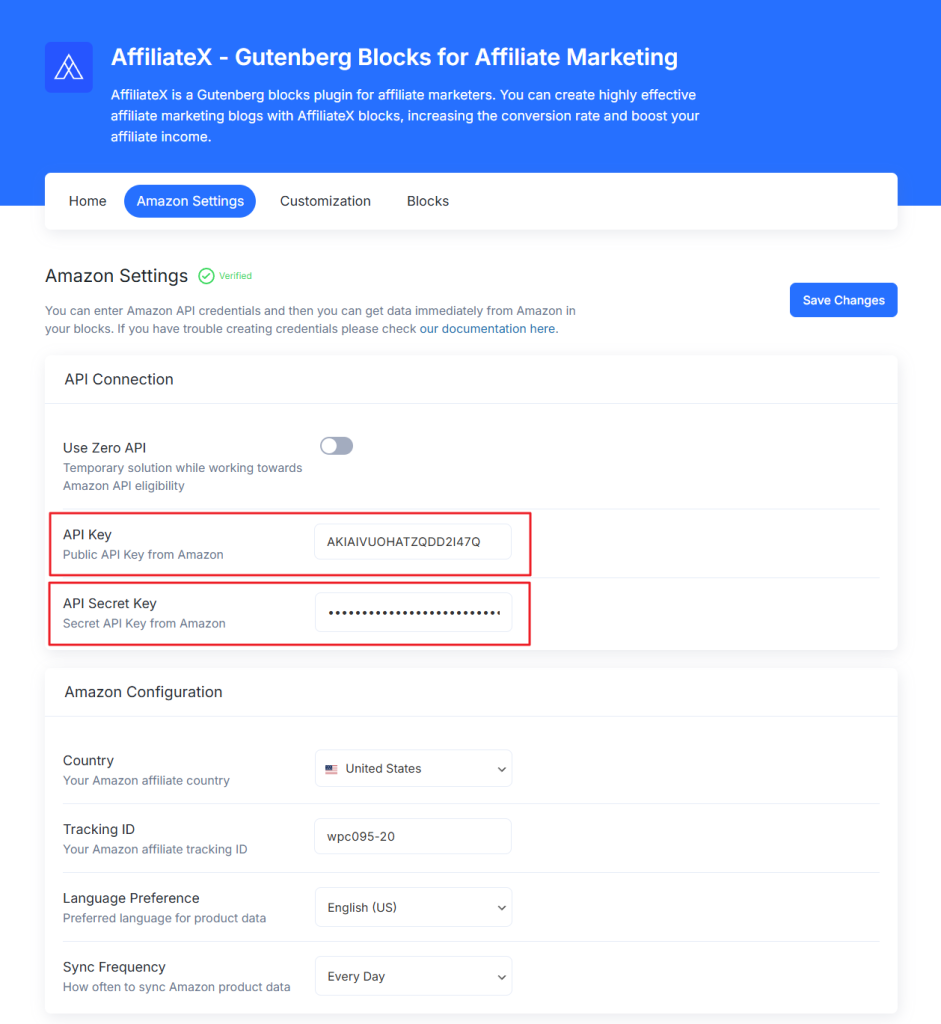
From here, your site is officially linked to Amazon, enabling you to add products seamlessly without manual updates or formatting.
Step #5: Add Products to Your Store
Once your site is connected to Amazon, it’s time to start adding products to your pages.
AffiliateX makes this process simple by giving you different block types to display items in ways that best fit your content. For example, you can use Single Product Blocks when writing detailed reviews.

Step back in time with this charming, pastel-pink Single Product template that features a delightful retro computer animation. Rounded corners and playful accent details evoke a cute 80s tech vibe, while bold headings and an eye-catching CTA ensure your product stands out.
Similarly, you can also use the Product Comparison Block to showcase two to five products side by side anywhere on your site.
Our Pick
 Galaxy Watch 4
$699.00
|
 Donerton Smart
$799.00
|
 Amazfit T-Rex Pro
$599.00
|
 Kalinco Smart
$599.00
|
|
|---|---|---|---|---|
| Brand | Samsung | Donerton | Amazfit | Kalinco |
| Color | Black | Black | Black | Black |
| Connectivity Technology | LTE, Bluetooth 5.0 | LTE | LTE, GPS | LTE, GPS |
| Operating System | Android 5.0 | Android 5.0 | Android 5.0 | Android 5.0 |
| Water Resistant | ||||
| Screen Size | 1.5 inches | 1.2 inches | 1.3 inches | 1.2 inches |
You can also use the Product Table Block if you want to offer customers an easy way to browse through multiple products at once.
| Image | Product | Features | Price |
|
50% Discount
1
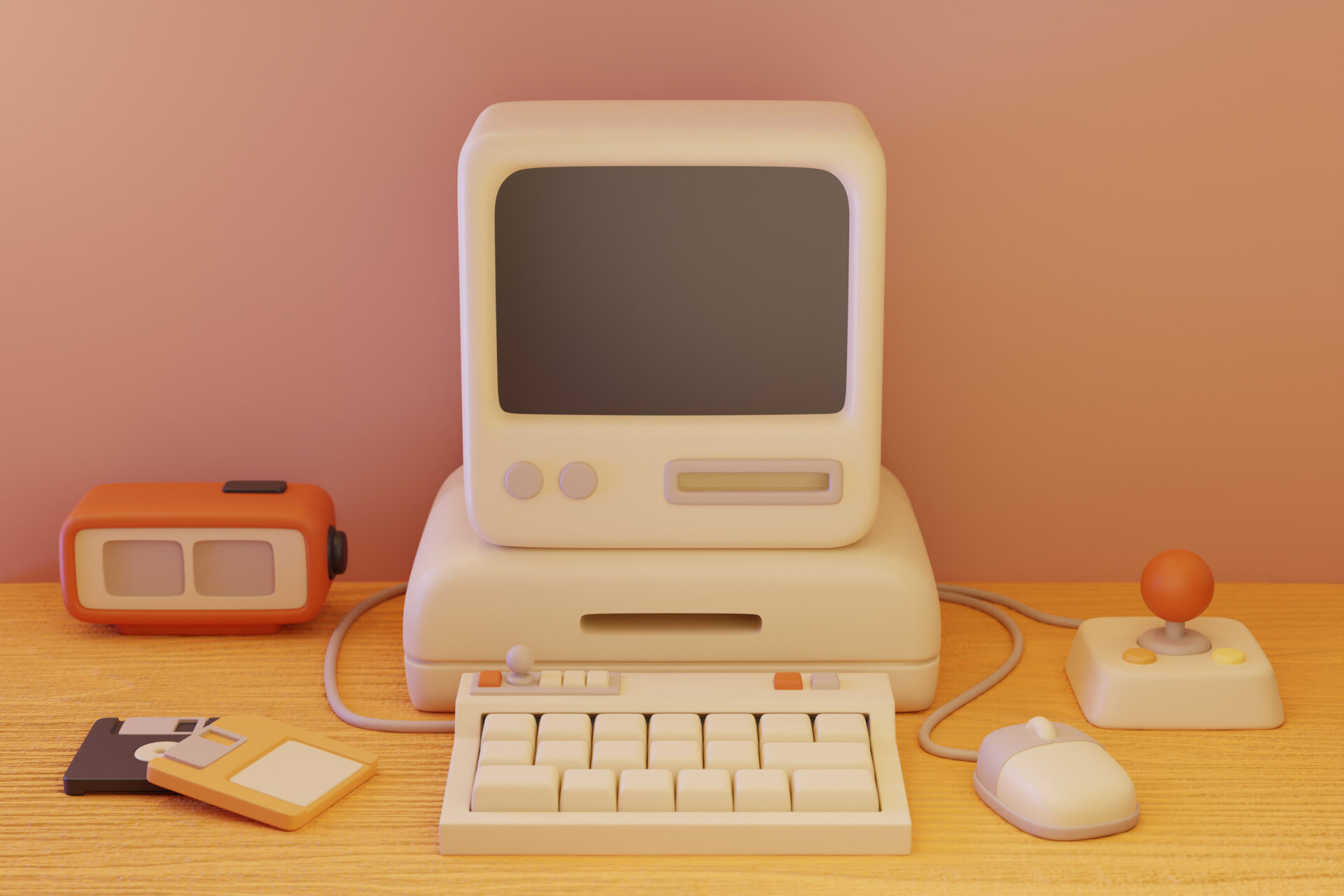 |
Minimalist Gadget |
$49.00
|
|
|
2
 |
Sleek Accessory |
$49.00
|
Pro tip: To maximize results, don’t rely solely on default product details. Instead, write engaging descriptions that highlight features and benefits.
These personalized features can greatly boost the likelihood of visitors taking your desired action (like Check Price or Buy Now).
For a deeper dive into this, make sure to check out the 10 AffiliateX Blocks You Should Be Using to Boost Product Clicks.
Step #6: Organize Your Store for Better User Experience
A well-organized store makes it easy for shoppers to find what they’re looking for. Think of it this way: the easier it is to explore your store, the more likely visitors are to click through.
Start by structuring your products into clear categories and tags so users can quickly browse by type, brand, or purpose.
Adding intuitive navigation menus ensures shoppers don’t get lost and can move smoothly between product pages and content.
For larger stores, enable search and filter options to help users find what they’re looking for faster. Keep layouts clean and simple, focusing on products and calls-to-action instead of distractions.
With AffiliateX’s flexible block designs, you can arrange products in ways that highlight value while maintaining a smooth browsing experience.
Step #7: Optimize for Clicks and Conversions
Getting people to visit your Amazon affiliate shop is important, but real success comes from converting those visits into clicks that lead to purchases.
The way you structure your product pages has a direct impact on how users interact with your site. AffiliateX gives you a variety of tools to make this process easier and more effective.
Start with your calls-to-action. Buttons like Buy Now or Check Price should be highly visible, strategically placed, and easy to click on both desktop and mobile. AffiliateX’s block designs make this simple by integrating optimized CTAs directly into product listings.
Elevate Your Earnings
Join our community and access exclusive affiliate deals that transform your revenue.
To add credibility, use the Pros & Cons Block to highlight strengths and limitations, or the Versus Block to compare two products side by side. These formats help readers make quicker, more confident decisions.
PulseWear Smartwatch Pro
The PulseWear Smartwatch Pro combines advanced health monitoring with smart features and durable design, making it ideal for fitness enthusiasts who want a full-featured wearable.
Finally, remember that trust plays a big role in conversions. Use high-quality product images, keep your design clean, and write transparent descriptions.
By pairing honest content with click-focused layouts, you’ll be more likely to convert visitors into paying customers.
Step #8: Add Content to Boost SEO
While product listings are the backbone of your Amazon affiliate store, content is what drives long-term traffic.
Search engines favor websites with valuable content, so adding blog posts, buying guides, and product comparisons can boost your store’s rankings and attract more visitors.
For example, articles like Best Budget Laptops Under $500 or Top 5 Kitchen Gadgets for Meal Prep target specific keywords and pull in shoppers already looking to buy.
Use keyword research tools to identify terms your audience is searching for, then naturally weave them into your posts. Furthermore, SEO plugins (like Yoast SEO and Rank Math) can help you ensure your content is optimized for the keywords you’re targeting.
Internal linking is also key, as you can connect your blog content to related product pages so readers can easily move from information to action.
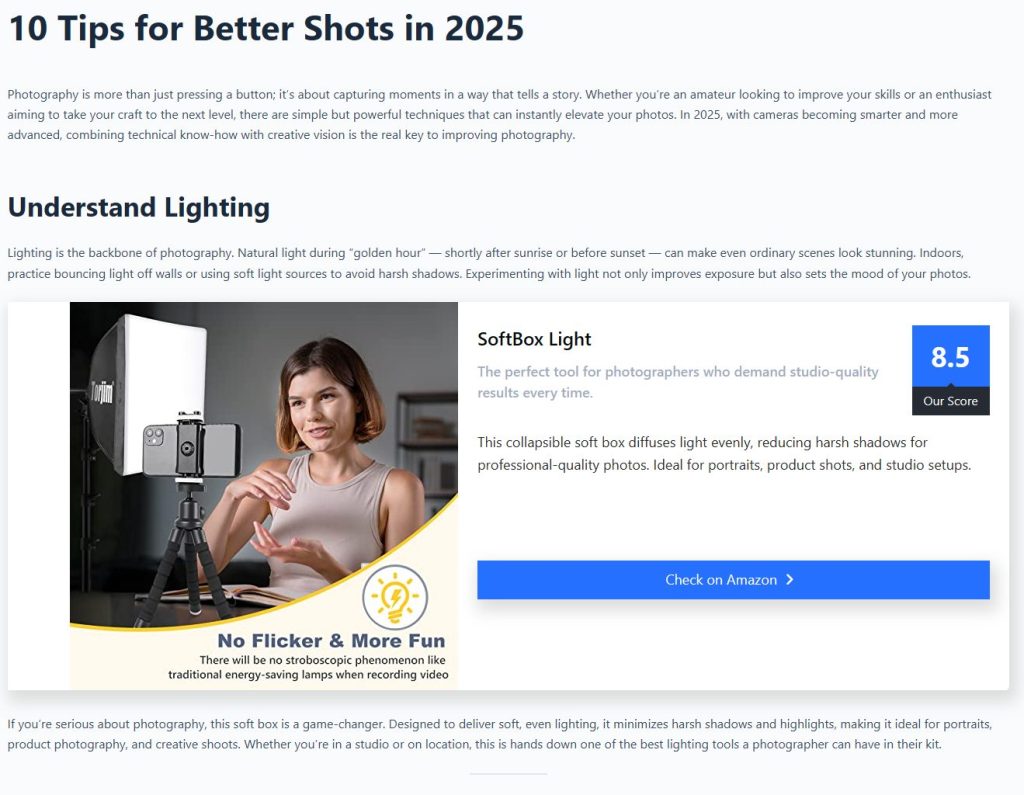
With AffiliateX, you can embed product blocks directly into posts, blending content and commerce seamlessly. Over time, this strategy boosts both your visibility in search results and your potential for conversions.
Step #9: Ensure Compliance and Maintain Your Store
To run a successful Amazon affiliate store, you need to ensure compliance with Amazon’s rules.
The most important requirement is disclosure. This means you must clearly state on your site that you earn commissions from qualifying purchases. This builds trust with your audience and keeps you aligned with Amazon’s policies.
Another key rule is keeping product data accurate. You cannot manually list static prices or images. Instead, use the Amazon Product Advertising API through AffiliateX to automatically update titles, prices, and images in real time.
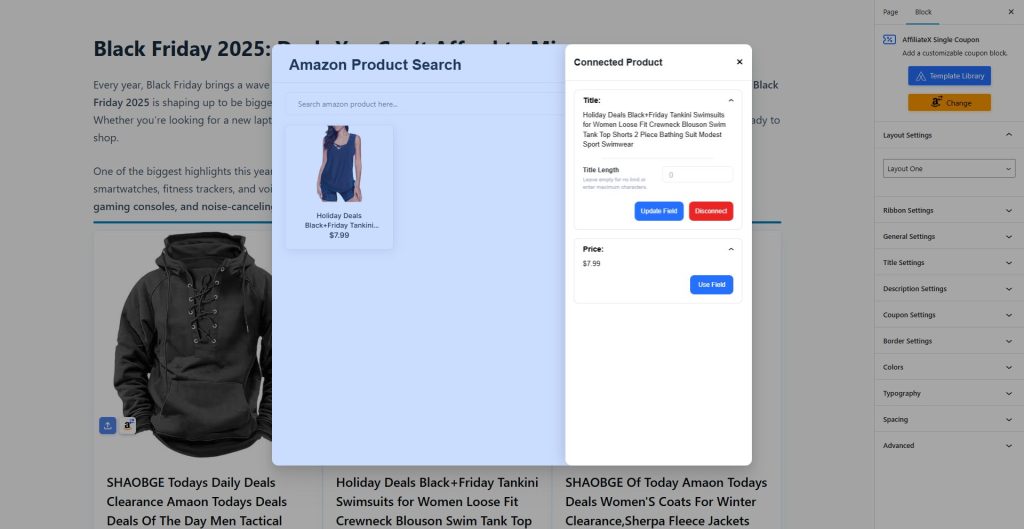
Finally, keep your store well-maintained by regularly checking links, updating plugins, and staying on top of Amazon’s policies. Staying compliant is key to avoiding account suspension and ensuring your store remains profitable and sustainable.
How to Optimize Your Amazon Affiliate Website to Increase Sales
It does not just end when you build an Amazon affiliate website and publish a couple of content. Affiliate marketing is a continuous effort because you need to learn the best practices top affiliates are using to increase your affiliate income.
Here are a few strategies to help you:
Do Keyword Research and Create Valuable Content
Don’t just think of what to write and start writing. Do your keyword research to help you know what your target audience is searching for, and their search intent. This helps you create content that addresses their pain points, proffer solutions, and drive more organic traffic.
As mentioned earlier in this guide, use tools like Ahrefs, SEMrush, or Google Keyword Planner to find keywords that match your niche. One of the best practices is to use long-tail keywords with lower competition but high search volume.
Optimize Your Content for SEO
Did you know you can create helpful content that should rank higher but rank lower? This usually happens when you don’t optimize it for search engines.
Always ensure each post is optimized for target keywords, structured with proper heading tags, and includes good metadata (meta title, description, alt text, etc). Use proper linking and avoid keyword stuffing, which can lead to penalties.
Use plugins like Yoast SEO to help ensure each content and page is optimized for search engines. Here are more helpful tips to increase your affiliate income through SEO.
Optimize Your Website for Speed
A slow website will get you higher bounce rates. Use speed optimization plugins as mentioned earlier in this guide help your website load faster because your website’s speed also influences your SEO performance.
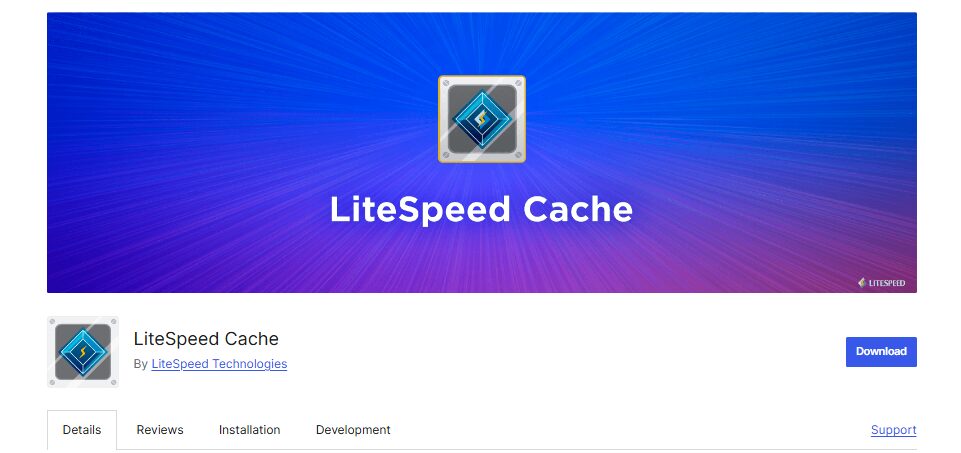
When your website loads faster, it enhances user experience and makes visitors want to click on your website when it shows up in other searches hence increasing the likelihood of conversion.
Share Balanced Product Reviews and Verdicts
This is important, especially if you want to build credibility and trust with your visitors. Share balanced reviews, like the advantages and disadvantages of the products.
Exceptional Reliability and Performance
Experience a new level of efficiency with our state-of-the-art solution. This product is designed for professionals and offers robust performance, seamless integration, and an intuitive interface that makes operation effortless. Whether managing complex workflows or optimizing everyday tasks, enjoy a blend of innovation and reliability that sets you apart from the competition.
If you have used the product before or you know someone who has used it, offer honest verdicts of the product. When you share transparent reviews, it resonates better with your readers, leading to higher conversions.
Avoid Cloaking Amazon Affiliate Links
Amazon requires transparency with affiliate links. It is totally against their policy. So avoid cloaking Amazon affiliate links. This ensures Amazon does not ban you from their affiliate program.
The Amazon API integration helps ensure you comply with Amazon’s link guidance by automatically generating trackable individual product affiliate links to avoid linking cloaking and ensure adherence to Amazon’s strict guidelines.
You can cloak affiliate links from other affiliate programs if it is not against their policy.
Showcase Products in an Engaging and Interactive Way
The way you present products influences your click-through and conversion rates. You can display your affiliate products within your content in an interactive way using affiliate blocks. This allows your readers to understand the product better, increasing the likelihood of making a purchase.
Announce Special Offers
Promoting special deals or limited-time offers can drive more conversions. You can display coupon offers or discounts on various products within your content to encourage your readers to click through and make purchases.
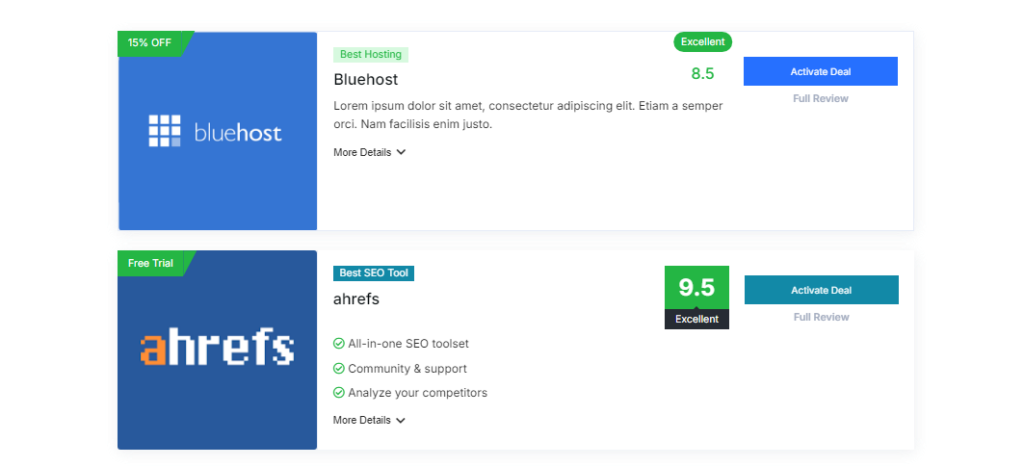
Conclusion
Building an Amazon affiliate store with WordPress is one of the most accessible ways to start earning passive income online. With the right setup, you can turn your site into a streamlined, conversion-focused store that connects visitors with millions of Amazon products.
To get started, choose reliable hosting and use AffiliateX to display your products. This is the easiest way to build a professional store without needing advanced technical skills.
Focus on writing useful content, optimizing for clicks, and keeping your store compliant with Amazon’s rules. Start small with a few well-chosen products, then scale up as you learn what resonates with your audience.
Ready to get started? Explore AffiliateX today and take the first step toward building your own Amazon affiliate business.
Frequently Asked Questions
1. How do I set up an Amazon affiliate?
To set up an Amazon affiliate, sign up for the Amazon Associates program During registration, you’ll need to provide details about your website or app, ( if you do not have one, you can add it later) such as its niche, traffic sources, and content focus. After it is approved, you can start creating affiliate links directly from Amazon’s site or using their SiteStripe toolbar.
2. How do I make my affiliate website?
To make your affiliate website, start by signing up for the Amazon associate program, then select a niche you’re passionate about or one with high demand. Choose a domain name that’s easy to remember and relevant to your niche, then sign up for a reliable web hosting provider like Bluehost or Hostinger. Next, install WordPress as your content management system and choose a lightweight and responsive theme. Use plugins like AffiliateX blocks to display products interactively, then begin creating valuable content, such as product reviews and buying guides, and optimize them for SEO to attract organic traffic.
3. How much does it cost to build an affiliate website?
Building an affiliate website can cost anywhere from $50 to over $1,000, depending on your preferences.
Your key expenses can include:
- Domain name
- Web hosting plan
- Free or premium WordPress theme
- Free or paid SEO and affiliate plugins
It is advised to do your research first and start with minimal costs and scale up with premium tools as your website grows and generates income.
4. What is the best platform to build an Amazon affiliate website?
WordPress is widely considered the best platform to build an Amazon affiliate website due to its flexibility, vast library of plugins, and ease of use. WordPress gives you complete control over your website’s design, functionality, and SEO, plus access to a vast number of themes and plugins suitable for affiliate marketing, like AffiliateX for product display and Rank Math for SEO.
5. Why should I build an Amazon affiliate website?
Building an Amazon affiliate website is important for establishing credibility, diversifying income, and increasing commissions. A well-crafted website positions you as an expert. This helps you earn visitors’ trust, which leads to more purchases through your affiliate links. It also lets you diversify by promoting products from multiple affiliate programs (like eBay or ShareASale), increasing your earning potential. Additionally, by creating SEO-optimized content, your posts continue generating traffic, leading to consistent long-term commissions.
Start boosting your Affiliate income today!
Increase CTR and boost your income with our lighting-fast Affiliate blocks!


