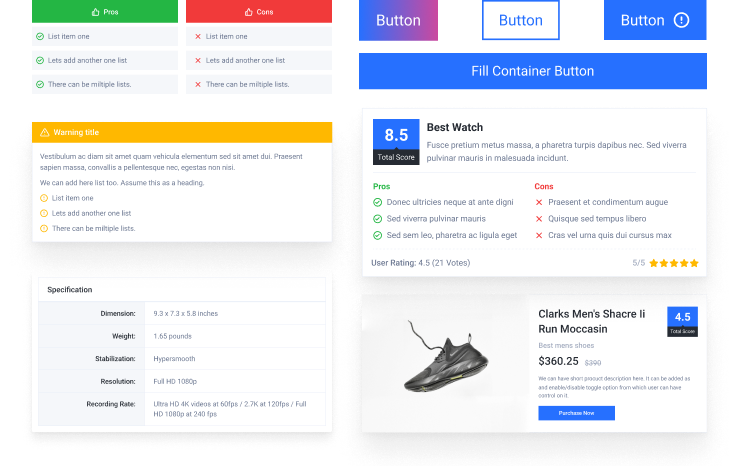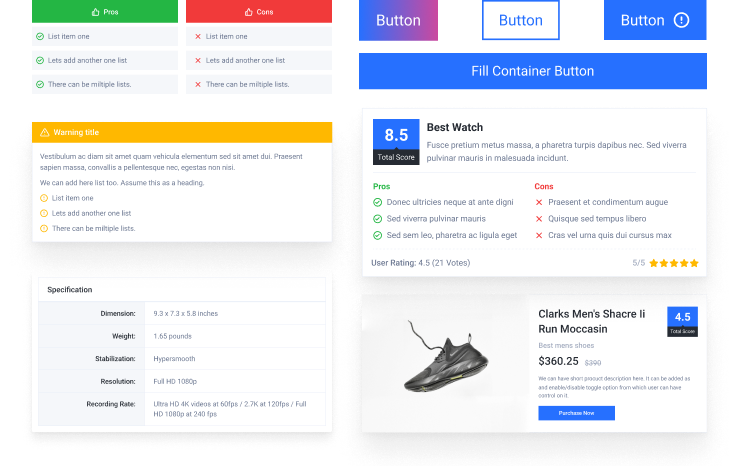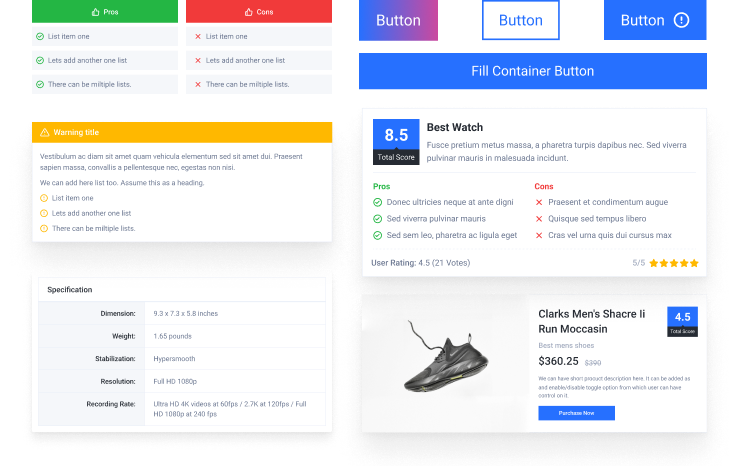Product Image
Display multiple call-to-actions with an appealing product image to drive more affiliate sales.
Introduction
The AffiliateX Product Image Block helps affiliate marketers showcase high-quality images of products with multiple call-to-action buttons. It’s ideal for showcasing products available from various affiliate stores, allowing you to link to different purchase options within the same image. You can showcase the image of the products, add multiple CTA buttons, and customize them with price tags and the names of the stores as per your preference.
With the ability to add multiple CTAs, price tags, and store names, the block allows you to present products in a visually appealing way, and offer purchase options, leading to better engagement and increased click-through rates, which can boost conversions.
Why Use the Product Image Block?
- It Engages Your Audience Visually: High-quality images and CTA buttons help your visitors connect with the product by giving them a detailed view of the item and action options which builds their confidence in their final purchasing decision.
- It Showcases Multiple Purchase Links: You can display a product image with multiple CTA buttons, each linking to a different affiliate store or purchase option.
- Enhances Product Presentation: You can also customize the layout to display product images, price tags, and brand or store names, making it easier for visitors to choose their preferred option.
- Improve Readers’ Engagement: Visually attractive images, combined with clear buying options, create a more interactive experience for your visitors.
- Boosts Conversion Rates: With multiple purchase options displayed, your visitors are more likely to click and complete a purchase through one of your affiliate links.
Unique Features of the Product Image Block
- Multiple CTA Buttons: It allows you to add several call-to-action buttons to a single product image, each leading to a different store or purchase link.
- Customizable Layout: You can adjust the design to include product images with store names, price tags, and customizable CTAs to suit your preference.
- High-Quality Image Display: With the product image option, you can showcase high-resolution product images that showcase the product details, ensuring your readers can make informed purchasing decisions.
- Responsive Design: The block adapts seamlessly to all screen sizes from mobile and desktop devices.
- Interactive Elements: The block’s interactive buttons enhance readers’ engagement, making it easier for them to choose where to buy the product.
How to Use the Product Image Block
- Insert the Block: In the Gutenberg editor, search for “Product Image” under AffiliateX blocks and insert it into your desired location.
- Upload Image and Add CTAs: Choose a high-quality product image and upload it to the block. Add your desired number of call-to-actions
- Customize, Save & Publish: Customize the block’s design and embed each affiliate link under the right CTA. Once you are okay with the design, save, and publish the page or post.
Best Practices for Showcasing Product Images
- Use Clear, High-Resolution Images: Always use high-quality images that showcase the product. Blurry or low-quality images can reduce visitors’ trust and engagement.
- Offer Multiple Purchase Options: Take advantage of the multiple CTA buttons to provide different purchasing options, making it easy for your readers to choose their preferred store or price point.
- Include Price Tags: Display price information next to each CTA to help your readers compare prices and make faster and better purchasing decisions.
Browse the full documentation to enhance your use of this block.
Try Free 🚀
Showcase product image & CTAs options with customizable Product Image block🎨
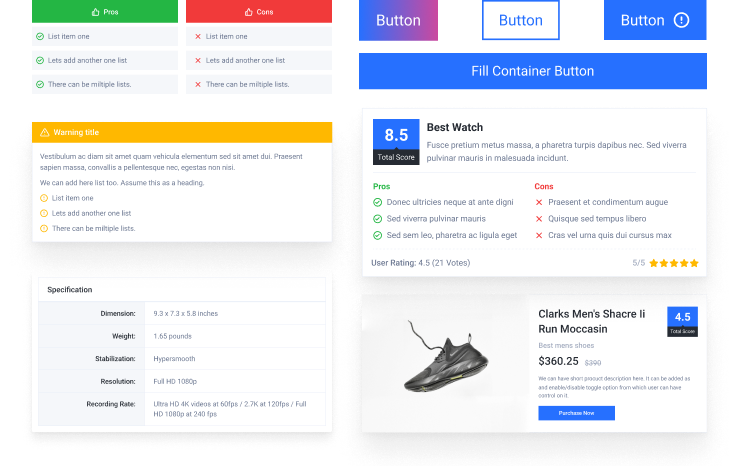
Different Product Image Layouts


Sony FX100
Try Free 🚀
Showcase product image & CTAs options with customizable Product Image block🎨