AffiliateX + Elementor: The Affiliate Marketing Combo You’ve Been Waiting For

Even beginners and professionals can attest that Elementor is one of the best post and page builders for WordPress. While it excelled at creating stunning and interactive websites, it lacked the specialized affiliate marketing elements/widgets needed to showcase products effectively on affiliate marketing websites, especially on the free version. Hence, we thought, “Why not AffiliateX + Elementor?”

Initially, some of the WordPress affiliate marketing plugins like AffiliateX Blocks were limited to the Gutenberg editor, forcing users to choose between their preferred page builder and conversion-optimized affiliate tools, or simply switching page editors. This meant either using a professional page builder like Elementor or settling for the Gutenberg editor with high-converting affiliate blocks.
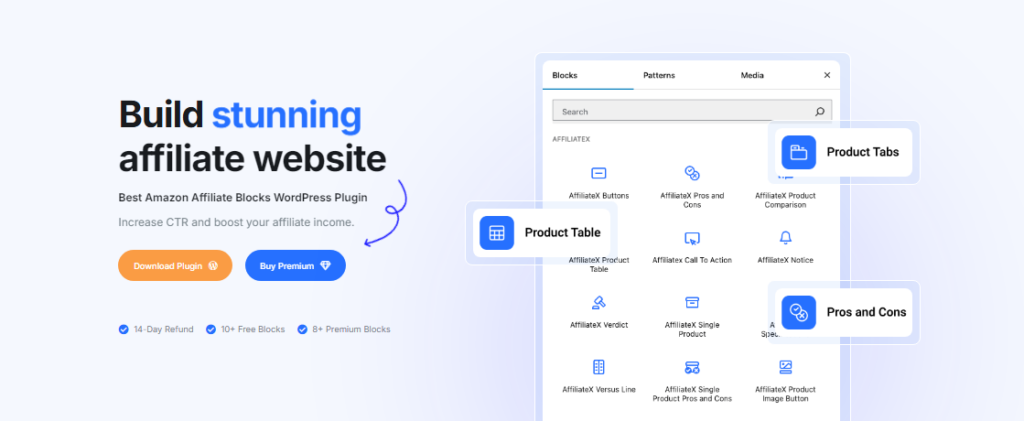
We are thrilled to announce that AffiliateX now offers native Elementor integration, bringing conversion-optimized affiliate marketing blocks directly into the Elementor editor. This means you can now use AffiliateX blocks directly in Elementor (both free and pro), maintaining your familiar workflow while accessing professional-grade affiliate marketing blocks (widgets) that drive the needed efficiency, design flexibility, and, most importantly, conversions.
What is AffiliateX?
AffiliateX is a specialized WordPress plugin designed specifically for affiliate marketers who want to create high-converting affiliate blog posts or web pages without coding skills. These blocks display product details alongside affiliate tracking links in a way that builds trust and drives the required action. The plugin includes essential affiliate marketing blocks as listed below:
| Free Affiliate Blocks | Pro Affiliate Blocks |
| Single Product block | Top Product block |
| Product Comparison Table | Product Tabs block |
| Pros and Cons block | Coupon Listing block |
| Specification block | Coupon Grid block |
| Call to Action block | Single Coupon block |
| Notice block | Versus block |
| Verdict block | Single Product Pros and Cons block |
| Product Table block | Product Image Button block |
| Versus Line | Rating Box |
| Button block |
Each of these blocks is designed with the React framework, making them lightweight plugins. One of the features that sets AffiliateX apart from generic affiliate plugins is its focus on Amazon affiliate marketing.
The plugin’s Pro version includes integration of Amazon’s Product Advertising API, allowing you to search, select, and automatically add product information without the need to manually upload it. The plugin serves both beginners and experienced affiliate marketers with high-converting affiliate blocks needed to present products professionally and increase click-through rates.
Why is Elementor a “First-Choice” Website Builder for Beginners and Professionals?
Before going into the AffiliateX + Elementor game-changing integration, let’s explore why Elementor has become the go-to choice for millions of website builders worldwide. Understanding these strengths will help you appreciate why combining them with AffiliateX creates such a powerful affiliate marketing solution.
1. Drag-and-Drop Editor and Real-Time Editing
Unlike some traditional page builders that require constant back-and-forth between editing and preview modes, Elementor editor allows you to see changes instantly with its user-friendly drag-and-drop editor.
You can effortlessly move sections, columns, and widgets around, seeing the changes unfold in real-time. This makes building a page feel more like playing with digital blocks than writing lines of code, making the design process enjoyable and reducing the time needed to create professional pages.
The real-time editing feature allows you to see the results of the changes you are making immediately, be it adjusting colors, fonts, or layouts. You can test different color schemes, try various text sizes, or reorganize sections without the frustration of constantly refreshing the preview page. For affiliate marketers, this means you can quickly edit or optimize your product display and call-to-action buttons to maximize conversions instantly
2. Beginner-Friendly(Coding Skill is Optional)
One of Elementor’s greatest strengths is its beginner-friendliness. You don’t need to understand HTML, CSS, or JavaScript to create professional-looking websites. The interface uses familiar concepts like drag-and-drop, as mentioned above, point-and-click editing, and visual controls. This means anyone can create really good-looking pages without hiring developers or spending months learning code.
3. Extensive Widget Library
Elementor’s widget library contains an ever-growing library of widgets/elements covering everything from basic text and images to complex forms and other interactive elements like testimonials, and social media integrations. Each widget comes with extensive customization options.
4. Affiliate-Friendly Features
Elementor also has several features that benefit affiliate marketers, even before the AffiliateX integration. The template library offers professionally designed landing page templates perfect for product promotions. Conversion-focused widgets like countdown timers, progress bars, and call-to-action buttons help create urgency and drive action.
The global styling ensures consistent branding across all pages, which builds trust with your audience. The theme builder allows you to create custom headers, footers, and archive pages that maintain your affiliate marketing focus throughout the entire site. Some of these features, like the theme builder, are available on the pro version
5. Limited Affiliate-Specific Elements for Affiliate Marketers
Despite Elementor’s strengths, it lacked specialized widgets for affiliate marketing. Generic buttons, basic images, and comparison widgets couldn’t showcase products effectively. There was no way to create professional product comparison tables, highlight pros and cons, or display product tabs and coupons in an engaging format.
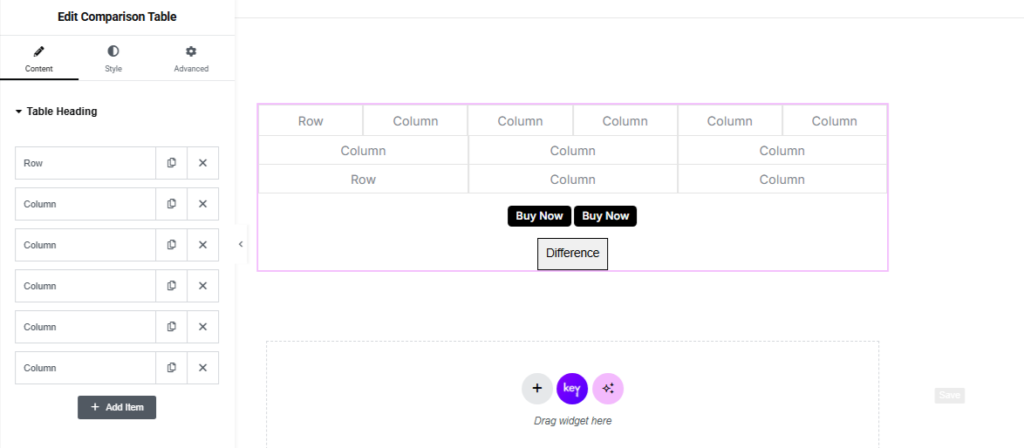
Most importantly, there was no integration with Amazon’s Product Advertising API, making Amazon affiliates go through the tedious and error-prone process of manually adding and periodically updating product information and prices on their website.
The absence of these specialized affiliate marketing blocks often resulted in inconsistent designs, broken layouts, or functionality that didn’t integrate well with Elementor’s environment.
Key Benefits of AffiliateX + Elementor Integration for Affiliate Marketers
As affiliate marketers, the integration of AffiliateX with Elementor editor means combining Elementor’s design flexibility with AffiliateX’s conversion-optimized affiliate marketing blocks, which makes creating affiliate marketing pages or posts more efficient and faster, which was impossible before now.
Here are some of the benefits affiliate marketers get to enjoy with this AffiliateX + Elementor integration on WordPress:
1. AffiliateX + Elementor or Gutenberg (No Need to Switch Editors)
One of the unique and beautiful aspects of this integration is its flexibility, as AffiliateX now adapts to your preferences. Previously, AffiliateX’s blocks were primarily designed for the Gutenberg editor. This meant Elementor users had to choose between their preferred page builder and the specialized affiliate blocks. Now, AffiliateX blocks are no longer just Gutenberg blocks.
This means you’re no longer forced to abandon the Elementor editor for the Gutenberg editor to design highly customized affiliate pages or posts. To ensure a seamless editor experience, we ensure that AffiliateX blocks feel native to Elementor. Hence, the AffiliateX blocks appear alongside other widgets in the “Elements” panel, integrate with Elementor’s styling system, and respond to the same customization controls you’re already familiar with.
This improves your efficiency, speed, and eliminates the frustration of managing different page or post creation processes on WordPress.
2. Full Compatibility with Elementor Features
One of the advantages of this integration is how AffiliateX blocks inherit Elementor’s features from global styling consistency to responsiveness. Inheriting global styling means that the affiliate blocks will automatically match your site’s typography to ensure consistent branding across your entire website, except if you manually customize the block to suit your desired preference.
The AffiliateX blocks also adapt to your theme’s font hierarchy, which ensures headings, body text, and button labels maintain the same typography found throughout your site to create a consistent user experience that builds trust and credibility with your audience as an affiliate.
Lastly, just like any other Elementor element, for responsive design controls, you can adjust the responsiveness of your AffiliateX blocks for desktop, tablet, and mobile devices, to ensure a good user experience on any screen size. This means your affiliate marketing blocks edited in the Elementor editor will always look perfect on any device, maximizing your potential for conversions regardless of how visitors access your affiliate site.
3. Amazon Product Advertising API Integration (AffiliateX Pro)
The Amazon PA API integration deserves a special mention because it’s a game-changer for Amazon affiliates. With AffiliateX Pro, you get direct access to Amazon’s Product Advertising API within your Elementor editor.
This direct connection to Amazon’s database ensures you provide your audience with accurate product information from images to current pricing, product features in the description, and your unique affiliate tracking link. You can now search Amazon’s entire catalog directly within Elementor, select products, and use your affiliate tracking link compliantly, as Amazon frowns on downloading their product images and uploading them on websites.
This integration eliminates many common affiliate marketing errors when manually adding affiliate products to your website, such as broken links, outdated prices, or incorrect product information.
4. Advanced Customization Options
Just as in the Gutenberg editor, the AffiliateX blocks within the Elementor editor can be extensively customized. Elementor’s comprehensive styling controls now apply to all. You can choose your preferred layout, adjust margins, padding, borders, shadows, and other affiliateX features to customize product display to stand out when adding affiliate blocks to product review posts or product pages.
The custom CSS is also available for affiliate marketers who want even more control while styling. Just as with Gutenberg, you can add custom CSS to further customize the display of your affiliate blocks. This flexibility ensures that, regardless of how specific you want to customize your design, you can achieve it.
Also, you can save any affiliate block you customize as a template to reuse it subsequently, just as you save the blocks as “patterns” in the Gutenberg editor. You might create a “product review template” that includes specific AffiliateX blocks arranged in a particular way, then reuse this template for all your product reviews with maybe slight or no changes made. This means you can create standardized affiliate block layouts and use them across multiple pages or posts. This saves time and ensures consistency across your entire site.
5. Free and Premium Features
AffiliateX has a tiered approach that allows you to start with the free version and upgrade as your affiliate marketing business grows, which is the same for Elementor.
This approach ensures accessibility for affiliate marketers with different budgets and needs. The free version includes about 8 essential affiliate marketing blocks like the Single Product block, Product Comparison Table block, Pros and Cons block, Button block, Notice block, etc, providing enough to get affiliate marketers started with affiliate marketing. These free blocks are fully functional in the Elementor editor, providing significant value to affiliates without any upfront investment.
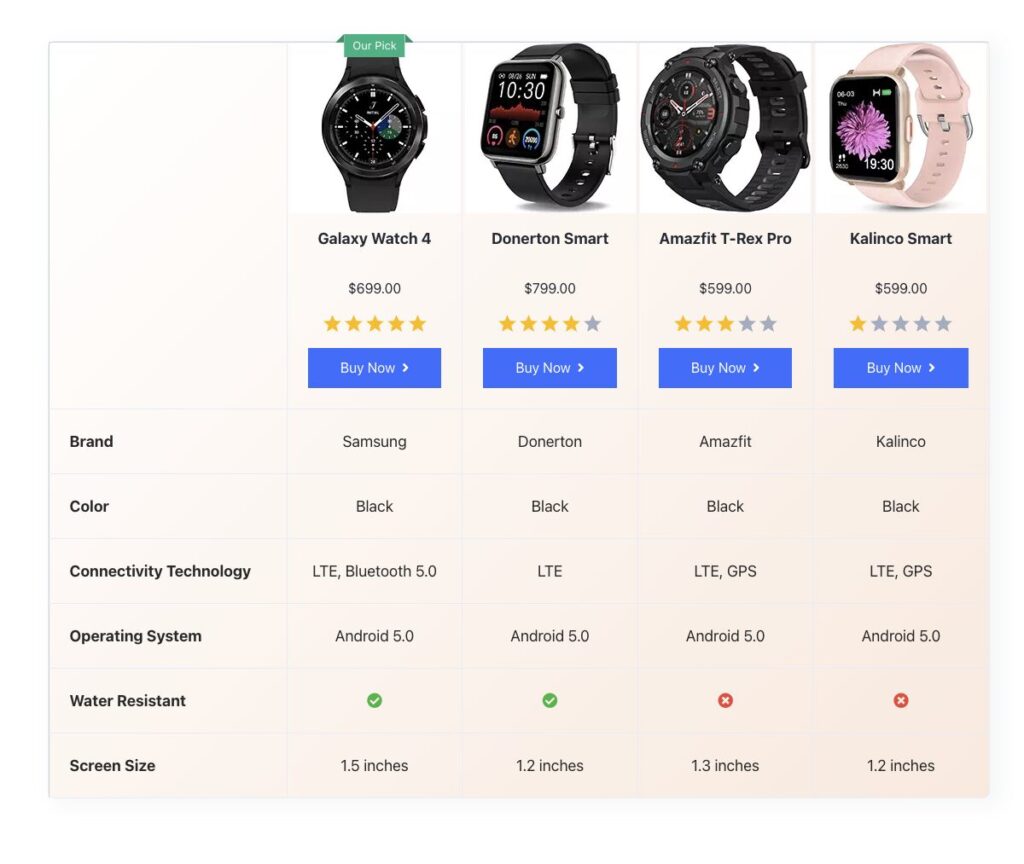
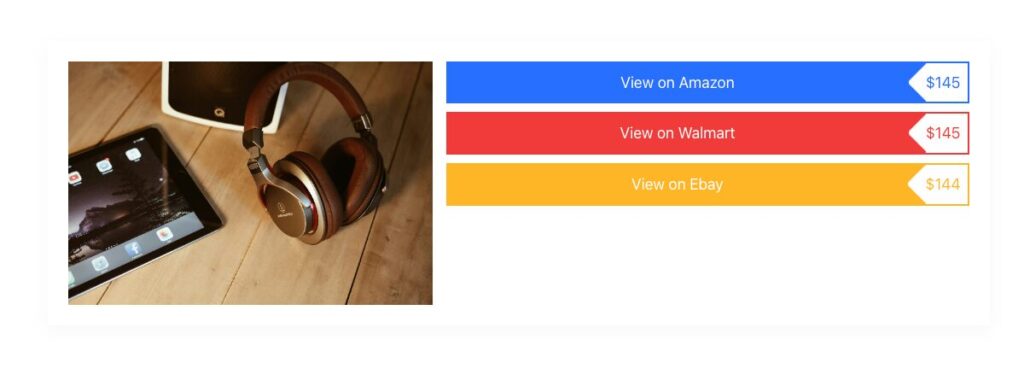
6. Beginner and Professional-Friendly (No Coding Skills Required)
If you know how to use Elementor, then you already know how to use AffiliateX blocks.
The drag-and-drop attribute of both AffiliateX blocks and the Elementor editor makes it easier for beginners or experienced affiliate marketers to create professional-looking affiliate sites without any knowledge of coding.
For experienced affiliate marketers who have WordPress managers who are beginners, the AffiliateX blocks are easy to learn and use, as we have a comprehensive library of AffiliateX Documentation, including text, images, and video tutorials on how to use and customize the blocks, whether in the Gutenberg or Elementor editor.
7. AffiliateX Blocks can be used with WooCommerce
For affiliate marketers who also sell their own products or wish to integrate affiliate products into a WooCommerce-powered site, AffiliateX blocks can be used with it. This means you can leverage your existing WooCommerce setup and effortlessly add affiliate product blocks like product comparison table blocks, coupon blocks, etc.
You can display your WooCommerce products using similar layouts to affiliate products to maintain design consistency across your entire website. This approach builds trust and creates a professional appearance that encourages both affiliate conversions and direct sales.
How to Use the AffiliateX Blocks in the Elementor Editor
Using the AffiliateX blocks in Elementor is simple. It’s much like using any other Elementor widget you’re already familiar with. Let me walk you through the simple steps of using AffiliateX blocks for affiliate marketing with Elementor.
- Open your Elementor editor and navigate to the “Element” panel, which is on the left-hand sidebar of your Elementor editor.
- In the search bar at the top of the panel, type any of the AffiliateX blocks you want to use. For example, “AffiliateX Single Product”
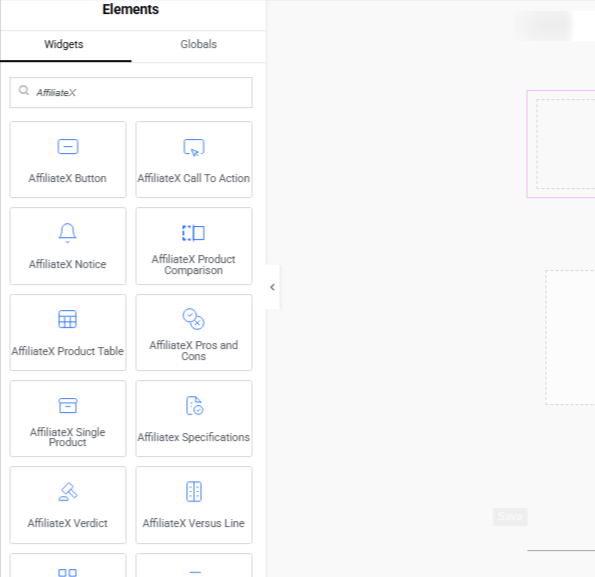
- Drag and drop the block from the elements panel and drop it into your desired section on the Elementor canvas.
- Customize the block by uploading image(s), adding title, description, pricing, tags, and editing other features like styling (fonts, spacing, layout, etc.)
Using Amazon Product Advertising API with AffiliateX Pro in Elementor
If you are already eligible to use the Amazon PA API, you can skip uploading or adding the product details manually. Here is how to add the product details using the Amazon PA API:
- After dragging and dropping the AffiliateX product block on the Elementor canvas, you’ll notice a “Connect” button in the left sidebar under “Edit AffiliateX Single Product.”
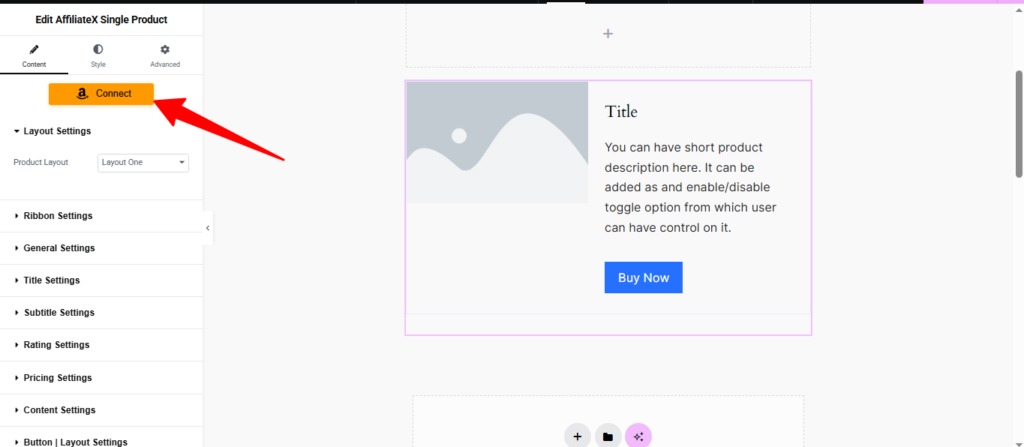
- Click the button to open the “Amazon Product Search” modal.
- Type the name of the Amazon product you’re looking for into the search bar. AffiliateX, with its integrated Amazon PA API, will fetch relevant results directly from Amazon.
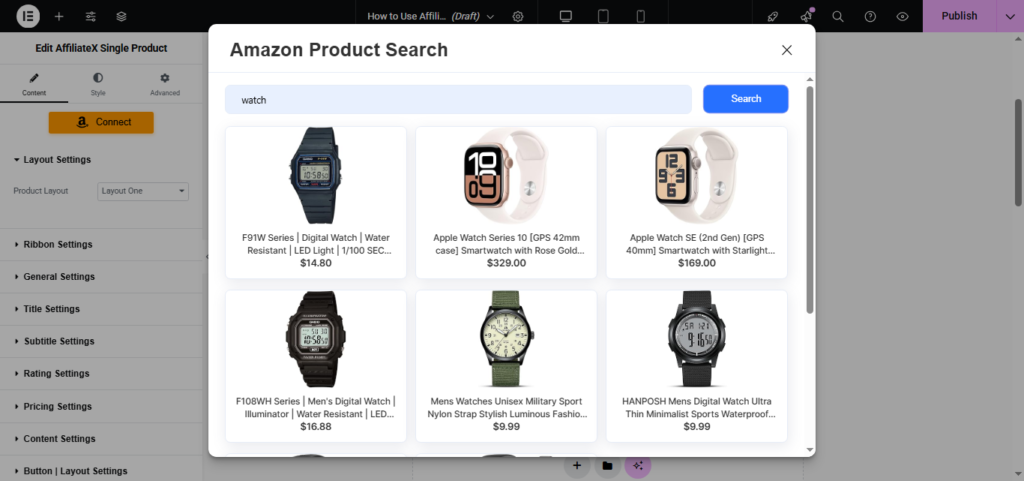
- Choose the product you want to feature, and the “Connected Product” panel will display details like Title, Image, Description, Price, and Link. You can selectively check or uncheck which fields to display on your affiliate block. This eliminates manual data entry and ensures accuracy. Once you are satisfied, click “Connect fields.”
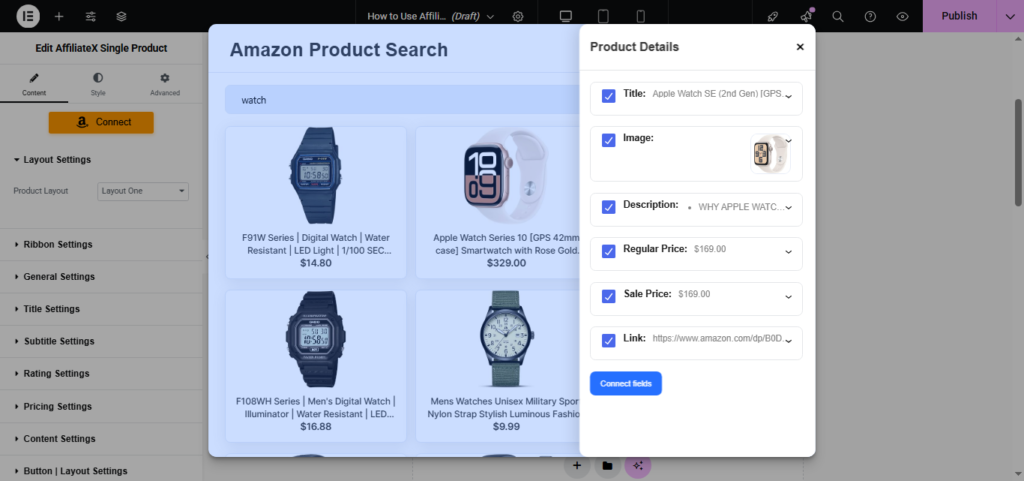
- Once your product is connected, the left sidebar transforms into the Elementor editing panel for your AffiliateX block. You can edit the block styling and other features to suit your preference.
- Adjust, preview, and refine the post or page until satisfied. Elementor’s live preview ensures you see every change in real-time. Once you’re satisfied, simply click the “Publish” button.
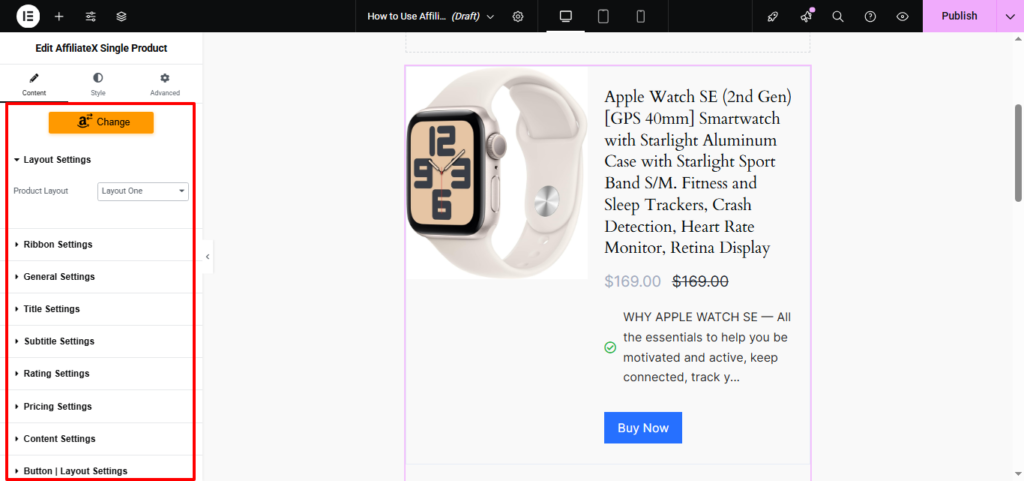
Best Practices for Using AffiliateX Blocks in Elementor
To make the most of AffiliateX blocks in Elementor and optimize your page or content for conversion, you need to add these blocks within your pages or content strategically. Here are some of the best practices that can help you create affiliate content that looks professional but also drives meaningful conversions.
- Prioritize mobile responsiveness by ensuring your content is responsive across desktop, tablet, and mobile views using Elementor’s responsive controls to ensure the best user experience for your visitors.
- Strategically place affiliate blocks within your content, e.g, single product blocks or Call to Action blocks should be placed after a product recommendation or conclusions.
- Use clear, compelling, and action-oriented text for call to actions and buttons, and emphasize urgency where applicable.
- You can simplify complex information and highlight key differences between multiple products to help potential buyers easily make informed decisions when reviewing multiple items.
- Use Verdicts and Pros & Cons blocks to provide quick summaries for readers scanning through the content and build trust by offering a balanced and concise overview of product benefits and disadvantages.
- Ensure you maintain a consistent branding for all the content across your website, including the AffiliateX blocks, to build trust and consistent branding. This can be easily achieved using Elementor’s global font and color settings.
- It is important that you continuously test different layouts, CTAs, colors, and placements of your blocks to gather data and make more informed decisions that drive higher conversions in your content.
Use AffiliateX Blocks Directly in Elementor
For the first time, you can combine Elementor’s design flexibility and its advanced website-building features with AffiliateX’s customizable and conversion-focused blocks in a single, unified editor.
With this integration, affiliate marketers can build more professional web pages and blog posts while optimizing their potential for increased conversions with the specialized affiliate marketing blocks, converting web visits into qualified sales.
Frequently Asked Questions About AffiliateX and Elementor Integration
Is AffiliateX compatible with my existing Elementor setup?
Yes, AffiliateX is designed to work seamlessly with any Elementor installation. The integration is compatible with both Elementor Free and Elementor Pro versions, and it works with any WordPress theme that supports Elementor. Your existing Elementor designs, templates, and customizations will remain unchanged when you add AffiliateX.
Will adding AffiliateX blocks slow down my website?
No, AffiliateX blocks won’t slow down your website. The blocks are lightweight and load efficiently. AffiliateX also follows WordPress and Elementor best practices for performance to ensure your site remains fast and responsive.
How difficult is it to learn the AffiliateX blocks if I’m already familiar with Elementor?
The learning curve is virtually non-existent. If you know how to use Elementor, you already know how to use AffiliateX blocks. The interface follows the same patterns as other Elementor widgets, with Content, Style, and Advanced tabs organizing all your settings. The only new element is the Amazon product search functionality, which is intuitive and requires no technical knowledge to be used effectively. We also have a comprehensive documentation for it.
What’s the difference between AffiliateX free and premium versions?
The free version includes up to 8 essential blocks like Single Product, Button, Product Comparison Table block, Call to Action block, among others, providing everything needed to start affiliate marketing. AffiliateX Pro adds advanced features, including full Amazon Product Advertising API integration, additional block types like Single Product Pros and Cons block, Versus blog, Coupon blocks, among others. You can start with the free version and upgrade as your needs grow.
What kind of technical support is available for the integration?
AffiliateX provides comprehensive support for the Elementor integration. Free version users receive community support through forums and documentation. AffiliateX Pro users get priority support with faster response times. The integration is thoroughly documented with step-by-step guides, video tutorials, and troubleshooting resources. Since the blocks work as native Elementor widgets, most Elementor knowledge and resources also apply to AffiliateX blocks.
Start boosting your Affiliate income today!
Increase CTR and boost conversions with our lightning-fast AffiliateX blocks?

