AffiliateX vs AAWP: Which WordPress Plugin Is Best for Amazon Affiliates?
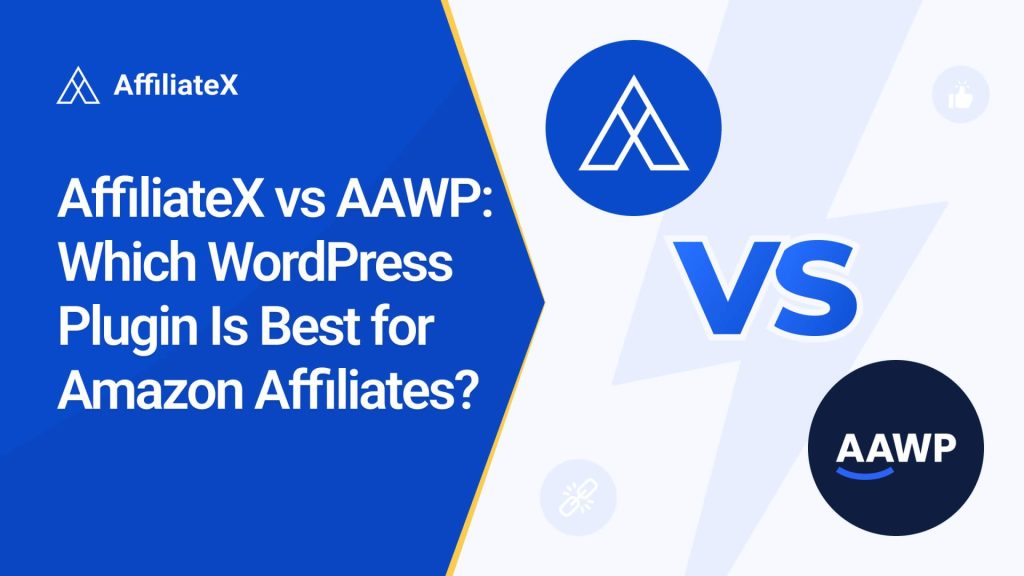
Amazon affiliate marketing remains one of the easiest ways to monetize a niche site in 2025. Simply connect your audience with products they already want.
On WordPress, you have a flexible platform, but manually adding links, formatting displays, and staying compliant with Amazon’s strict ToS can quickly become a headache.
That’s where affiliate plugins help. They speed up link management, create professional product layouts, and keep data accurate and compliant.
Two of the most popular options are AffiliateX and AAWP. Both are powerful, but they take very different approaches.
In this guide, we’ll compare them on ease of use, pricing, API dependency, features, and beginner-friendliness, so you’ll know exactly which tool fits your workflow.
AffiliateX vs AAWP: Overview
Before we dive into the head-to-head comparison, let’s take a closer look at each plugin.
AffiliateX
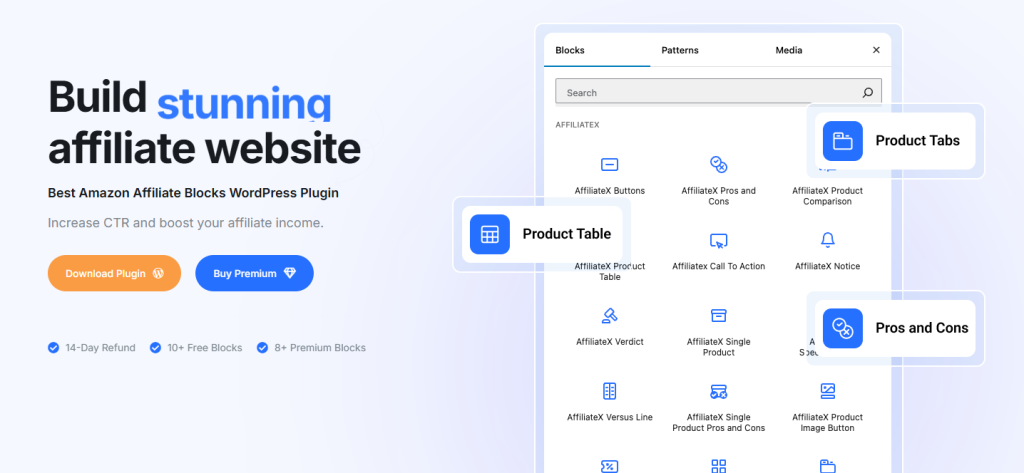
AffiliateX is a modern, block-based affiliate plugin. Instead of relying on shortcodes, it gives you ready-made content blocks for things like single product boxes, pros and cons lists, and comparison tables, all visually editable inside the WordPress editor.
One of AffiliateX’s biggest advantages is that it works without Amazon’s Product Advertising API in its free version. This means you can start adding products manually without dealing with API approval, which can be tricky for new affiliates. The Pro version adds API integration for automatic product data syncing, but it’s not a requirement to get started.
Other standout points include a free version and a live demo where you can explore every block before installing the plugin, perfect for testing the waters.
It’s perfect for beginners, bloggers, and affiliates who want a visual, code-free setup as well as for more experienced affiliates who seek automation.
AAWP
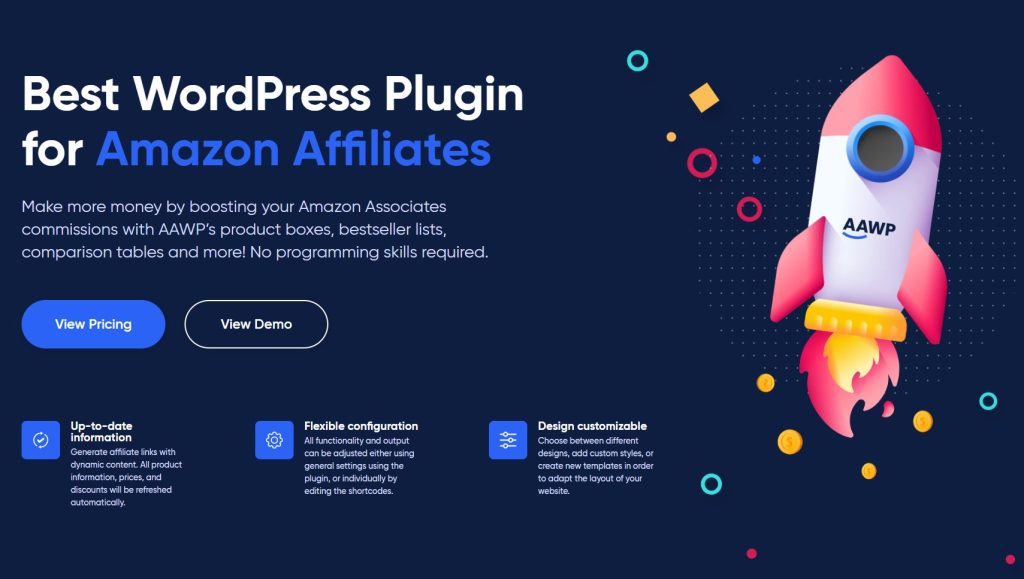
AAWP or Amazon Affiliate WordPress Plugin is known for its deep integration with Amazon’s API, allowing it to automatically pull product titles, prices, ratings, and images directly from Amazon. The plugin uses shortcodes to insert product boxes, bestseller lists, new release lists, and comparison tables.
While this approach is powerful, it can feel less intuitive for beginners compared to drag-and-drop blocks. That said, AAWP’s automation features make it popular among experienced affiliates who want product data to stay updated without manual edits.
One key difference is that AAWP requires API access for most of its core features to work. This can be a hurdle for new affiliates, as Amazon only grants API access after you’ve made a few qualifying sales.
AAWP doesn’t have a free version, but it offers multiple premium plans depending on the number of sites you want to use it on. It’s best suited for affiliates who are comfortable with some setup work and want long-term automation for product data.
AffiliateX vs AAWP: Key Features
Both AffiliateX and AAWP offer powerful tools for Amazon affiliates, but their features differ in focus and flexibility.
Ease of Use
When it comes to usability, AffiliateX is built with beginners in mind. Its blocks let you add and customize product displays visually. You can see exactly how your product boxes, pros and cons lists, and comparison tables will look as you build them. Setup is straightforward. All you need to do is install the plugin, add a block, and start customizing.
AffiliateX does automatic updates for product data via API. The plugin works with Gutenberg and Elementor page builders.
AAWP, on the other hand, uses a shortcode system. While powerful, it’s less intuitive for beginners because you can’t see the final design until you preview or publish your page. Shortcodes let you use the blocks within page builders like Elementor and Divi.
Most features also require connecting to Amazon’s Product Advertising API, which involves extra steps and approval. It also offers automatic updates for product data via API.
Verdict: If you value a fast, visual workflow with minimal learning curve, AffiliateX is easier to get started with. AAWP rewards users who invest the time to learn shortcodes and API setup with more automation over the long run.
Pricing
AffiliateX offers a free version with plenty of functionality for new Amazon affiliates. You can create product boxes, comparison tables, and pros/cons lists without paying a cent.
When you’re ready for more advanced features like Amazon API integration and additional customization options, the Pro version starts at an affordable $59 per year for a single-site license, making it easy to scale without a big upfront investment.
AAWP doesn’t have a free version, so you’ll need to commit to a paid plan from day one. Pricing starts at €79 per year for a single-site license. While the cost includes powerful automation via Amazon’s API, it’s a bigger commitment for beginners who haven’t yet validated their affiliate site.
Verdict: If you want to test the waters first, AffiliateX’s free version and live demo make it a lower-risk starting point.
API Dependency
One of the biggest differences between AffiliateX and AAWP is how they handle Amazon’s Product Advertising API.
AffiliateX gives you flexibility. In its free version, you can manually add product details, images, and pricing without connecting to the API. This is a huge plus for beginners because Amazon only grants API access after you’ve made a few qualifying sales.
When you’re ready, the Pro version supports API integration for automatic syncing of product data, but it’s entirely optional.
AAWP relies heavily on API access. Most of its core features, such as automatic price updates, ratings, and product images, require an active API connection. This means new affiliates may face a waiting period before they can fully use the plugin’s capabilities.
Verdict: AffiliateX is more beginner-friendly out of the gate, while AAWP is designed for affiliates who already have API access.
Customization Features
AffiliateX is built for visual customization. Every block, from single product boxes to comparison tables, comes with built-in controls for colors, typography, spacing, and layout.
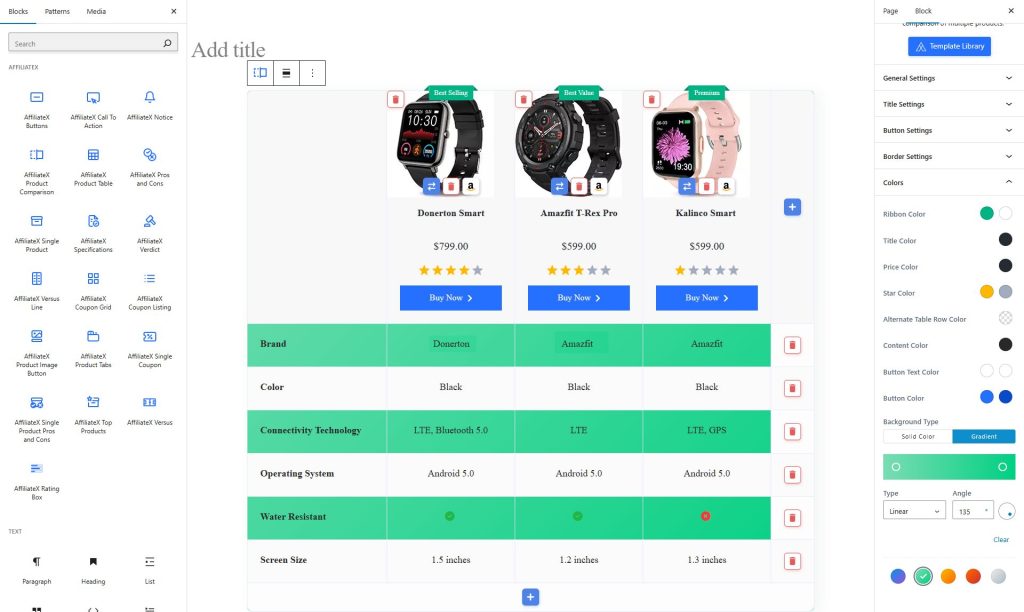
You can tweak button styles, add ribbons or labels, and even change star ratings to match your site’s branding. Since changes are made in real time, you can see exactly how your content will look before publishing.
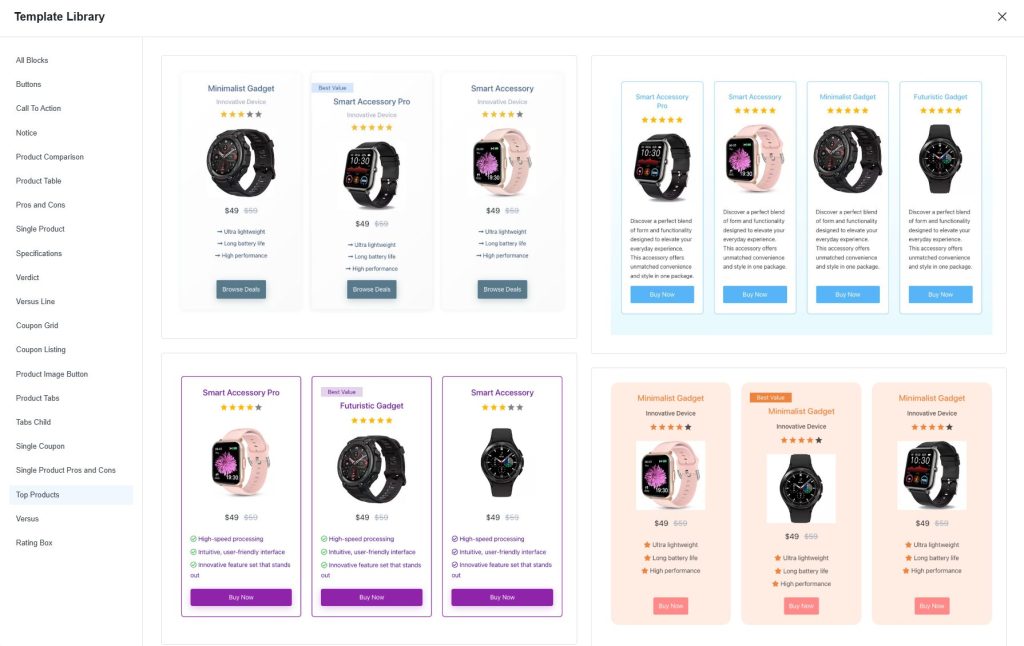
The plugin also includes multiple pre-designed, conversion-focused templates, so you can get a polished look without starting from scratch. In addition to this, AffiliateX comes with a built-in affiliate disclosure block, which makes it easy to remain compliant with Amazon’s ToS.
AAWP offers a different approach. Customization is handled through shortcode attributes and, for more advanced changes, custom CSS or template overrides. This gives experienced users plenty of flexibility but requires a higher learning curve.
You can control which elements appear in a product box, change table structures, or create completely custom templates, but most changes happen in the backend without a live visual preview.
Verdict: If you prefer a no-code experience, AffiliateX makes design changes quick and intuitive. AAWP’s customization potential is powerful, but it caters more to affiliates comfortable with shortcodes and CSS.
Intuitive Initial Set Up
AffiliateX is designed for a quick, frustration-free start. Once you install and activate the plugin, you can immediately begin adding blocks to your pages or posts, no extra configuration required.
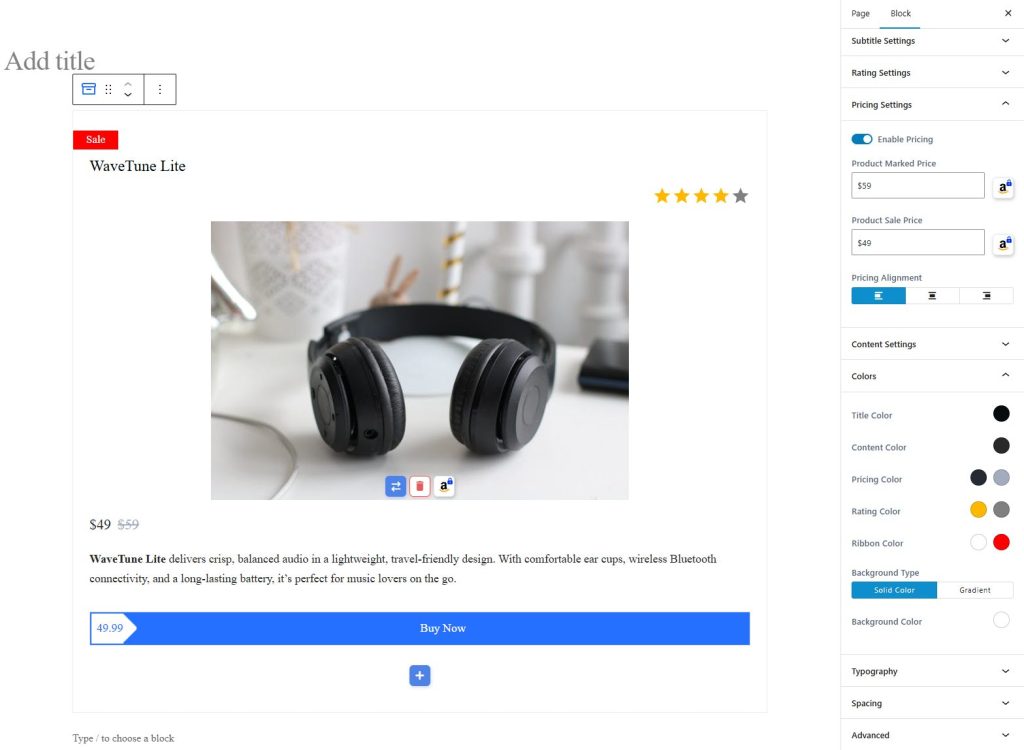
The free version works right away without connecting to Amazon’s API, so beginners can start building product showcases within minutes. To direct users to your Amazon affiliate link, add the link to the “Buy Now” button.
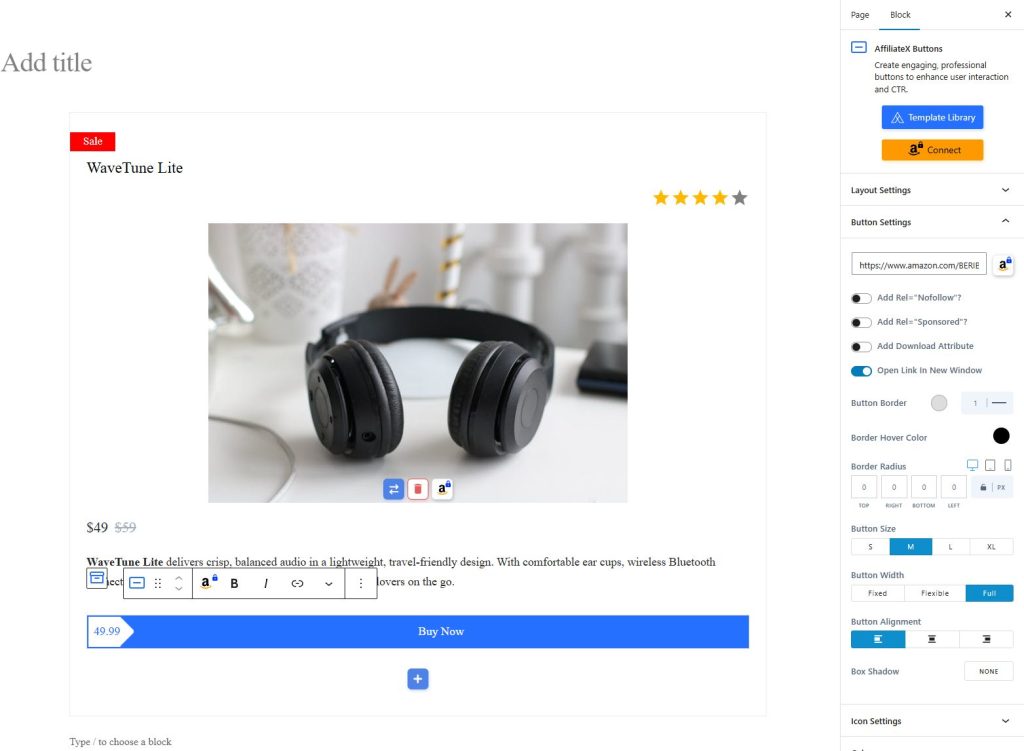
The plugin’s demo also helps you visualize exactly how each block works before you even install it.
AAWP requires a bit more setup. After installing, you’ll need to configure your Amazon Associates credentials and connect to the Product Advertising API for most features to function. This step can be tricky for new affiliates who don’t yet have API access, meaning they may not be able to use the plugin’s core features right away.
Verdict: For a smooth, plug-and-play start, AffiliateX wins. AAWP is best for those willing to invest time in initial configuration.
Which One Is Right for You?
Your choice depends on experience, workflow, and how fast you want to launch.
If you’re new or building your first affiliate site, AffiliateX is the clear winner. Its free version lets you test features without an upfront cost, and you don’t need Amazon API access to start adding products.
For experienced affiliates with API access, both AffiliateX Pro and AAWP are options. AAWP provides strong automation, but its shortcode system takes more effort to master.
Many affiliates begin with AffiliateX free, then upgrade to Pro for full automation. Overall, AffiliateX offers a smoother, low-risk path, especially for a hassle-free setup.
The bottom line: Choose AffiliateX for a fast, code-free start; pick AAWP only if you prioritize API-driven automation.
How to Get Started with AffiliateX
Here, we’ll show you how easy it is to set up affiliate marketing products on your WordPress site with AffiliateX.
Step #1: Install and activate AffiliateX on your WordPress site
Get the AffiliateX Pro plugin if you haven’t done so already. Navigate to Plugins → Add New and click on the Upload Plugin button to get started.
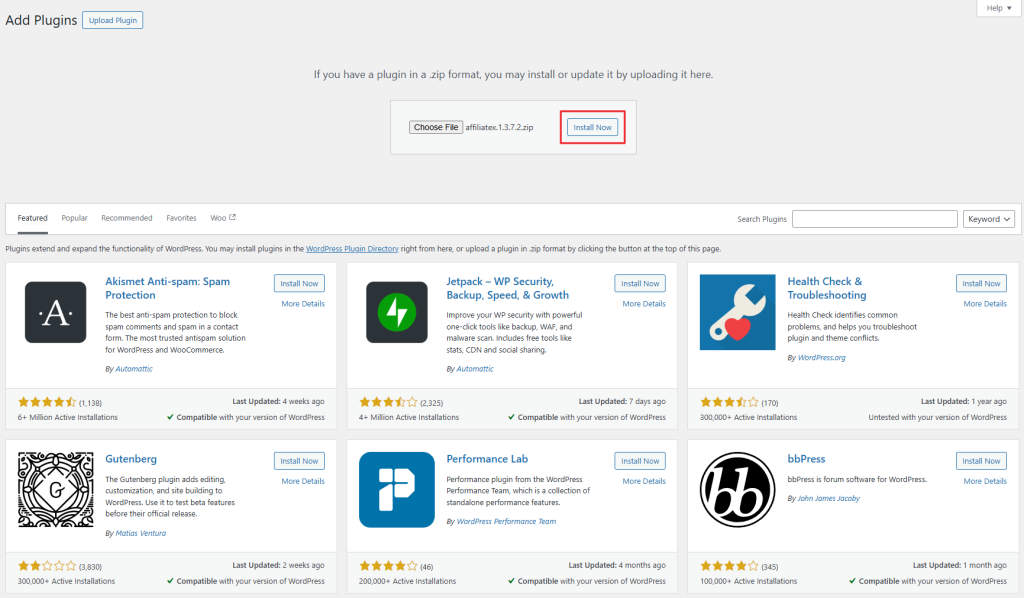
Select the plugins .zip file and click on the Install Now button to continue. After installing and activating the AffiliateX plugin on your WordPress site, go to AffiliateX from the WordPress admin panel.
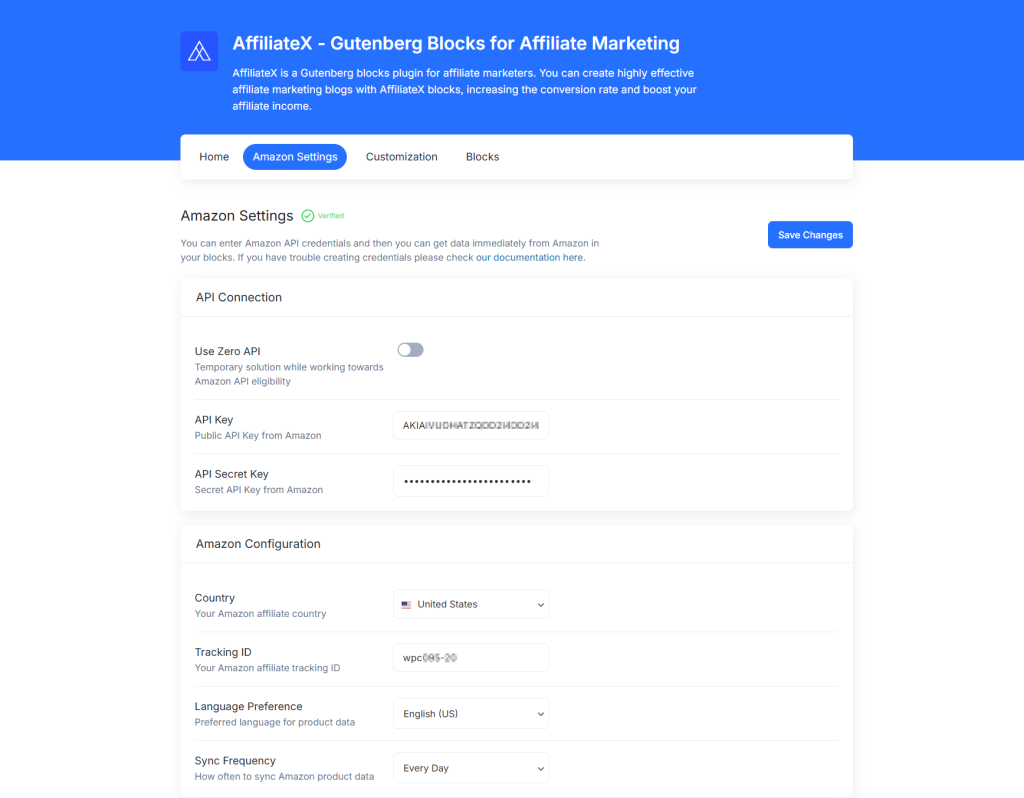
You can add your Amazon API details using the Amazon Settings tab. Make sure to click on the Save Changes button once you’re done.
Step #2: Select a product block to add to your site
Now that AffiliateX is activated, simply create a new page by navigating to Pages → Add New. Next, click on the “+” icon to start adding AffiliateX product blocks.
Let’s say you want to showcase the best headphone products from Amazon in single product blocks. Select the AffiliateX Single Product block and drag it anywhere on your page.
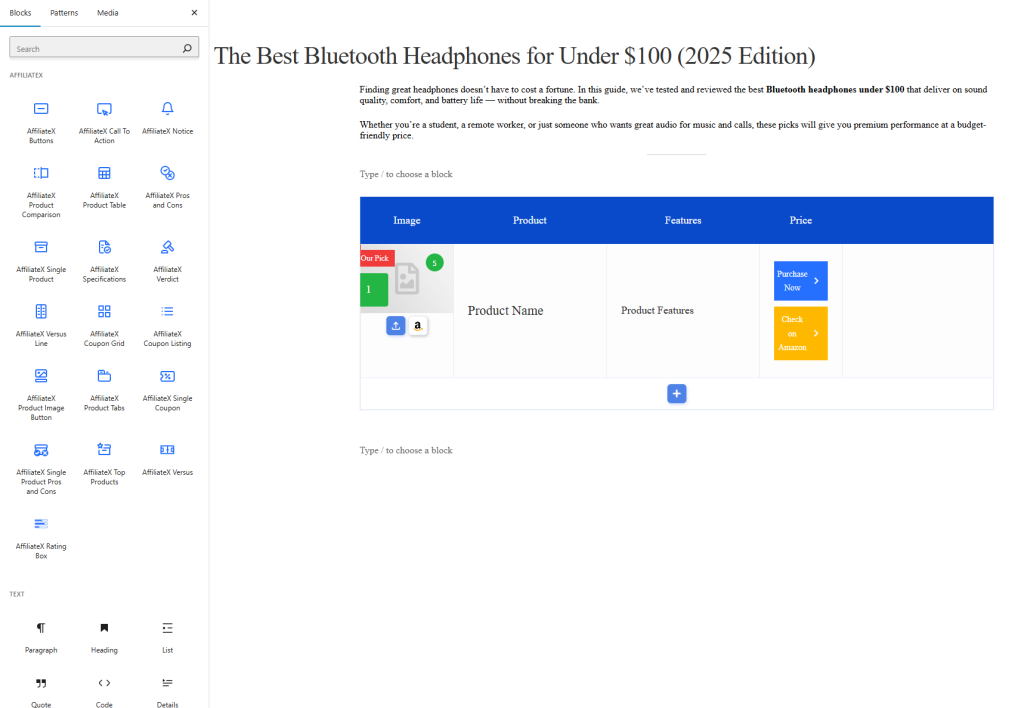
Connect an Amazon product to display all relevant product details and images on your WordPress site.
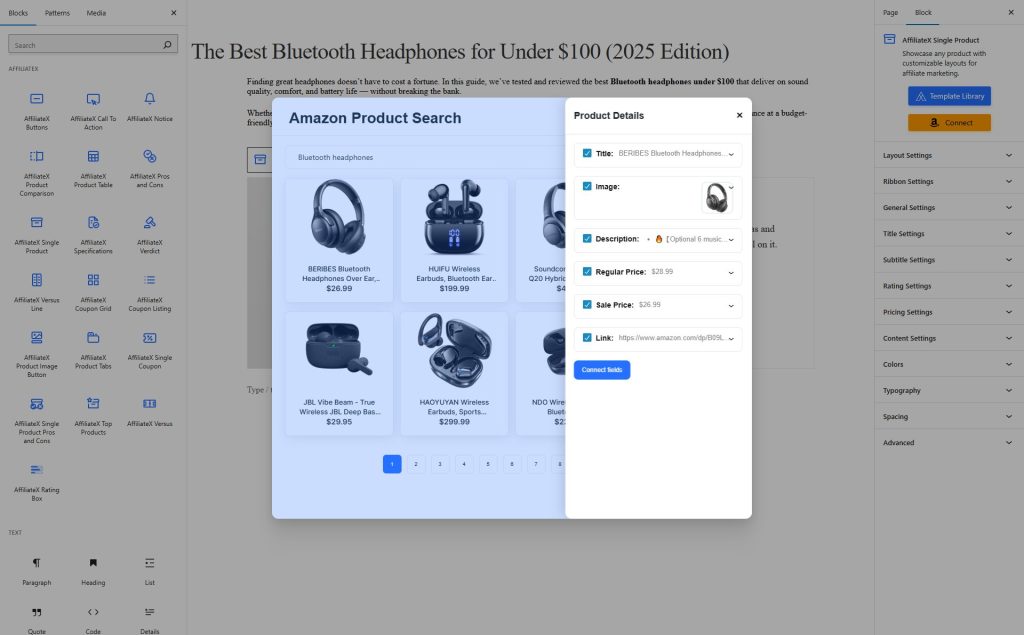
You can add as many AffiliateX blocks to your affiliate marketing blog page as you’d like.
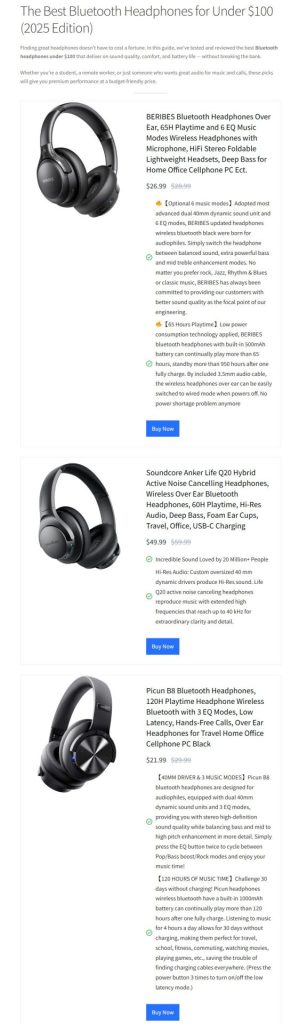
Step #3: Customize product block
While AffiliateX product blocks look great out of the box, the plugin gives you plenty of customization options to make your affiliate products look and feel more professional.
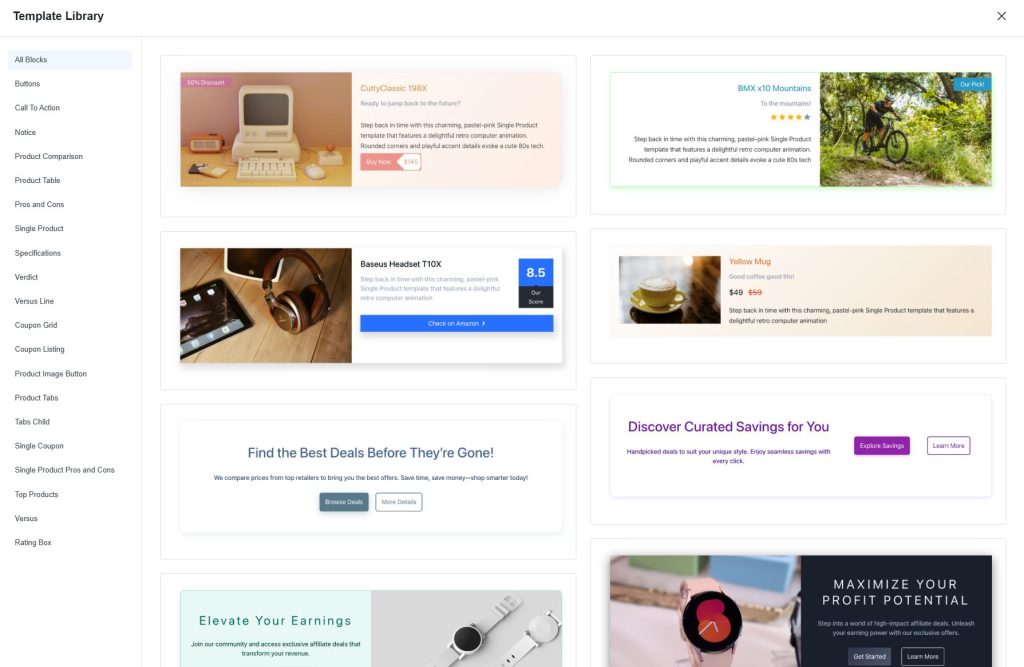
For starters, you can choose from pre-designed templates for each AffiliateX product block you want to add.
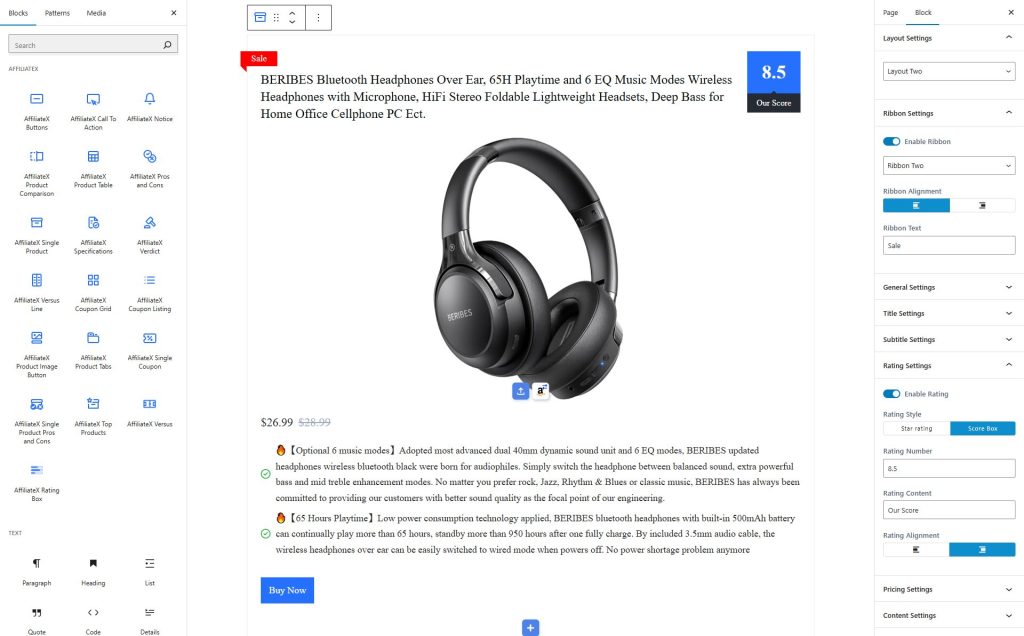
You can choose a layout, enable and showcase a rating score, display a “Sale” ribbon on your products, or customize how buttons look on your product blocks.
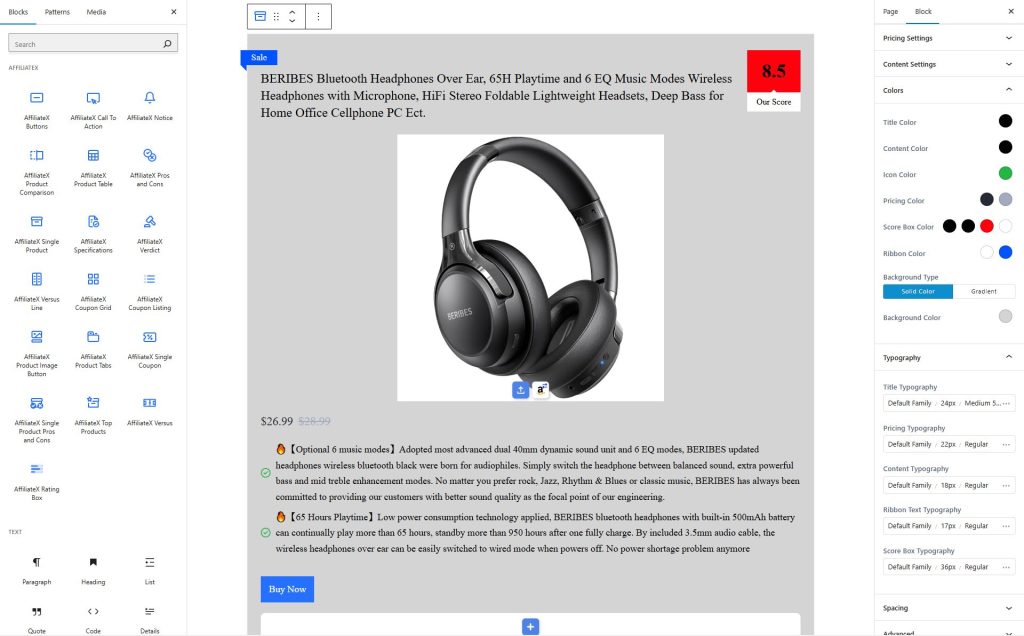
In addition to this, you can also change colors and typography to make sure your products match your brand’s unique style.
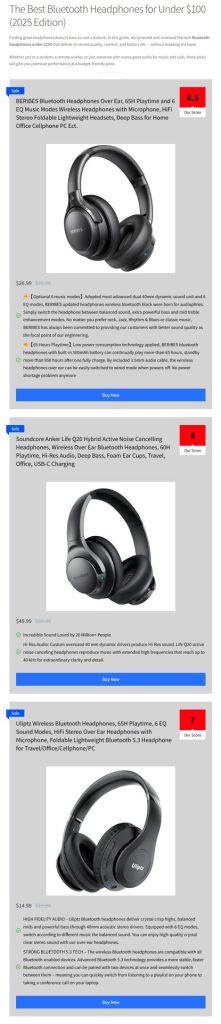
Conclusion
AffiliateX and AAWP both enhance Amazon affiliate sites, but in different ways.
To recap:
- AffiliateX emphasizes speed and simplicity with visual customization, no-code editing, API-free use, and a low-cost Pro upgrade. It’s ideal for beginners as well as experienced affiliates.
- AAWP favors automation for users with API access, offering shortcode-based customization, detailed control, and minimal long-term maintenance.
You can check out AffiliateX’s demo to see every block in action or build, customize, and publish beautiful product displays using the free version.
Ready to start creating high-converting Amazon affiliate content? Get AffiliateX today!
