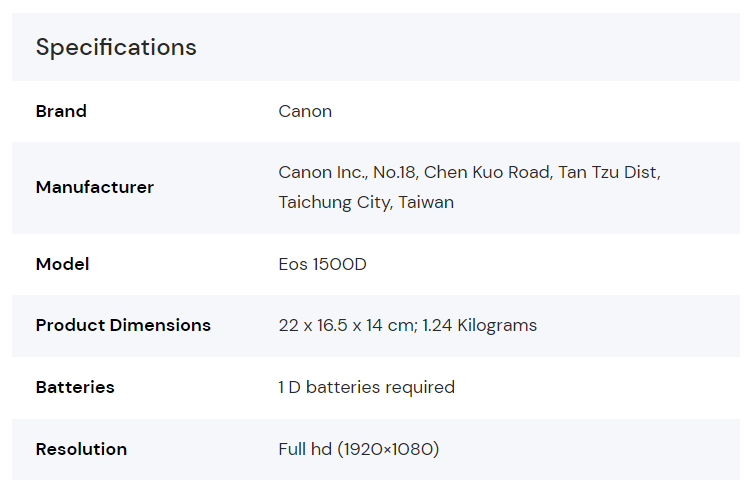
You can display the specification of any product using the AffiliateX Specifications block. With tons of customization options, you can change the look and feel of this block as per your preference.
How to add the AffiliateX Specifications block? #
- On a page/post editor, click on the Add block icon
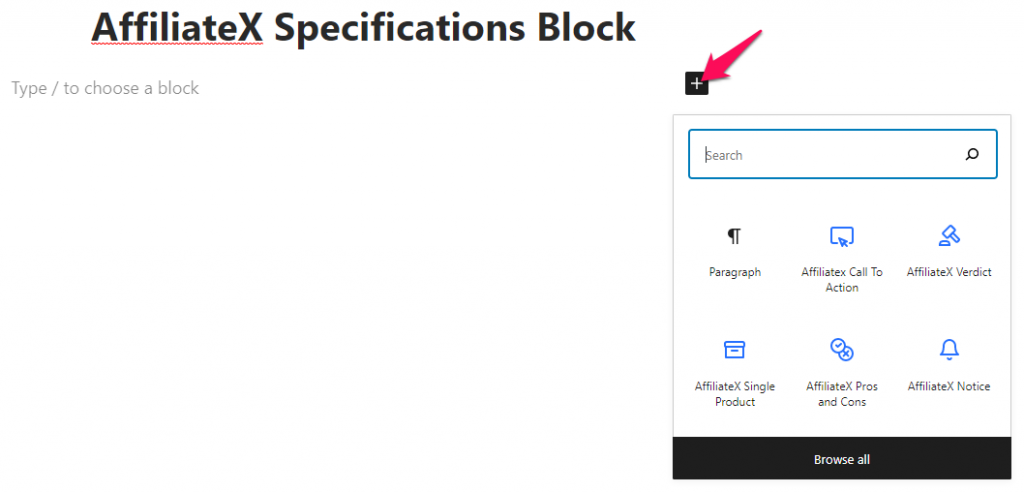
- Search for AffiliateX Specifications and click on the block to add it
- You will get a default block design which you can modify via the provided Block Settings
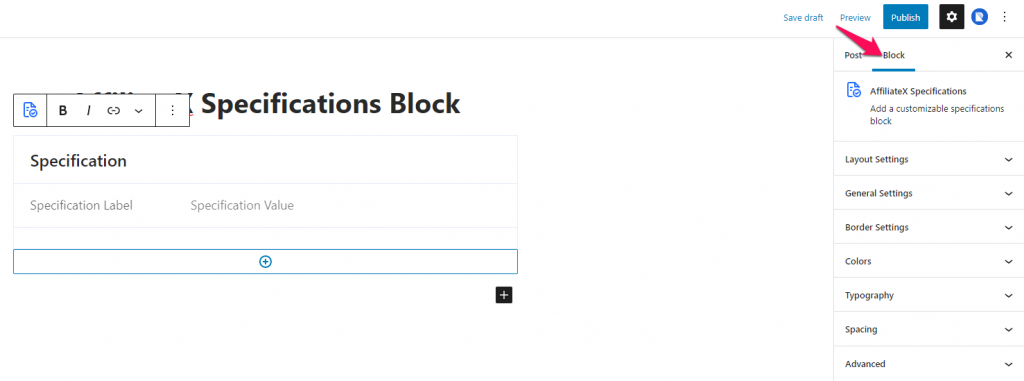
Block Settings #
The following is the list of block settings provided to customize the AffiliateX Specifications block.
Layout Settings: You can choose the layout for the Specifications block and also select the layout of the table column here.
General Settings: You can enable/disable the block title, select the alignment of the block content and add box-shadow effect via this setting.
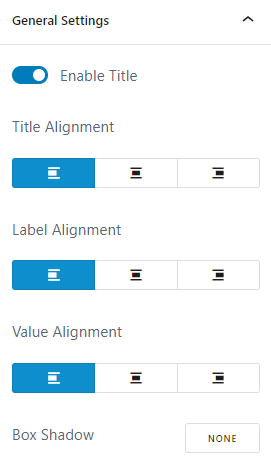
Border Settings: You can add and configure the border for the Specifications block.
Colors: Here you can choose a color for the different block elements and configure the background for the block.
Typography: You can configure the font setting for the Title, Label, and Value of the Specifications block here.
Spacing: You can assign margin and padding value for the block added.



