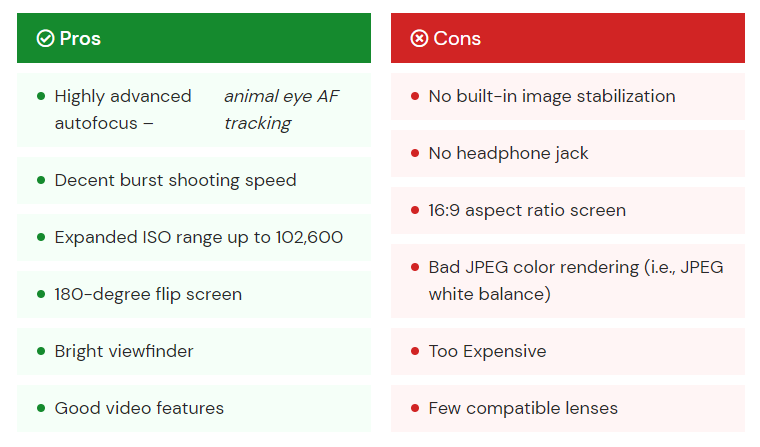
You can use the AffiliateX Pros and Cons block to highlight the pros and cons of a product you promote that helps maintain transparency among your visitors and hence build up trust.
How to add the AffiliateX Pros and Cons block? #
- On a page/post editor, click on the Add block icon
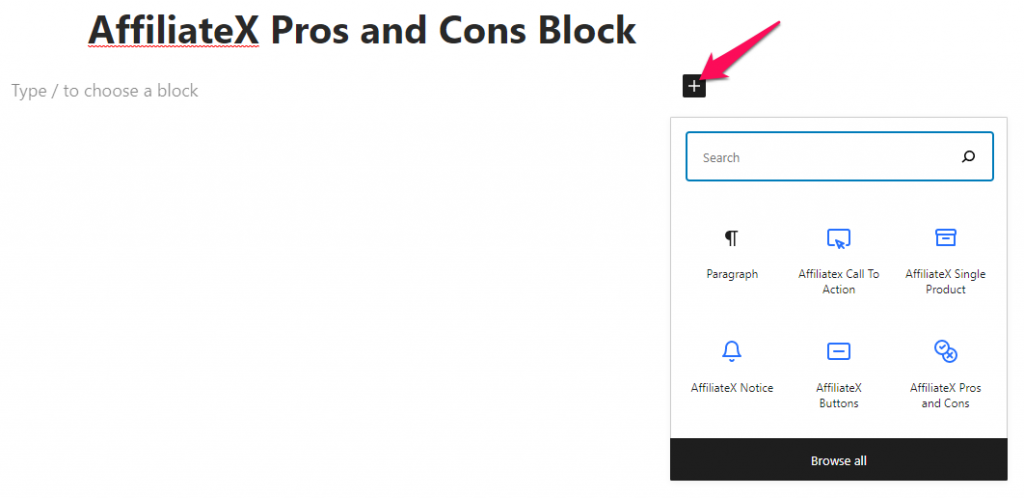
- Search for AffiliateX Pros and Cons and click on the block to add it
- You will get a default block design which you can modify via the provided Block Settings
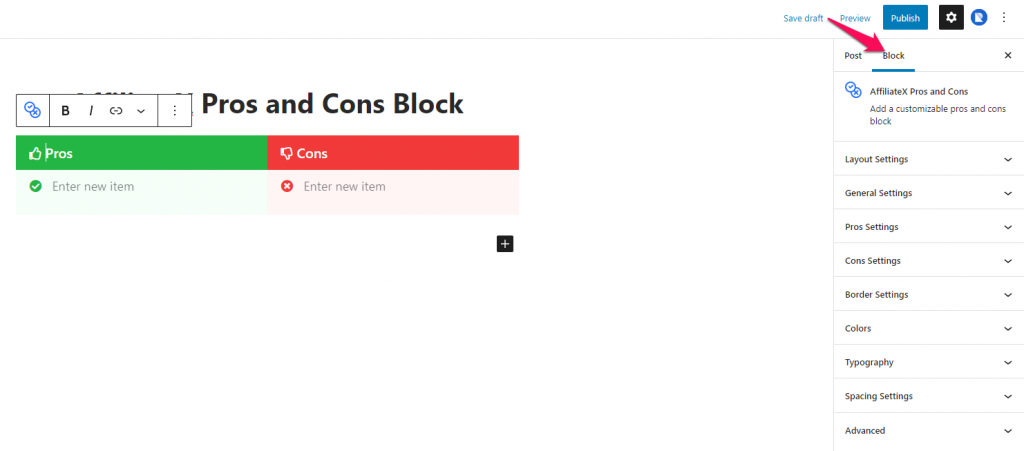
Block Settings #
The following is the list of block settings provided to customize the AffiliateX Pros and Cons block.
Layout Settings: Here you can choose the layout of the block added.
General Settings: You can assign a heading tag, add box shadow effect and select alignment, content type and list type via this setting.
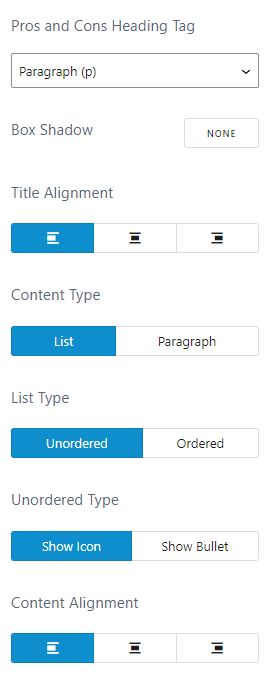
Pros Settings: You can enter the Pros heading title, enable/disable the Pros title icon, select the title icon and its size and select the content list icon via this setting.
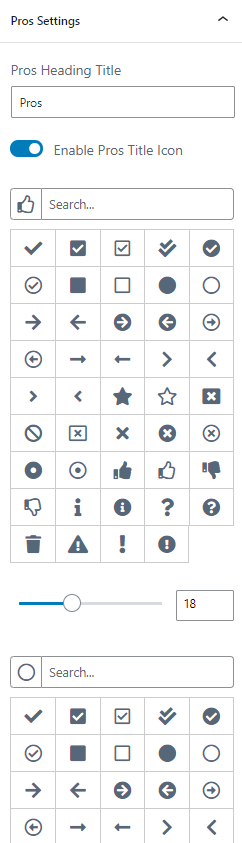
Cons Settings: Here, you can find the same settings as the Pros Settings for the Cons section of the block.
Border Settings: You can add and configure border for different elements of the block.
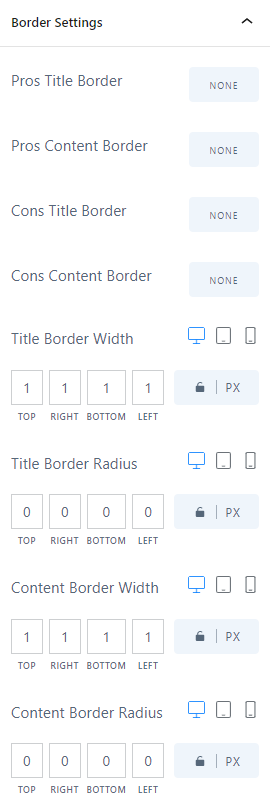
Colors: You can choose colors for different elements of the block and also configure the background for those elements.
Typography: Here, you can configure the font setting for the title and content of the block.
Spacing Settings: You can assign margin and padding value for the Pros and Cons block and for the title and content section inside the block.




