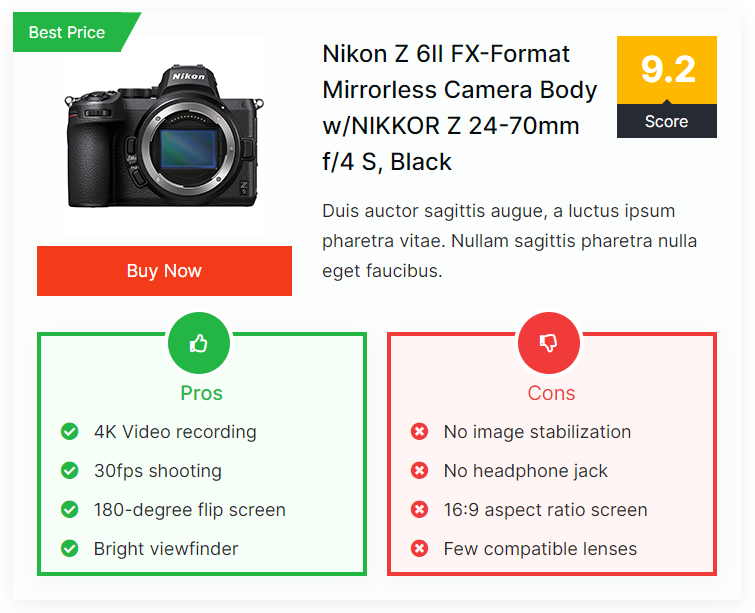
The AffiliateX Single Product Pros and Cons is a single block combining the features of both the AffiliateX Single Product block and the AffiliateX Pros and Cons block.
How to add the AffiliateX Single Product Pros and Cons block? #
- On a page/post editor, click on the Add block icon
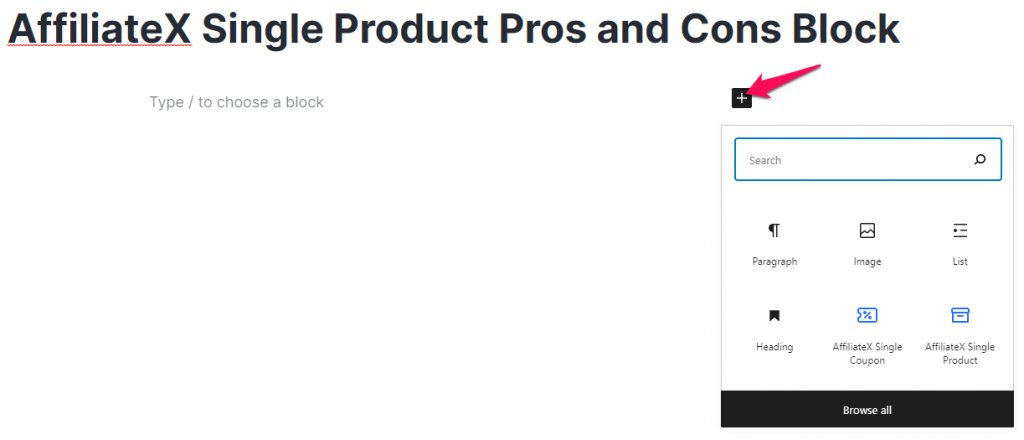
- Search for AffiliateX Single Product Pros and Cons and click on the block to add it
- You will get a default block design which you can modify via the provided Block Settings
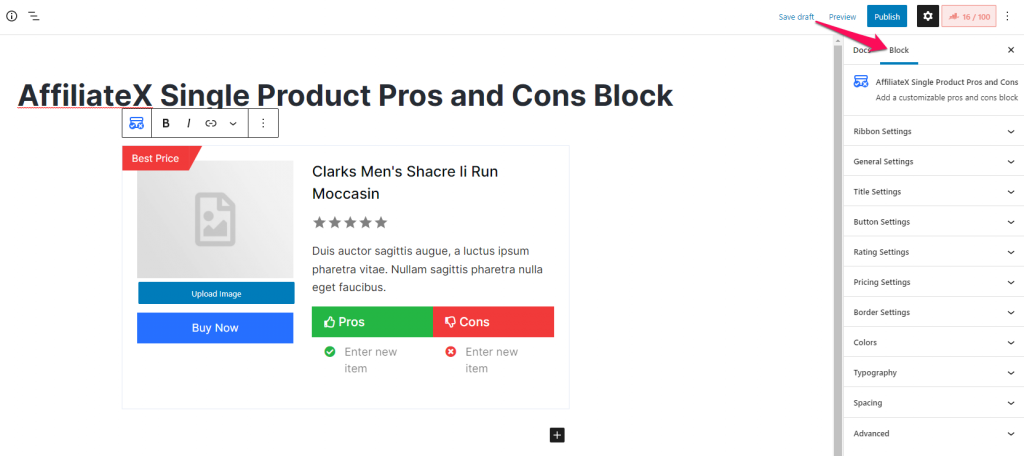
Block Settings #
The following is the list of block settings provided to customize the AffiliateX Single Product Pros and Cons block.
Ribbon Settings: You can choose to tag a product and enter the tag label via this setting.
General Settings: You can choose the layout for the Single Product Pros and Cons block, hide or display the product description and product image, select the image alignment, width and source and add box-shadow effect via this setting.
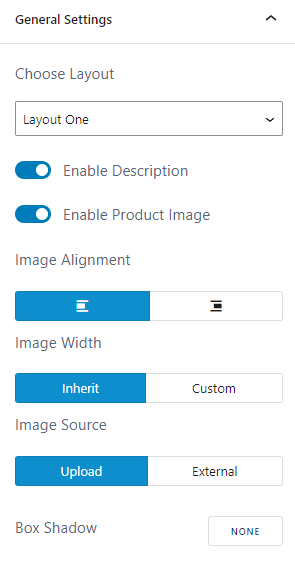
Title Settings: Here, you can choose to hide or display the product title, enter the product title and select a tag and alignment for the title.
Button Settings: The following options are provided under this setting –
- You can enter the URL to which you want the button added to link to.
- You can enable the attributes you want to add to the button.
- You can configure the design elements for the button.
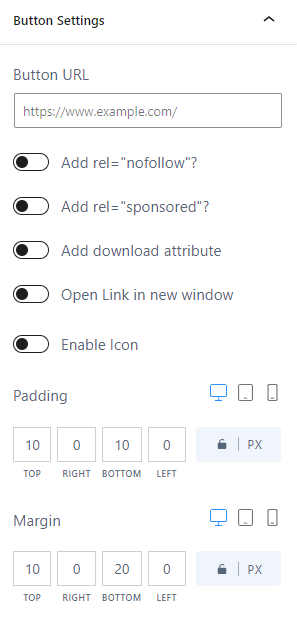
Rating Settings: You can choose whether or not to display the product rating and also configure the rating style.
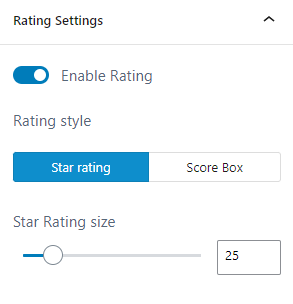
Pricing Settings: Here, you can choose to hide or display the product price, enter the marked price, sale price and select the alignment for the price entered.
Border Settings: You can add border to the entire block via this setting.
Colors: You can choose colors for different elements of the block and also configure the background for the block.
Typography: Here, you can configure the font setting for different elements of the block.
Spacing: You can assign margin and padding values for the block.




