What is the “TooManyRequest” Error? #
Since the upgrade of the Amazon Advertising API from version 4.0 to version 5.0 some changes have been made to the guidelines which make Associates keep getting an error message that states:
“The request was denied due to request throttling. Please verify the number of requests made per second to the Amazon Product Advertising API.”
This error occurs when the associates are trying to test their API connection or when trying to search for products to promote using AffiliateX.
The New PA API Guidelines by Amazon #
- New Affiliate accounts will have access to create and use API keys only after they have been verified and have made at least 3 sales.
- If you have been using Product Advertising API in the last 30 days and your account has not generated at least 3 referring sales, you will lose access to the Product Advertising API.
- Your API keys must be over 48 hours old because Amazon has a delay function for newly generated keys.
- The initial usage limit per day according to Amazon Product Advertising is 8640 requests and the limit for individual accounts will be based on the revenue performance of your Product Advertising API within the last 30 days.
- You can continue using alternative product linking tools like Site Stripe when you temporarily lose access to Product Advertising API 5.0 because of a lack of sales. Once you refer sales and they are shipped, it will be restored within two days.
How to Check if Your API is Working with Scratchpad #
Amazon’s AWS Scratchpad is the recommended and Amazon-provided way of checking if your API is working. It shows you a more comprehensive error message, which is used to get a more detailed error report related to your API keys.
Follow the steps below to check if your API is working with Scratchpad:
Visit Amazon’s AWS Scratchpad.
Click on the “ItemSearch” option on the left sidebar, which will open a form to enter your Amazon API key ID, secret access and your tracking ID.
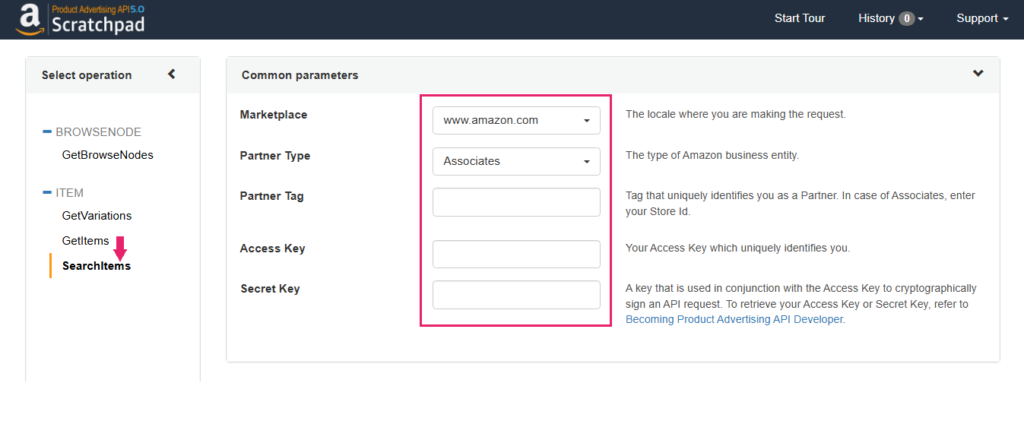
After you enter the details including keywords, click on the “Run Request” button.
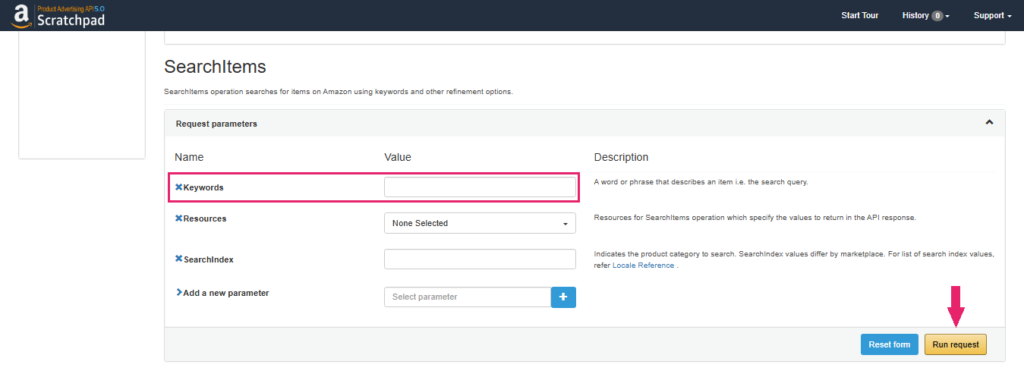
The result will be displayed under the “Response Types” section.
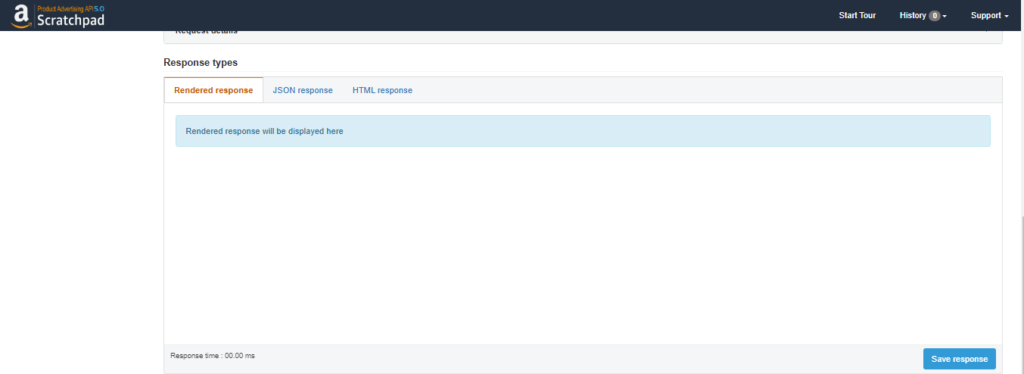
How to fix Amazon API “TooManyRequest” Error #
Here are a few ways you can use to fix or resolve the “RequestThrottled” error:
- Newly created API keys require completing the required sales, agreeing to referred operating agreements, and a 48-hour waiting period for activation.
- Ensure that you generate a minimum of 3 referring sales every 30 days.
- Avoid using the same API keys on more than one website when you are not generating enough sales because you won’t be allowed to create more API requests.
While we cannot assist with API errors directly, the Amazon Associates team can help. Contact them at https://affiliate-program.amazon.com/home/contact for further assistance.



