What is AffiliateX Zero API Integration? #
The AffiliateX’s Zero API Integration allows Amazon affiliates who don’t have access to Amazon’s Product Advertising API yet, to directly retrieve product details (title, descriptions, pricing, images, and tracking link) from Amazon, and add to their websites without the need for the Amazon API credentials and requirements, such as:
- Amazon API Access Key
- Secret Access Key
- Meeting Amazon’s 3-sale requirement in 180 days.
This feature is ideal for new affiliate marketers who haven’t yet qualified for Amazon’s API access, as well as experienced marketers seeking to avoid API limitations and errors.
Who Should Use Zero API Integration #
New Amazon Associates #
If you’re just starting as an Amazon affiliate marketer and you haven’t yet met Amazon’s 3 sales requirements for PA API access, this feature is perfect for you.
Users Facing “TooManyRequest” or “AssociateNotEligible” Errors #
For those who have previously encountered the frustrating “TooManyRequests” error, “AssociateNotEligible” error or lost API access due to insufficient sales, our Zero API Integration is a reliable alternative.
Key Features of the AffiliateX Zero API Integration #
Duration #
AffiliateX Zero API feature is available for users anytime without any time duration if users avail a valid license of AffiliateX plugin.
Usage Limit #
Zero API users have a limit of 3000 monthly requests per license. The monthly request limit resets to 3000 requests on the 1st of each month.
Availability #
To use our Zero API Integration, you’ll need an active AffiliateX Pro license. If your license has expired, you can easily renew it or purchase a new one.
Extensive Product Suggestion #
Once you input the product’s keyword, you have an extensive catalogue of products to choose from without the need for the Amazon PA API.
Automatic Product Update #
For Zero API, you have the option to choose the frequency of the product details’ update on your website. The options available are daily, once a week, and once a month.
How to Set up Zero API on Your Website #
To set up a zero API on your website using AffiliateX, you will need your Amazon tracking ID.
First, click the AffiliateX plugin on your WordPress admin dashboard.

Click on “Amazon Settings” and scroll down the page to view the interface where you can input your tracking ID and apply other settings.
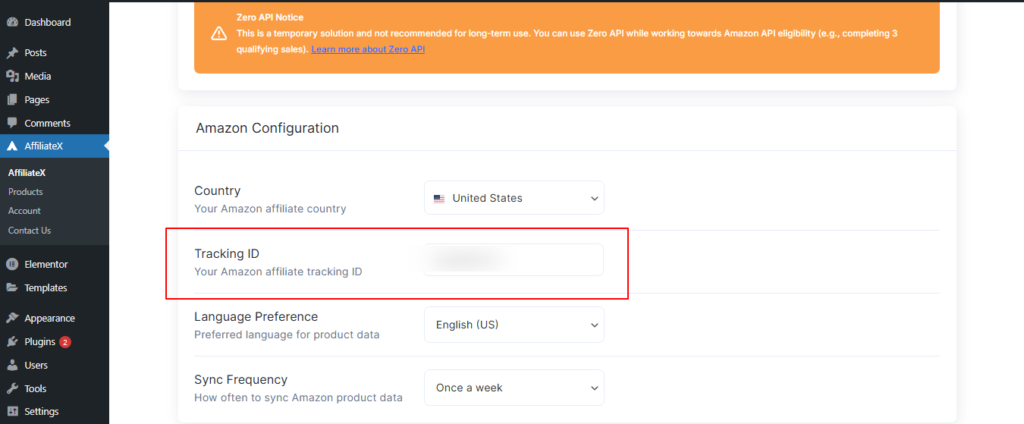
Edit the “Sync Frequency” to set how often the product data should be synced.
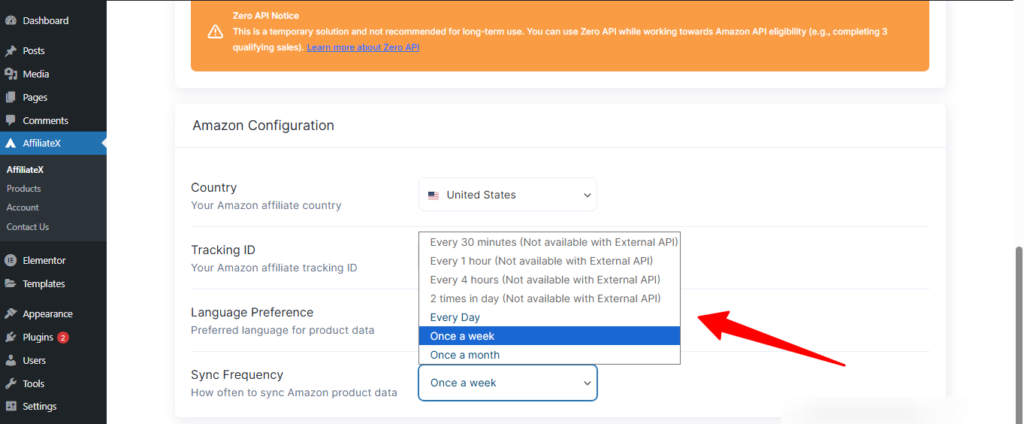
After making all the changes, scroll up and click “Save Changes.”
How to use the AffiliateX Zero API #
The AffiliateX Zero API feature is used exactly like how you use the Amazon PA API feature within the AffiliateX blocks in the Gutenberg editor and Elementor editor.
To view the “monthly request usage” once you start using the zero API, go to the “Amazon Settings” dashboard.
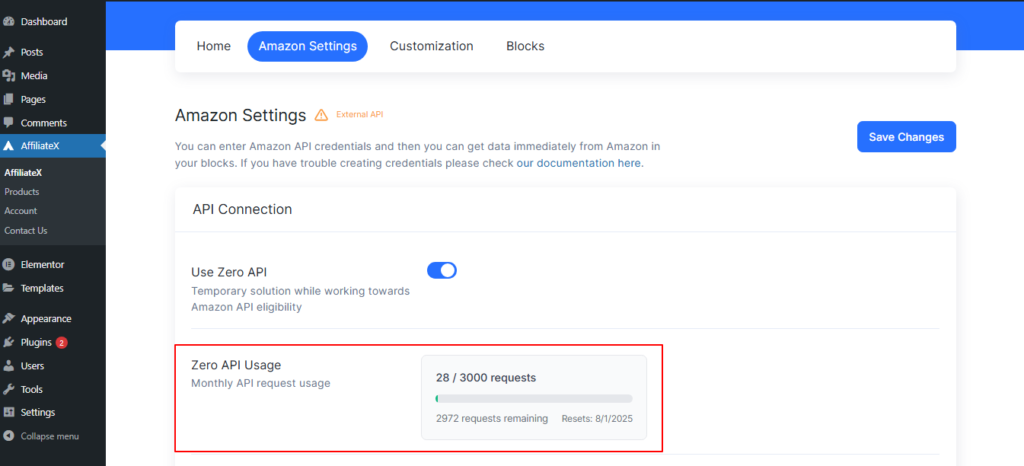
What Counts as a Request? #
Each of the following actions counts as one request:
- Searching for a product
- Fetching a new product
- Refreshing product data manually
- Automatic product detail updates (when enabled)
Do you want to use Zero API so you don’t need API access to connect to Amazon?
Click here to choose a flexible pricing plan that fits your budget.




